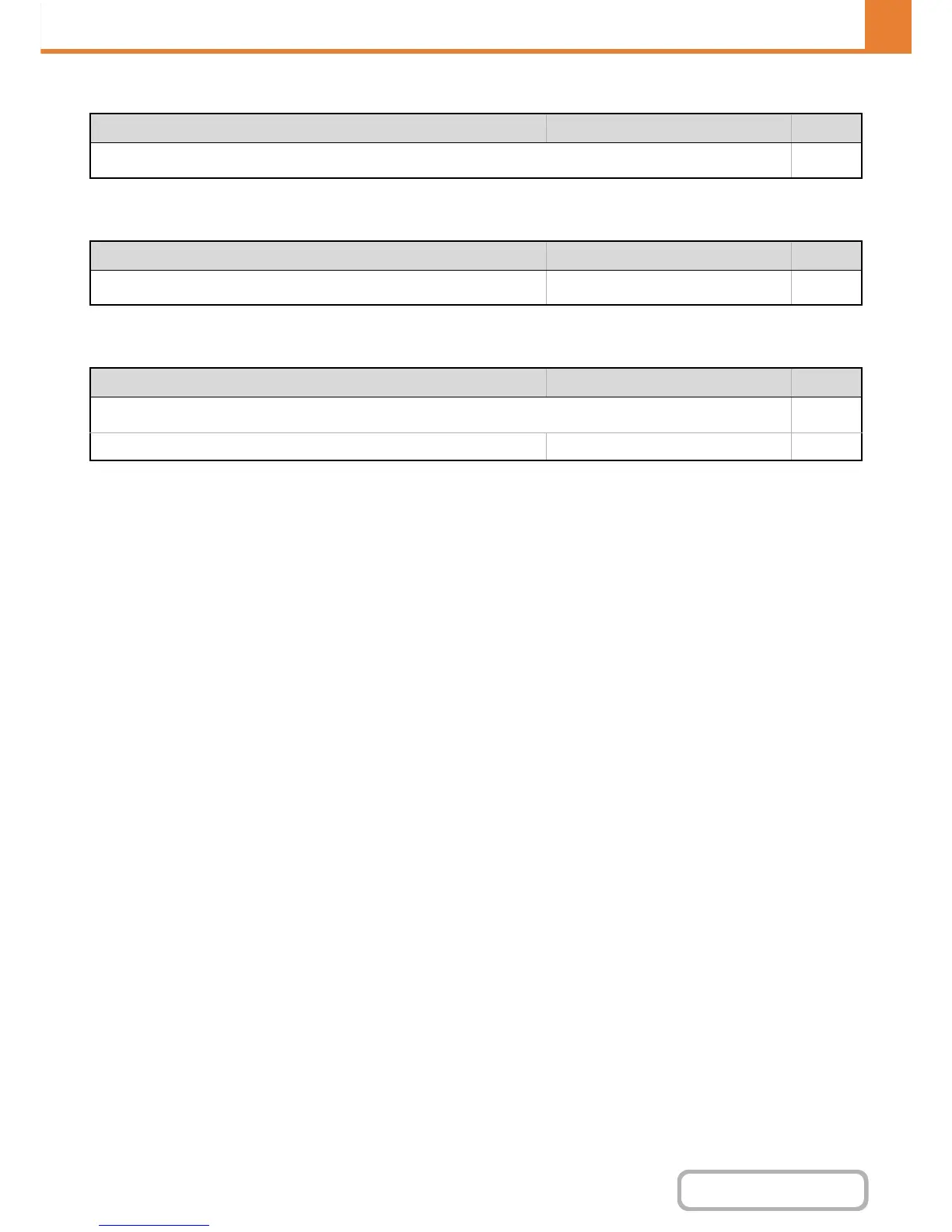Document Filing Control
USB-Device Check
User Control
* When user authentication is enabled and the logged-in user does not have the authority to configure the system settings
(administrator) (excluding factory default users).
Item Factory default setting Page
■ Document Filing Control
7-25
Item Factory default setting Page
■ USB-Device Check
–
7-26
Item Factory default setting Page
■ User Control*
7-26
● Modify User Information – 7-26