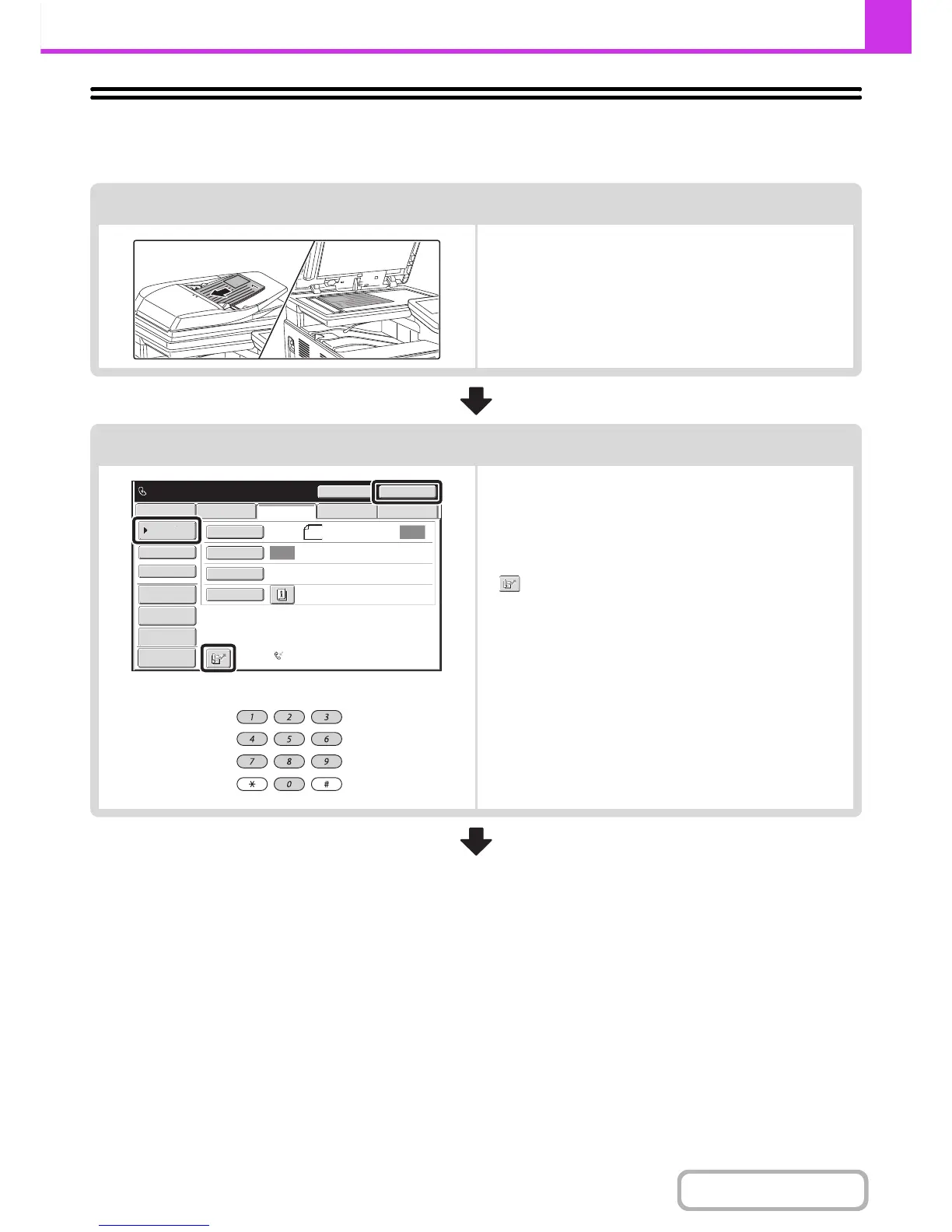FAX TRANSMISSION SEQUENCE
This section explains the basic procedure for sending a fax.
Place the original.
Place the original in the document feeder tray of the automatic
document feeder, or on the document glass.
Enter the destination fax number
or
• [Address Book] key: Select a destination that is stored in
the address book or look up a
destination in a global address book.
☞ RETRIEVING A FAX NUMBER
FROM THE ADDRESS BOOK
(page 4-17)
• key: Use a search number to specify a destination
stored in the address book.
☞ USING A SEARCH NUMBER TO RETRIEVE
A DESTINATION (page 4-20)
• [Resend] key: Select a fax number from the last eight
destinations used for transmission.
☞ USING THE RESEND FUNCTION (page
4-23)
• Numeric keys: Enter a fax number.
☞ ENTERING A FAX NUMBER WITH THE
NUMERIC KEYS (page 4-16)