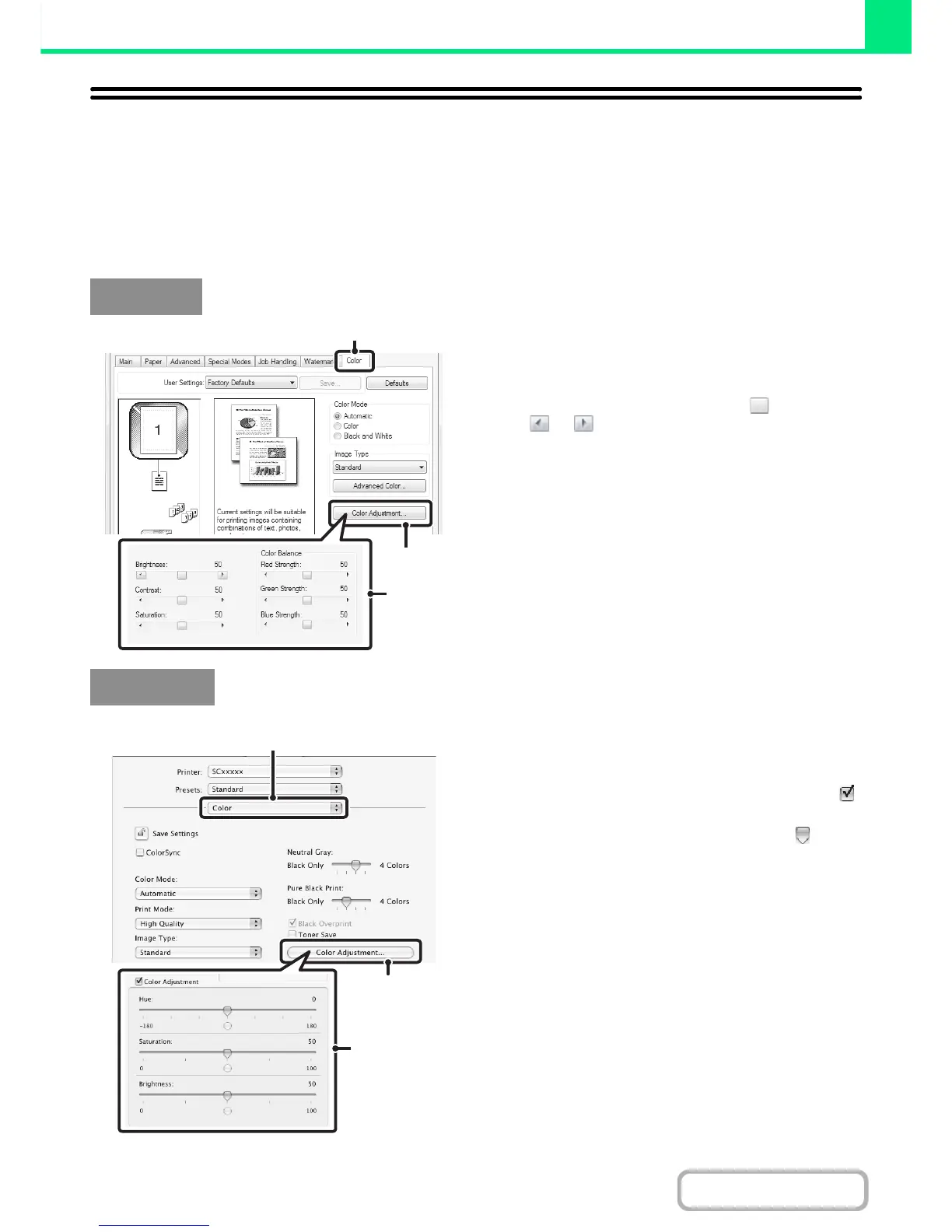COLOR MODE ADJUSTMENT FUNCTION
ADJUSTING THE BRIGHTNESS AND CONTRAST OF
THE IMAGE (Color Adjustment)
The brightness and contrast can be adjusted in the print settings when printing a photo or other image. These settings
can be used for simple corrections when you do not have image editing software installed on your computer.
(1) Click the [Color] tab.
(2) Click the [Color Adjustment] button.
(3) Adjust the color settings.
To adjust a setting, drag the slide bar or click the
or button.
(This function can only be used in Mac OS X v10.4.)
(1) Select [Color].
(2) Click the [Color Adjustment] button.
(3) Select the [Color Adjustment] checkbox
and adjust the color.
Adjust the settings by dragging the slide bars .
Windows
