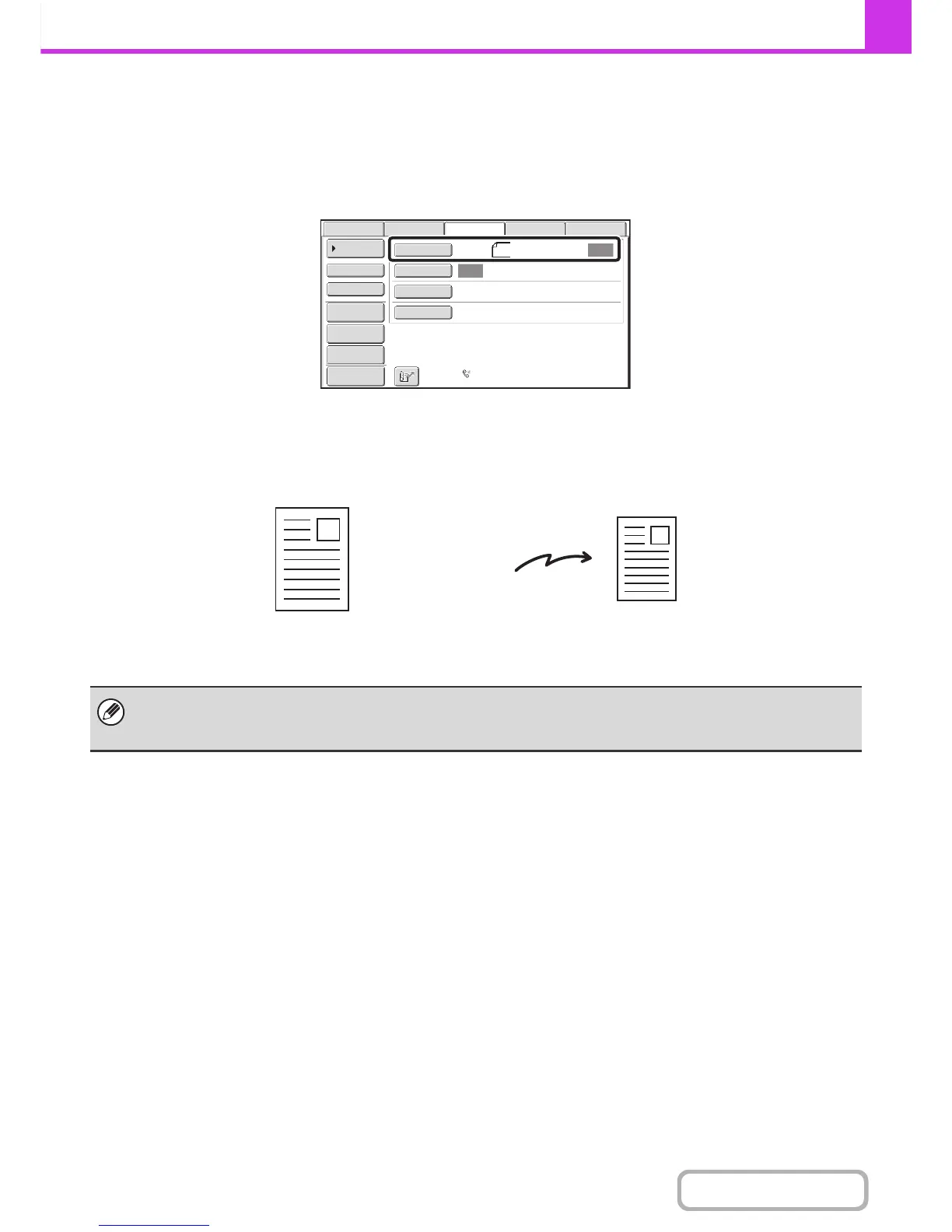SPECIFYING THE SCAN SIZE AND SEND SIZE
(Enlarge/Reduce)
When an original size is set, the paper size that appears in the [Original] key is the paper size that is set in "Default
Original Size Settings" in the system settings (administrator).
The size of the placed original is indicated as the scan size, and the size to be transmitted is indicated as the send size.
In the above screen, the scan size (the placed original) is 8-1/2" x 11" (A4) and the send size is auto. If, for example, the
scan size were 8-1/2" x 11" (A4) and the send size were 5-1/2" x 8-1/2" (B5), the image would be reduced before
transmission.
When the original size is a non-standard size, or you wish to change the scan size, manually specify the original scan size.
☞ Specifying the original scan size (by paper size) (page 4-46)
☞ Specifying the original scan size (by numerical values) (page 4-48)