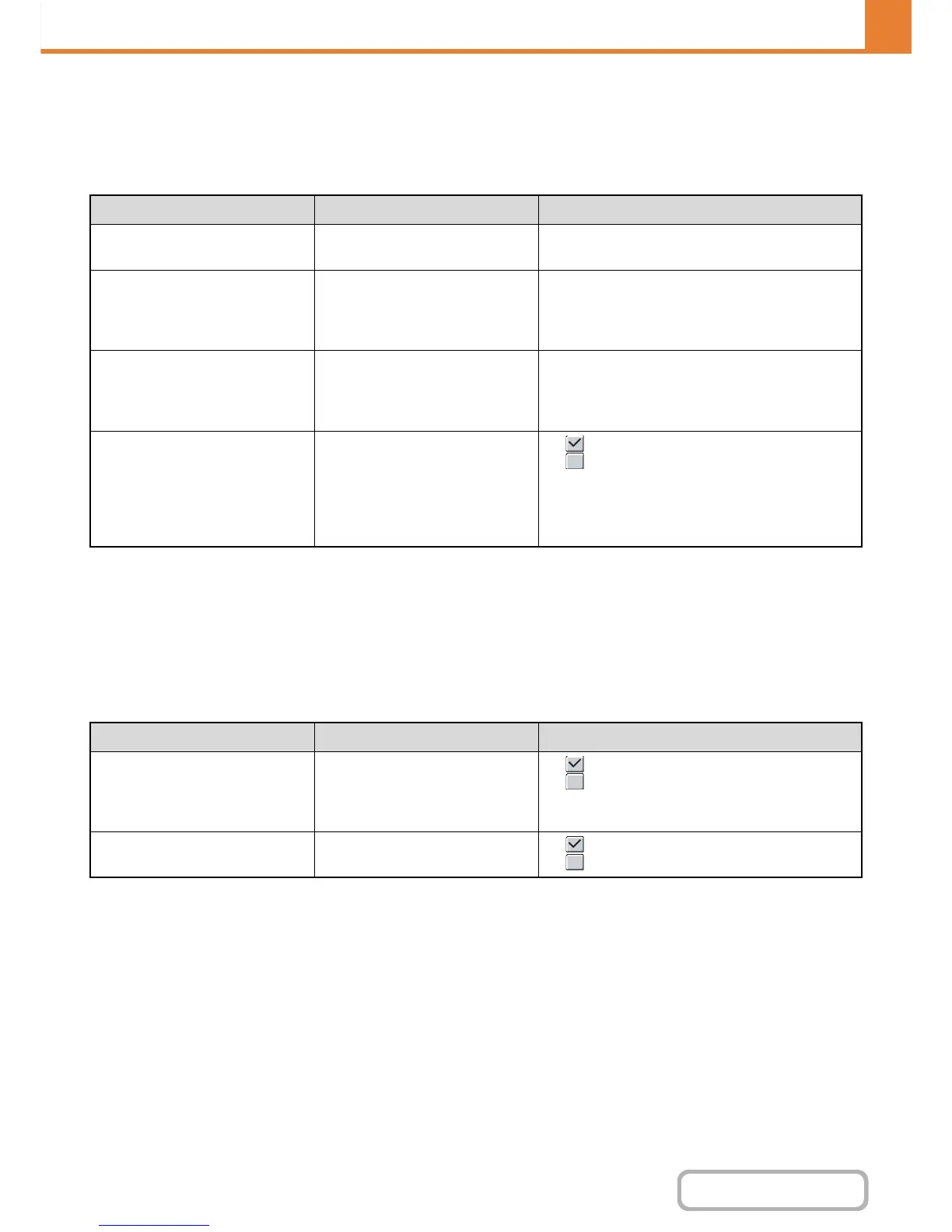PCL Settings
This is used to set the symbol sets, fonts, and line feed code used in a PCL environment.
Settings
PostScript Setting
When an error occurs during PostScript printing, these settings determine whether or not an error notice is printed and
whether or not the PostScript data is received in binary format.
Settings
Item Description Selections
PCL Symbol Set Setting
Specify the symbol set used for
printing.
Select from 35 items.
PCL Font Setting
Use this to select the font used for
printing.
• Internal Font
• Extended Font
(List of internal fonts when extended fonts are not
installed.)
PCL Line Feed Code
This setting is used to select how
the printer responds when a line
feed command is received.
• 0.CR=CR; LF=LF; FF=FF
• 1.CR=CR+LF; LF=LF;FF=FF
• 2.CR=CR; LF=CR+LF; FF=CR+FF
• 3.CR=CR+LF; LF=CR+LF; FF=CR+FF
Wide A4
When this is enabled, 80
characters per line can be printed
on A4 size paper using a 10-pitch
font. (When this setting is
disabled, up to 78 characters can
be printed per line.)
• (Enabled)
• (Disabled)
Item Description Selections
Print PS Error
When a PS (PostScript) error
occurs during PostScript printing,
this setting determines whether or
not an error notice is printed.
• (Enabled)
• (Disabled)
Binary Processing
Receive PostScript data in binary
format.
• (Enabled)
• (Disabled)