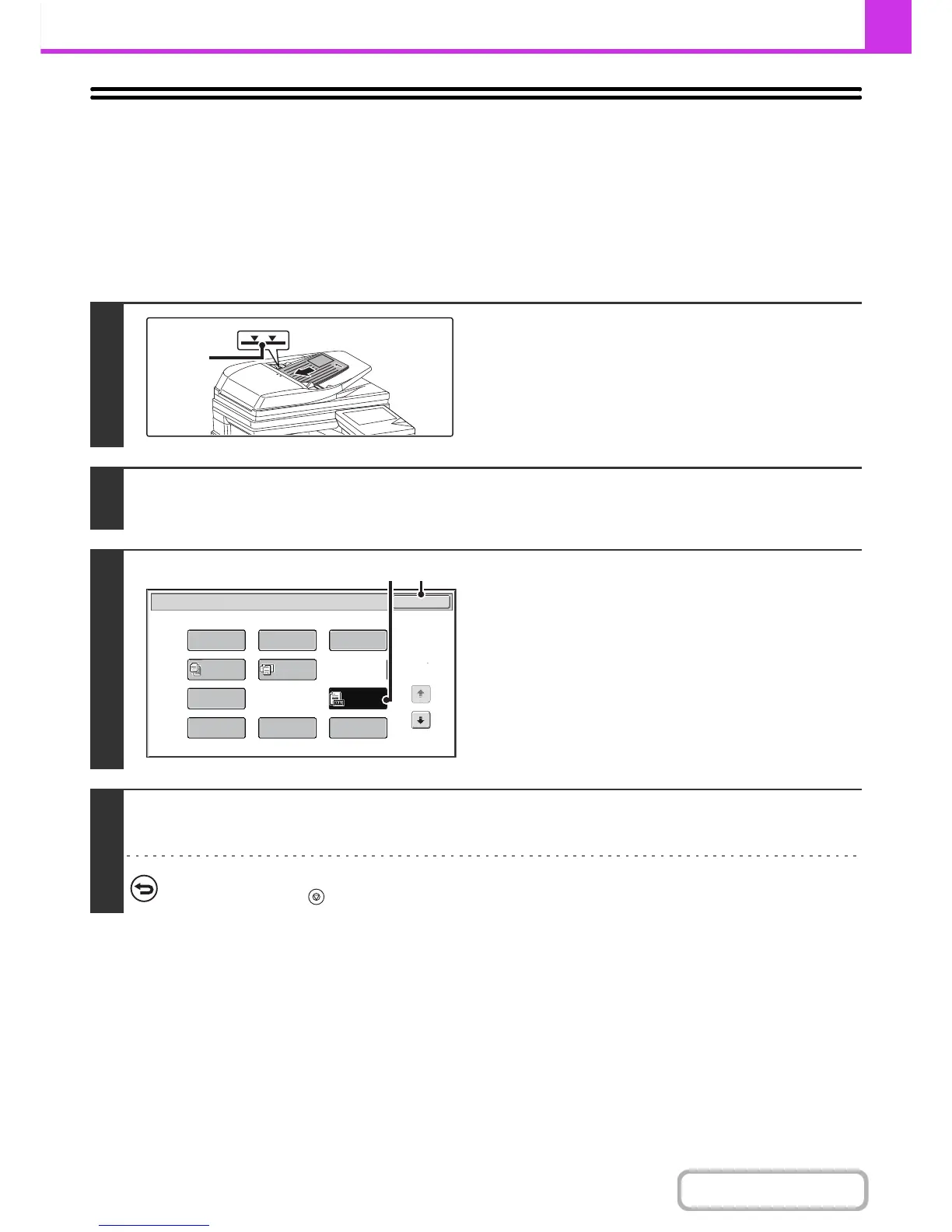CHECKING THE NUMBER OF SCANNED
ORIGINAL SHEETS BEFORE TRANSMISSION
(Original Count)
The number of scanned original sheets can be counted and displayed before transmission. Checking the number of
scanned original sheets before transmission helps prevent transmission mistakes.
1
Insert the originals face up in the
document feeder tray.
Insert the originals all the way into the document feeder tray.
Multiple originals can be placed in the document feeder tray.
The stack of originals must not be higher than the indicator line
on the tray.
2
Enter the destination fax number.
☞
ENTERING DESTINATIONS (page 4-16)
3
Select the original count function.
(1) Touch the [Special Modes] key.
☞ SPECIAL MODES (page 4-69)
(2) Touch the [Original Count] key so that it is
highlighted.
(3) Touch the [OK] key.
4
Press the [BLACK & WHITE START] key.
Scanning begins.
To cancel scanning...
Press the [STOP] key ( ) to cancel the operation. All scanned data will be cleared.
Indicator
line
