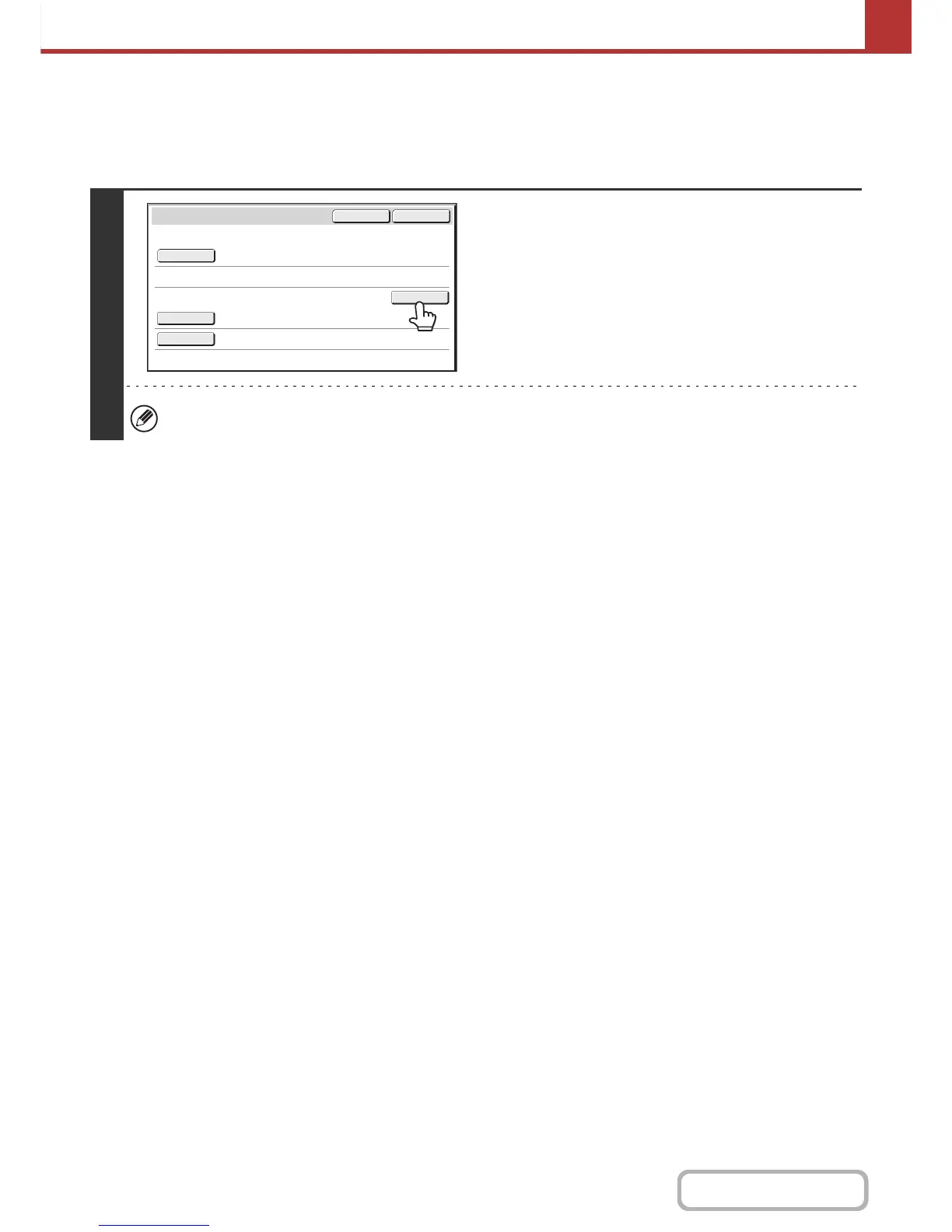SPECIFYING A NETWORK FOLDER
A network folder on a server or computer connected to the same network as the machine can be directly specified.
Select [Network Folder] in step 2 on the previous page and follow the steps below.
1
Touch the [Browse] key.
• To directly enter a folder, touch the [Folder Path] key. A
text entry screen will appear.
• If a user name and password are required, check with
the administrator of the server and enter the user name
and password.
• If user authentication is being used, [User Name] is
automatically entered as log-in name.
For the procedure for entering text, see "ENTERING TEXT" (page 1-54) in "1. BEFORE USING THE MACHINE".