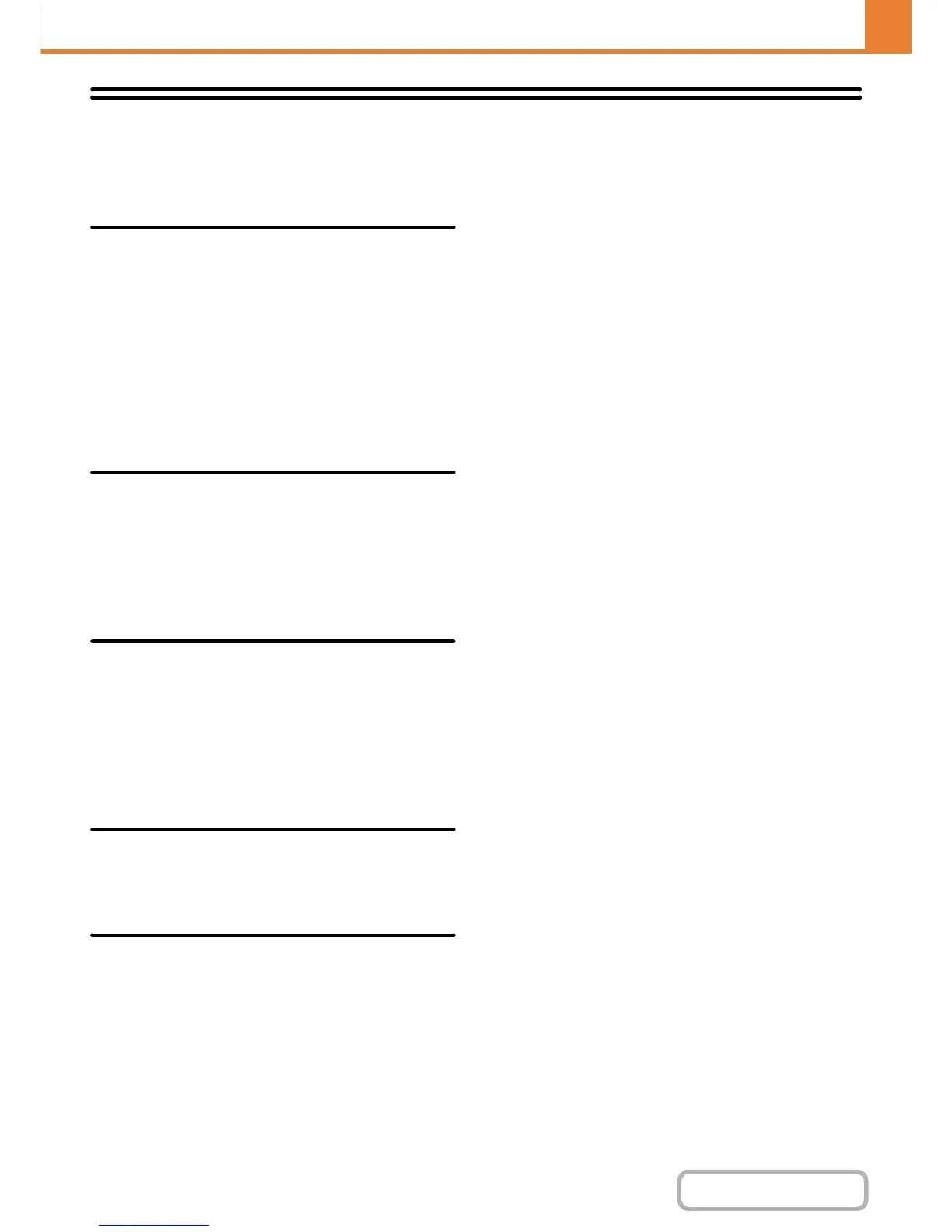List Print (Administrator)
This is used to print lists and reports that are only for use by the administrator of the machine. Touch the [List Print
(Administrator)] key to configure the settings.
Administrator Settings List
Lists of the administrator settings for the following modes
can be printed.
• Copy
•Print
• Image Send
• Document Filing
• Security
•Common
• All Administrator Settings List
Image Sending Activity Report
The following Image Sending Activity Reports can each
be separately printed.
• Image Sending Activity Report (Scan)
• Image Sending Activity Report (Internet Fax)
• Image Sending Activity Report (Fax)
Data Receive/Forward List
The following lists showing reception settings and
forwarding settings can be printed.
• Allow/Reject Number List
• Allow/Reject Mail & Domain Name List
• Inbound Routing List
• Document Admin List
Web Settings List
This prints a list of the settings that are configured in the
Web pages.
Metadata Set List
(When the application integration module is
installed.)
This prints a list of the metadata sets stored in the Web
pages.