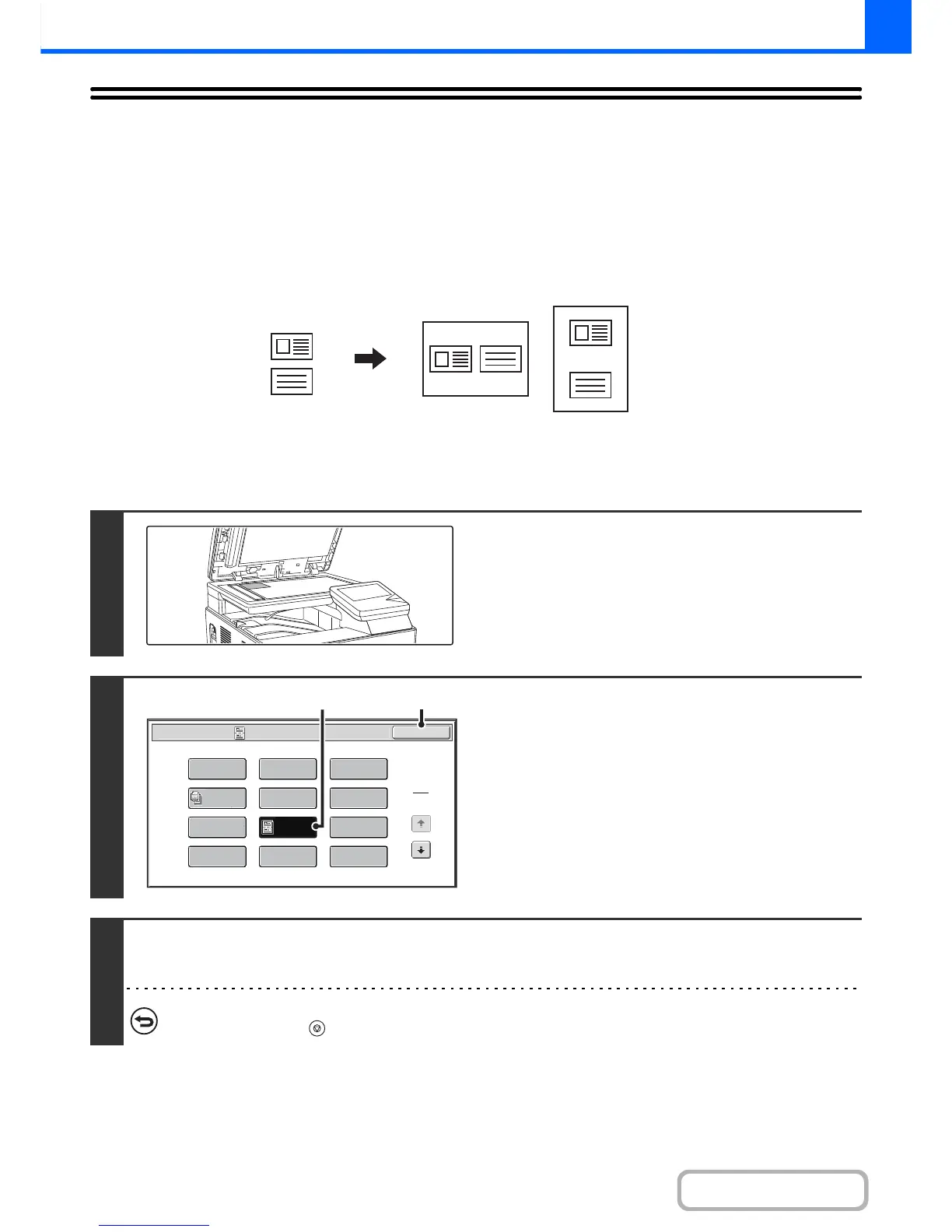COPYING THE FRONT AND BACK SIDES OF
ID CARD ONTO A PAGE (ID Card Copy)
You can copy the front and back sides of ID card onto a page through this function.
The layout of the ID card copy, set the "ID Card Copy Setting" of SYSTEM SETTINGS (page 7-71).
1
Place the original face down on the
document glass.
2
Select ID Card Copy.
(1) Touch the [Special Modes] key.
☞ SPECIAL MODES (page 2-37)
(2) Touch the [ID Card Copy] key so that it is
highlighted.
(3) Touch the [OK] key.
You will return to the base screen of copy mode.
3
Press the [COLOR START] key or the [BLACK & WHITE START] key to scan the
front side of the ID card.
To cancel scanning...
Press the [STOP] key ( ).
