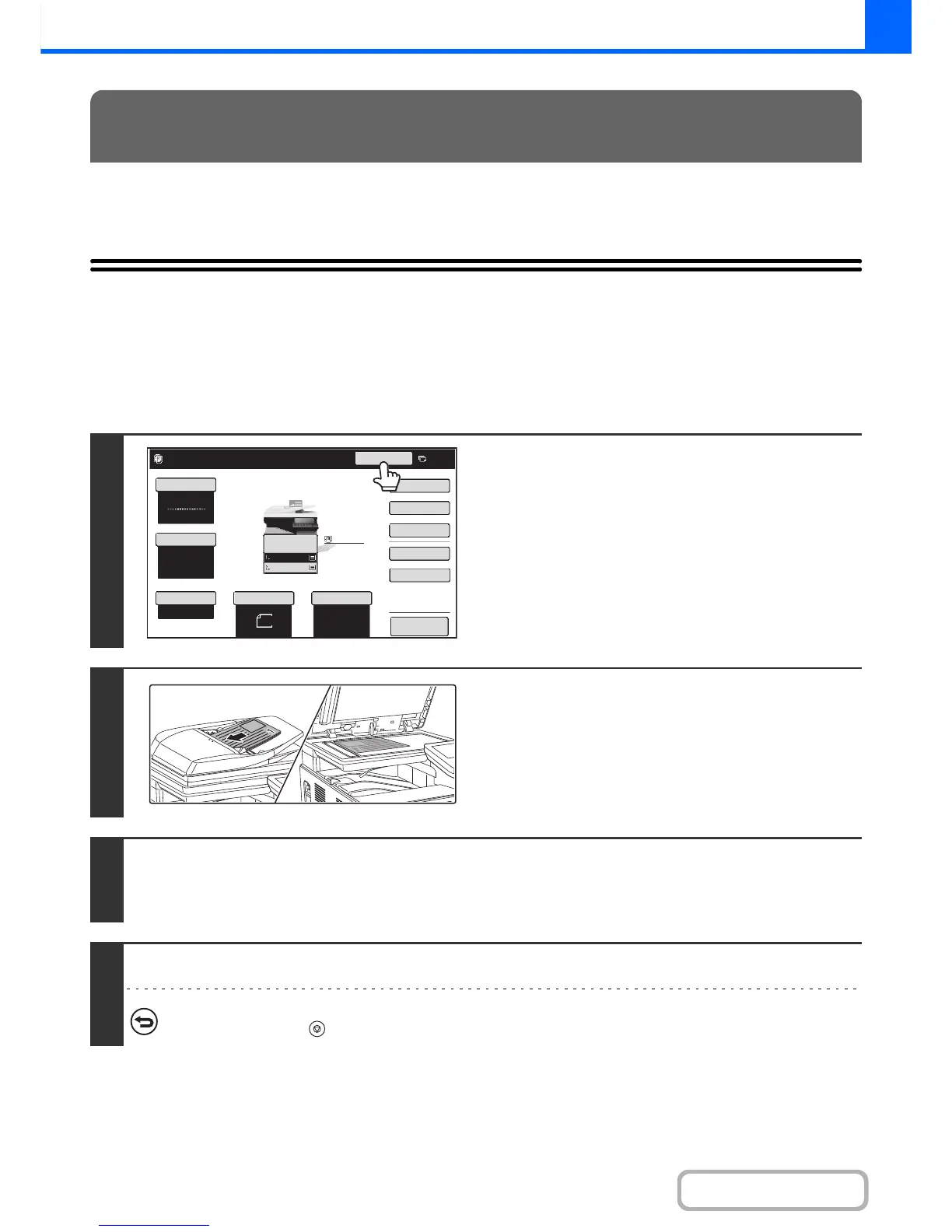This section explains convenient copy functions such as interrupting a copy run, changing the order of reserved copy
jobs, and storing copy settings in a program.
INTERRUPTING A COPY RUN
(Interrupt copy)
When you need to make an urgent copy and the machine is busy with a long copy run or other job, use interrupt copy.
Interrupt copy temporarily stops the job in progress and lets you perform the interrupt copy job first.
CONVENIENT COPY FUNCTIONS
1
Touch the [Interrupt] key.
The [Interrupt] key does not appear while an original is being
scanned.
2
Place the original.
Place the original face up in the document feeder tray, or face
down on the document glass.
3
Select copy settings and press the [COLOR START] key or the [BLACK & WHITE
START] key.
The interrupt copy job begins.
4
When the interrupt copy job is completed, the interrupted job resumes.
To cancel scanning and copying...
Press the [STOP] key ( ).
