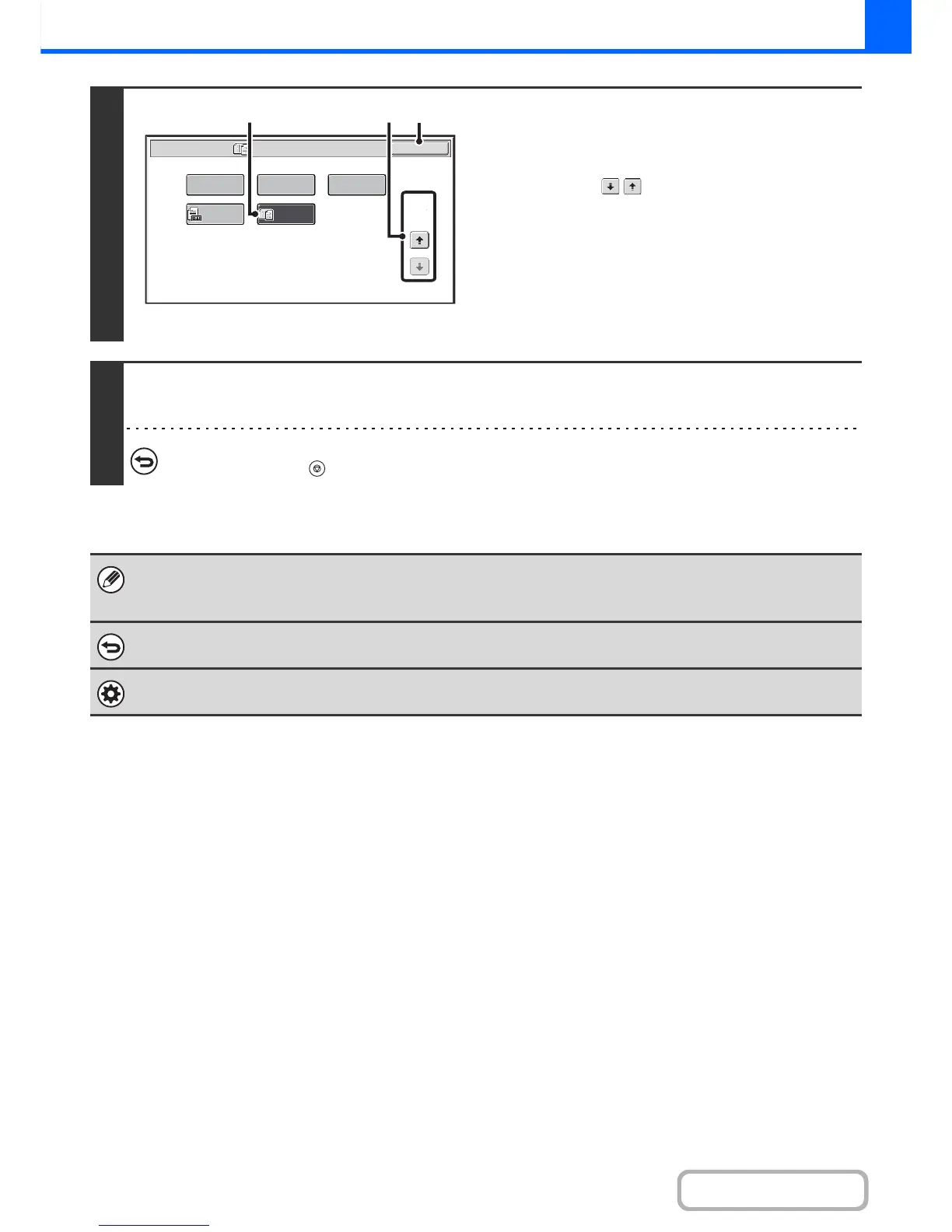2
Select the special modes.
(1) Touch the [Special Modes] key.
☞ SPECIAL MODES (page 2-37)
(2) Touch the keys to switch through the
screens.
(3) Touch the [Mixed Size Original] key so that
it is highlighted.
☞ Special modes menu (2nd screen) (page 2-38)
(4) Touch the [OK] key.
You will return to the base screen of copy mode.
3
Press the [COLOR START] key or the [BLACK & WHITE START] key.
Copying will begin.
To cancel scanning and copying...
Press the [STOP] key ( ).
• The mixed size original function cannot be used to copy originals that are the same size but are placed in different
orientations.
• When mixed size originals are set, automatic duplex scanning cannot be used.
To cancel the mixed size original setting...
Touch the [Mixed Size Original] key in the screen of step 2 so that it is highlighted.
System Settings (Administrator): Original Feeding Mode
The original feeding mode can be set to always scan mixed size originals.