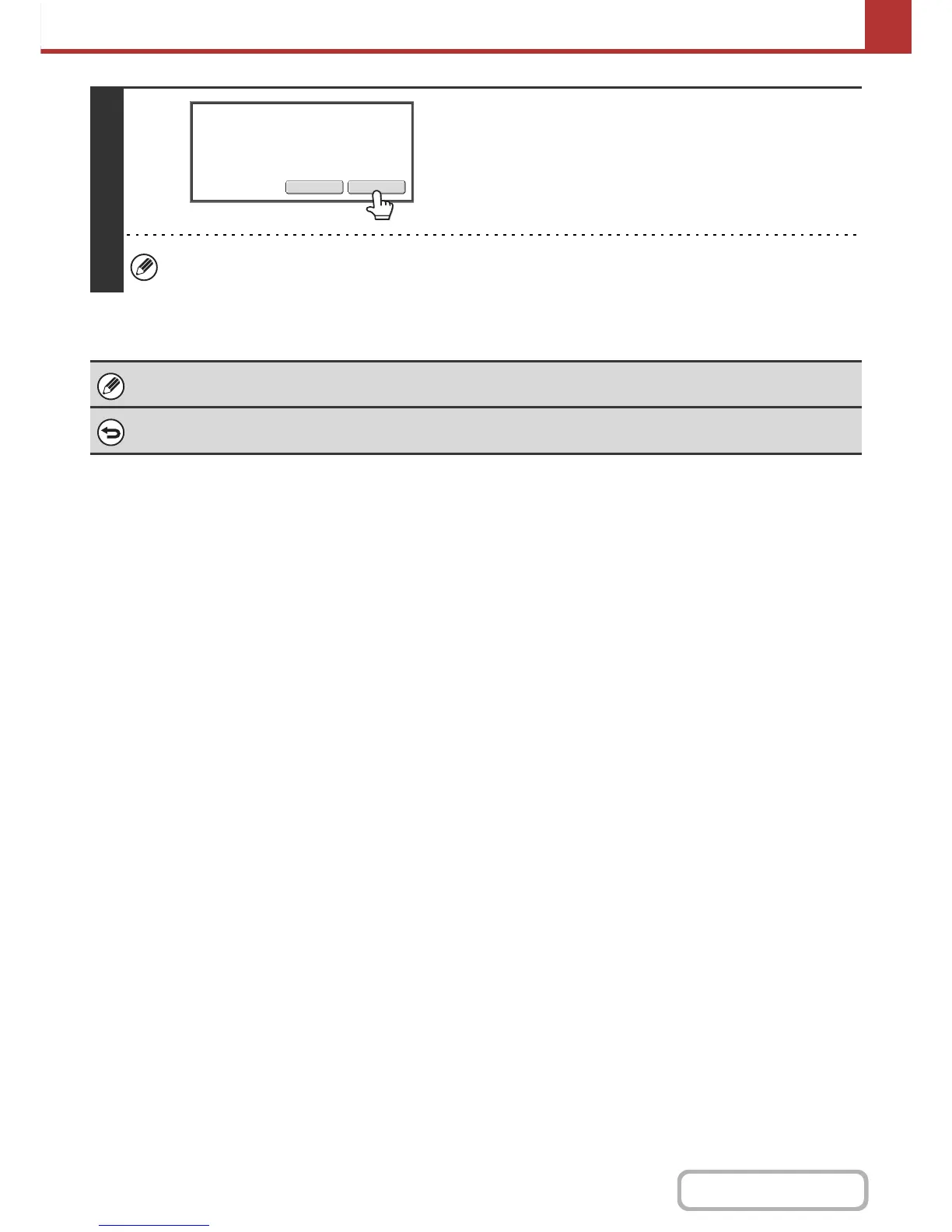7
Touch the [Read-End] key.
If you will continue by scanning the front of the card, you can touch the [Configure] key to change the exposure,
resolution, scan size, and send size.
The ratio cannot be specified and "Rotation Sending Setting" cannot be selected.
To cancel Card Shot...
Touch the [Cancel] key in the screen of step 4.
Read-EndConfigure
Place next original. (Pg.No.x)
Press [Start].
When finished, press [Read-End].