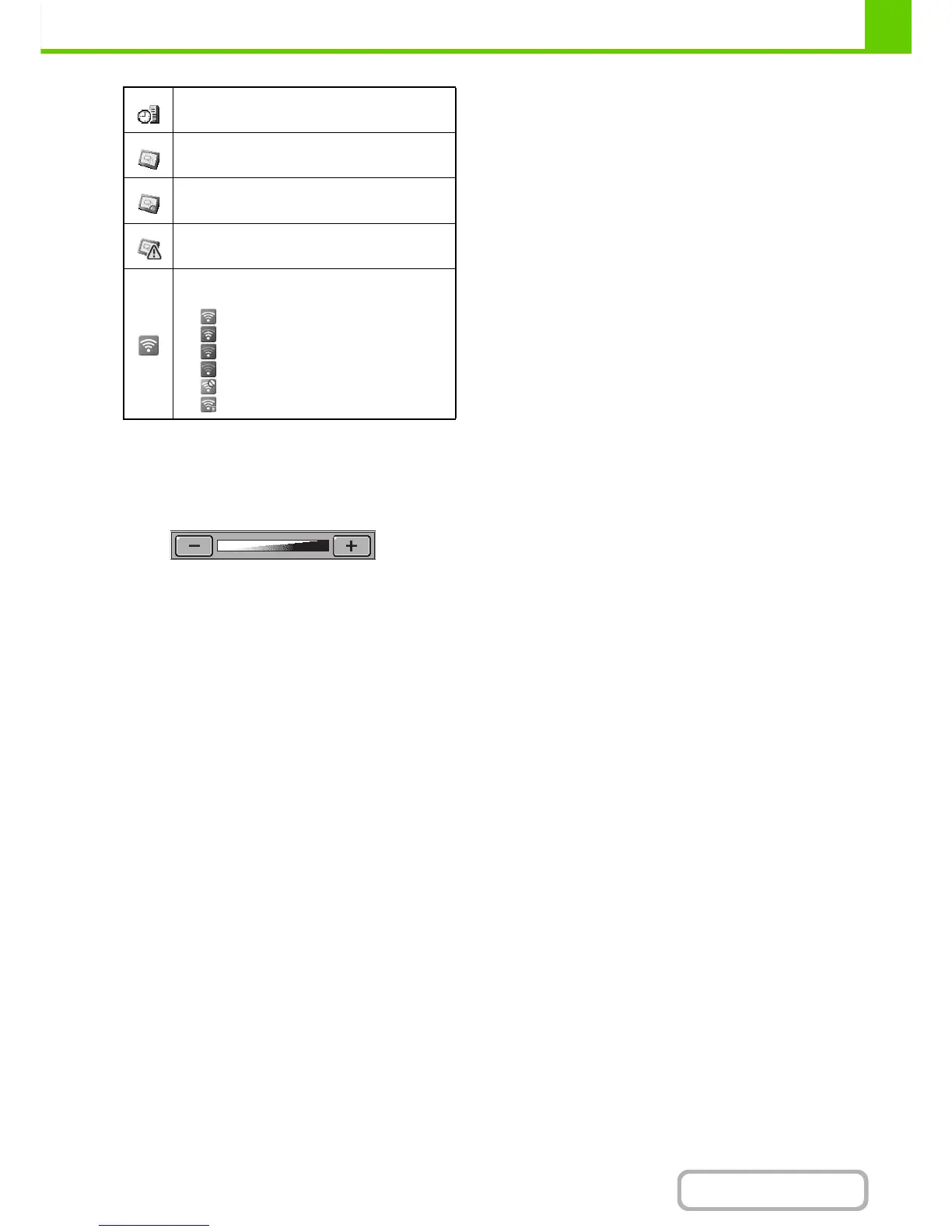(3) Brightness adjustment key
Touch this key to adjust the brightness of the touch
panel.
When touched, the following screen appears next to the
key.
Touch the [+] key or the [-] key to adjust the brightness.
When finished, touch the brightness adjustment key
again to close the screen.
The icon appears when the machine is
communicating with an external application.
This appears when the IC card reader is
connected.
This appears when the IC card reader is
communicating with the machine.
This appears when the IC card reader is not
securely connected.
When a wireless LAN USB adapter is
connected to the machine
•
: Connecting to the access point (Level 4)
•
: Connecting to the access point (Level 3)
•
: Connecting to the access point (Level 2)
•
: Connecting to the access point (Level 1)
•
: Not connected to an access point
•
: Waiting in ad-hoc mode