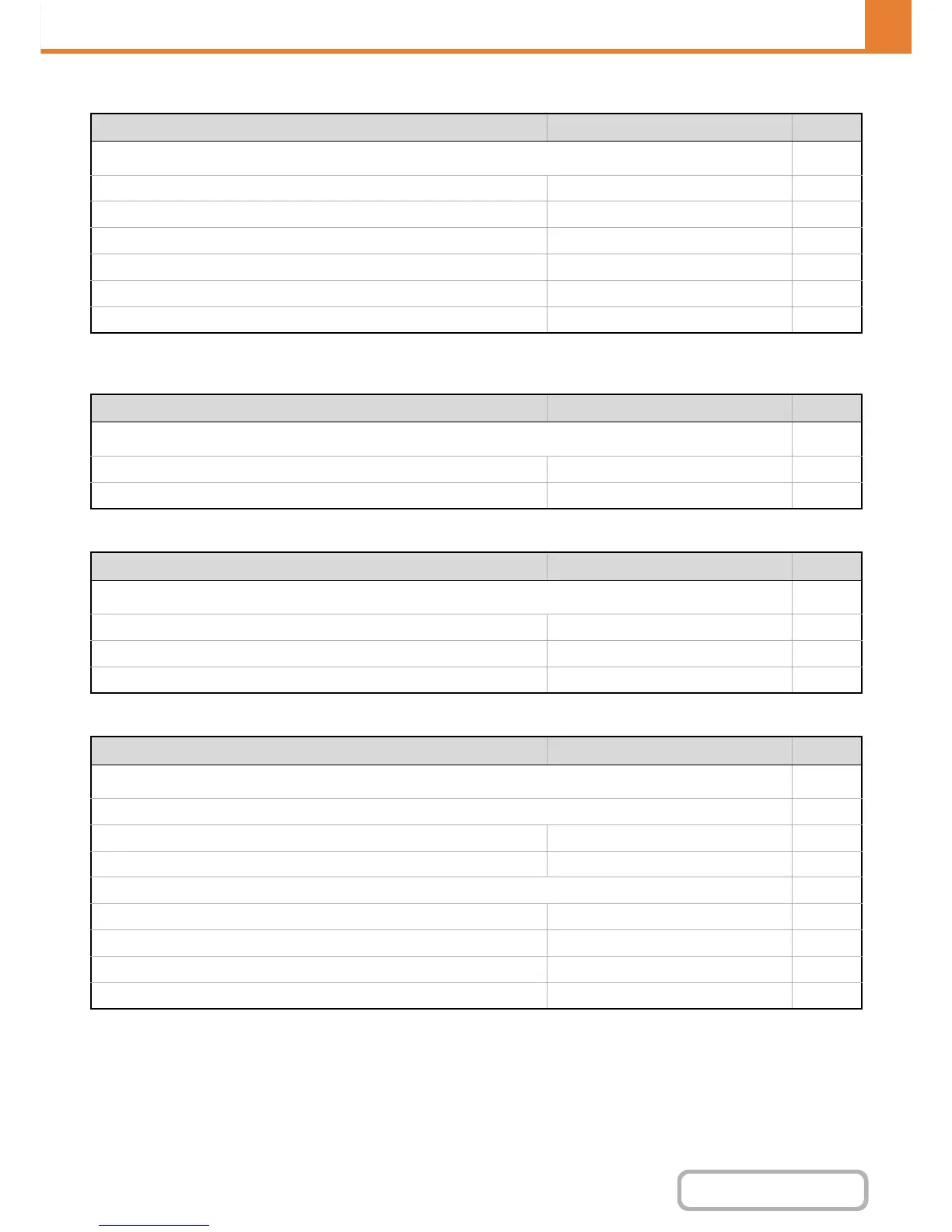Product Key
* It may not be possible to use some settings, depending on the peripheral devices installed.
Data Backup
Storing/Calling of System Settings
Sharp OSA Settings
Item Factory default setting Page
■ Product Key*
7-99
● Serial Number – 7-99
● Font Kit for Barcode – 7-99
● Internet Fax Expansion Kit – 7-99
● E-mail Alert and Status – 7-99
● Application Integration Module – 7-99
● XPS Expansion Kit – 7-99
Item Factory default setting Page
■ Data Backup
7-100
● Storage Backup – 7-100
● Device Cloning – 7-100
Item Factory default setting Page
■ Storing/Calling of System Settings
7-101
● Restore Factory Defaults – 7-101
● Store Current Configuration – 7-101
● Restore Configuration – 7-101
Item Factory default setting Page
■ Sharp OSA Settings
7-102
● External Account Setting 7-102
X External Account Control Disabled 7-102
X Enable Authentication by External Server Disabled 7-102
● USB Driver Settings 7-102
X External Keyboard Internal driver 7-102
X USB Memory Internal driver 7-102
X Level of Encryption None 7-102
● Job Priority Preference Printing 7-102