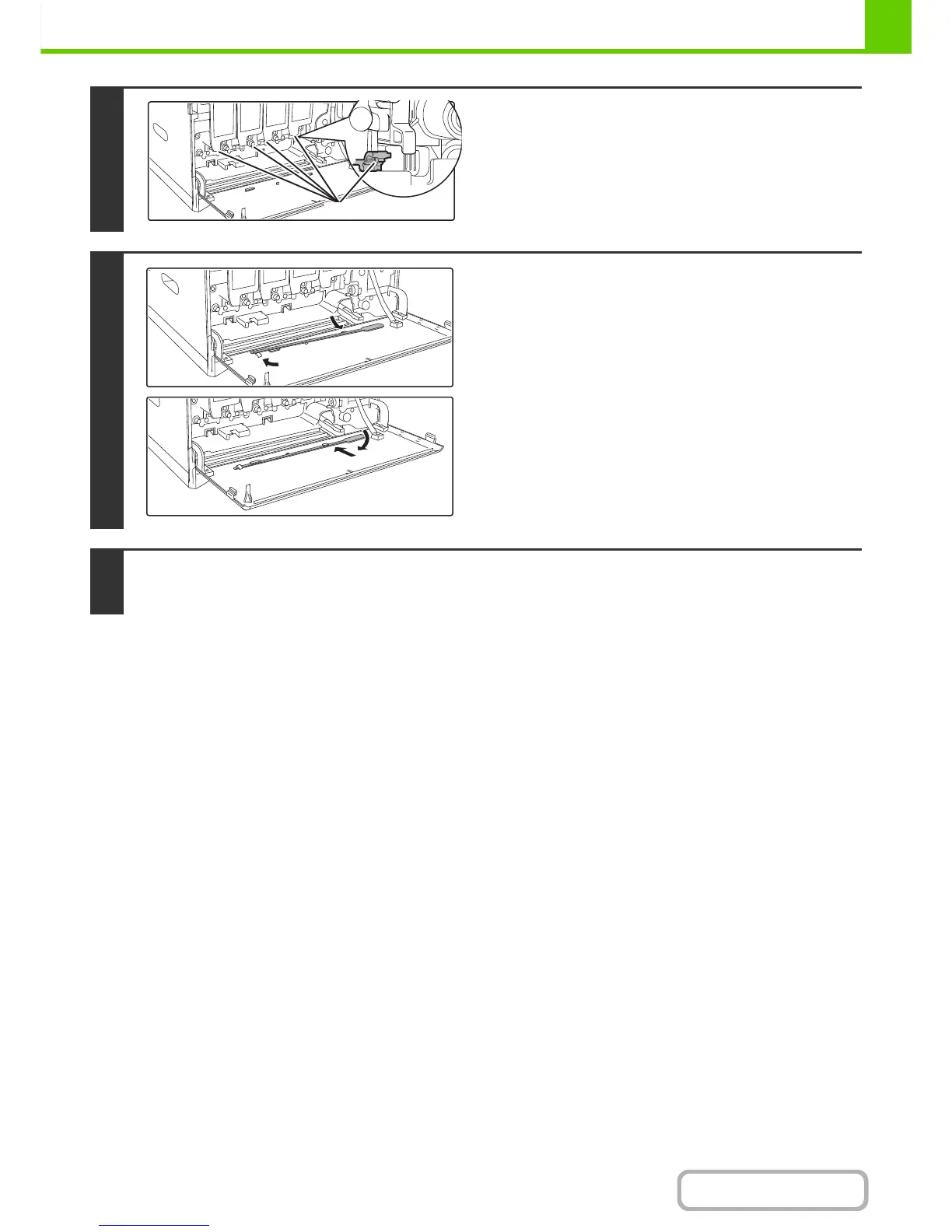5
Repeat step 4 to clean all holes in the
laser unit (4 holes).
There are a total of 4 places to be cleaned in the laser unit,
including the hole cleaned in step 4. Clean all holes.
6
Replace the cleaning tool.
(1) Rotate the cleaning tool after putting it on
the boss and hook its edge (the side that
does not have a handle) to the claw on the
left side. Hook the cleaning tool with the
clean side face up.
(2) Place the right-hand side of the cleaning
tool on the inner side, spread across the top
of the claw.
(3) Hook the cleaning tool to the claw.
7
Procedure of "REPLACING THE TONER COLLECTION CONTAINER" (page 1-52),
push the toner collection container into the machine.