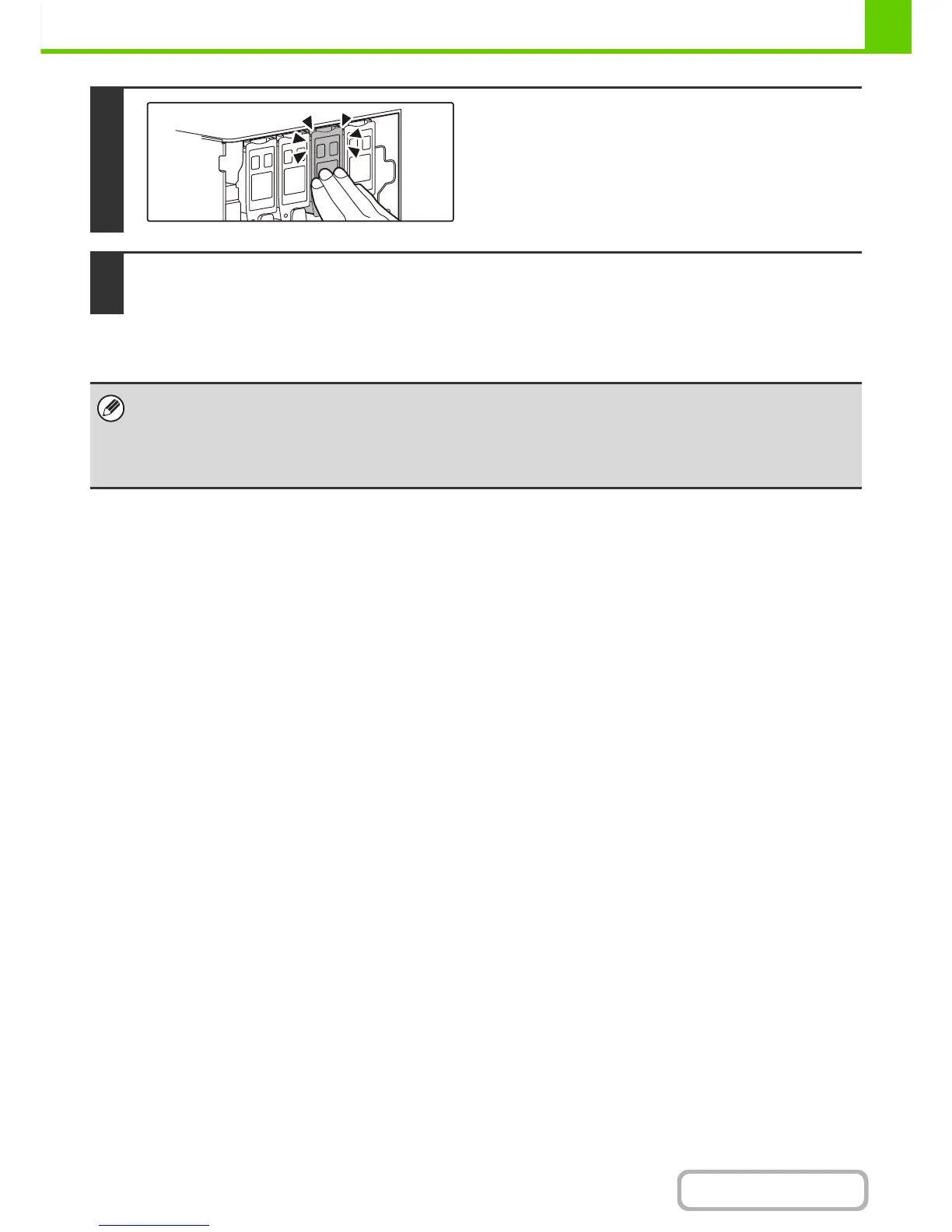5
Press the center of the toner cartridge
until the cartridge locks into place.
6
Close the front cover.
The message will be cleared and printing will be possible.
• Even after a new toner cartridge is installed, the message may still appear, indicating that printing cannot be resumed
(toner is not fed sufficiently). In this case, open and close the front cover. The machine will feed toner again for about two
minutes and then copying can be resumed.
• Before closing the front cover, make sure that the toner cartridge is correctly installed.
• When closing the front cover, gently hold both ends.