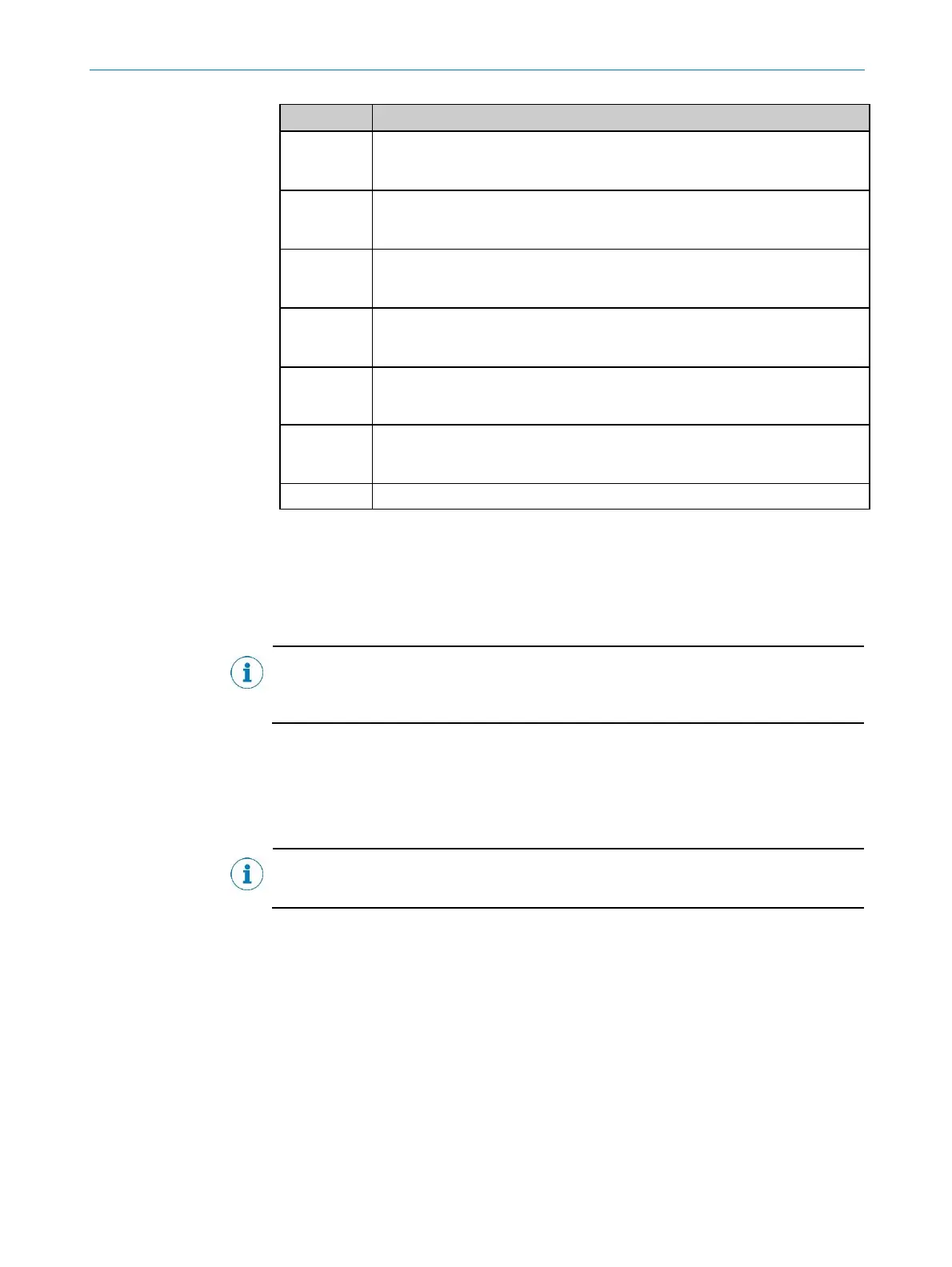PRODUCT DESCRIPTION 3
8015078/145N/2019-05 -24 | SICK STEGMANN OPERATING INSTRUCTIONS | AFS60/AFM60 PROFINET
37
Subject to change without notice
Code sequence
1 = counterclockwise
0 = Clockwise
Class 4 functionality
0 = Inactive
1 = Active
G1_XIST1 preset control
0 = Active
1 = Inactive
Scaling function control
0 = Inactive
1 = Active
Alarm channel control
0 = Inactive
1 = Active
Compatibility mode
0 = V3.1, backward compatible
1 = V4.1, not backward compatible
Table 36: Bits of the index 65.001.01
3.6 Configurable functions
The AFS60/AFM60 PROFINET is configured using the configuration tool for a PLC (e.g.
Siemens TIA Portal V13).
NOTE
After changing the parameter, the encoder must remain energized for at least 1 sec. to
save the parameter change(s).
3.6.1 Code sequence
The code sequence defines the direction of rotation, viewed on the shaft, in which the
position value increases.
NOTE
The parameter can only be configured if the class 4 functionality is activated.
3.6.2 Class 4 functionality
The class 4 functionality is activated from the factory. This parameter permits or
prevents changes to the parameters Code sequence, Scaling and Implementation of
the preset.
If the parameter is deactivated (disable), the settings for the following parameters are
fixed:
Code sequence = clockwise
Scaling = off
No preset via telegram or preset pushbutton possible
