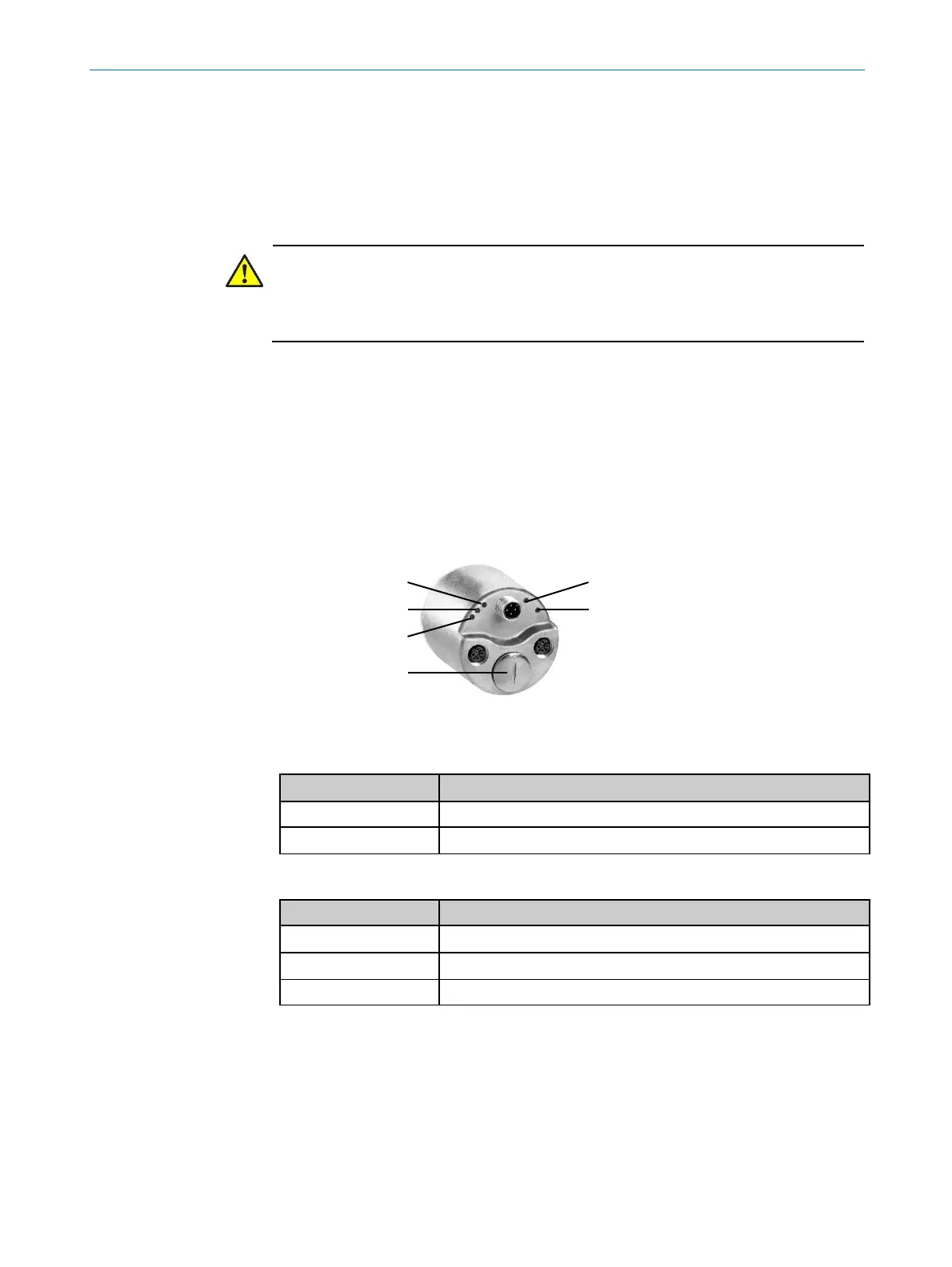5 TROUBLESHOOTING
54
OPERATING INSTRUCTIONS | AFS60/AFM60 PROFINET 8015078/145N/2019-05-24 | SICK STEGMANN
Subject to change without notice
5 Troubleshooting
This chapter describes how to identify and rectify errors and malfunctions of the
AFS60/AFM60 PROFINET Absolute Encoder.
5.1 In the event of faults or errors
WARNING
Cease operation if the cause of the malfunction has not been clearly identified!
Stop the machine if you cannot clearly identify or allocate the error and if you cannot
safely rectify the malfunction.
5.2 SICK STEGMANN support
If you cannot remedy an error with the help of the information provided in this chapter,
please contact your local SICK STEGMANN representative.
5.3 Diagnostics
5.3.1 Error and status indications on the LEDs
Figure 27: Position of the LEDs
Status LEDs System Failure (SF), Bus Failure (BF) and Encoder
Flash test of the controller
Encoder error, no data exchange
Table 40: Meaning of the status LED SF
Data exchange with master, device in operation
No connection to other devices, no data exchange
Table 41: Meaning of the status LED BF
