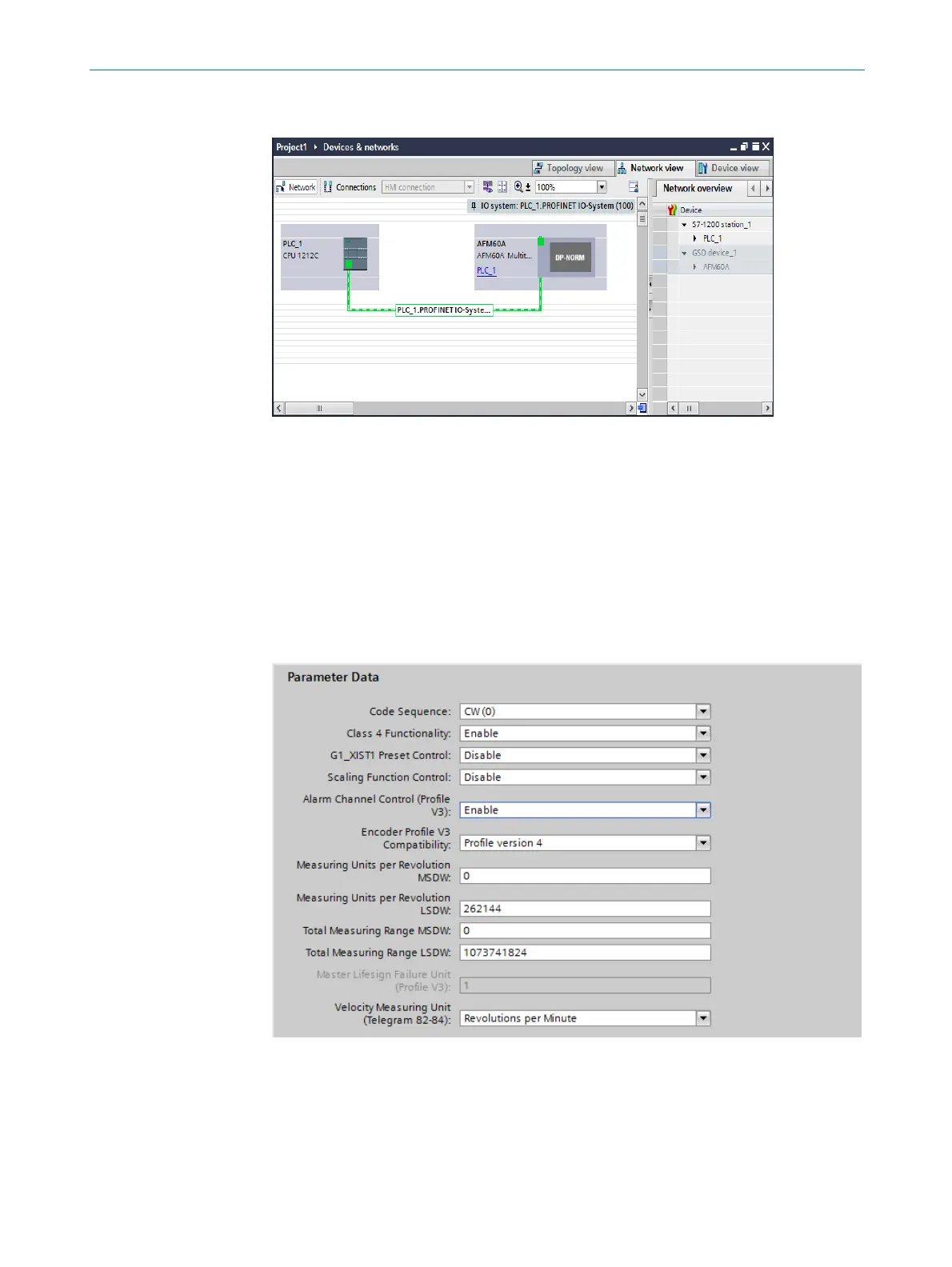4 COMMISSIONING
46
OPERATING INSTRUCTIONS | AFS60/AFM60 PROFINET 8015078/145N/2019-05-24 | SICK STEGMANN
Subject to change without notice
Add the device AFS60A or AFM60A to the Network view using drag-and-drop.
Figure 12: Connection from the PLC to AFS60A or AFM60A
Using the mouse, drag a connection from the control system icon to the encoder
icon.
4.4 Configuration of the encoder via the Parameter Access Point
Mark the encoder icon and in the Device view, change the configuration data and the
vendor specific configuration data in the middle window at the bottom in Parameter
Access Point. For the possible parameter settings, see section 3.6 on page 37.
Configuration data
Figure 13: Configuration data
The AFS60/AFM60 PROFINET is supplied with the configuration data shown.
