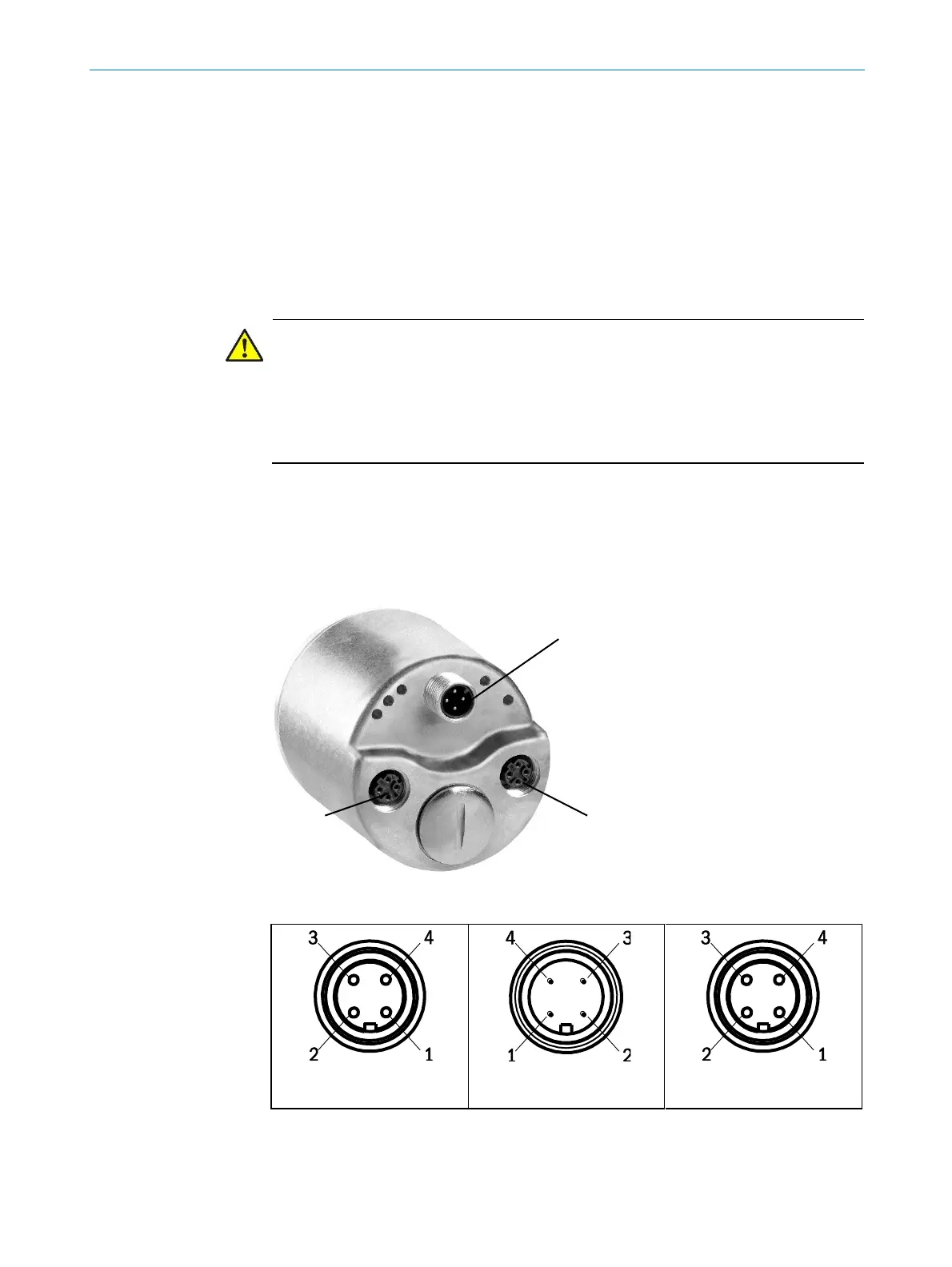4 COMMISSIONING
42
OPERATING INSTRUCTIONS | AFS60/AFM60 PROFINET 8015078/145N/2019-05-24 | SICK STEGMANN
Subject to change without notice
4 Commissioning
This chapter provides information on the electrical installation, configuration and
commissioning of the Absolute Encoder AFS60/AFM60 PROFINET.
Please read this chapter before mounting, installing and commissioning the
device.
4.1 Electrical installation
WARNING
Switch the power supply off!
The machine/system could unintentionally start up while you are connecting the
devices.
Ensure that the entire machine/system is disconnected during the electrical
installation.
For the electrical installation you will need connection plugs and sockets (see the data
sheet of the AFS60/AFM60 PROFINET).
4.1.1 Connections of the AFS60/AFM60 PROFINET
The connections of the AFS60/AFM60 PROFINET are on the back.
Figure 7: Position of the connections of the AFS60/AFM60 PROFINET
Port 1
M12 × 4, female connector
Voltage supply
M12 × 4, plug
Port 2
M12 × 4, female connector
Figure 8: Connections of the AFS60/AFM60 PROFINET