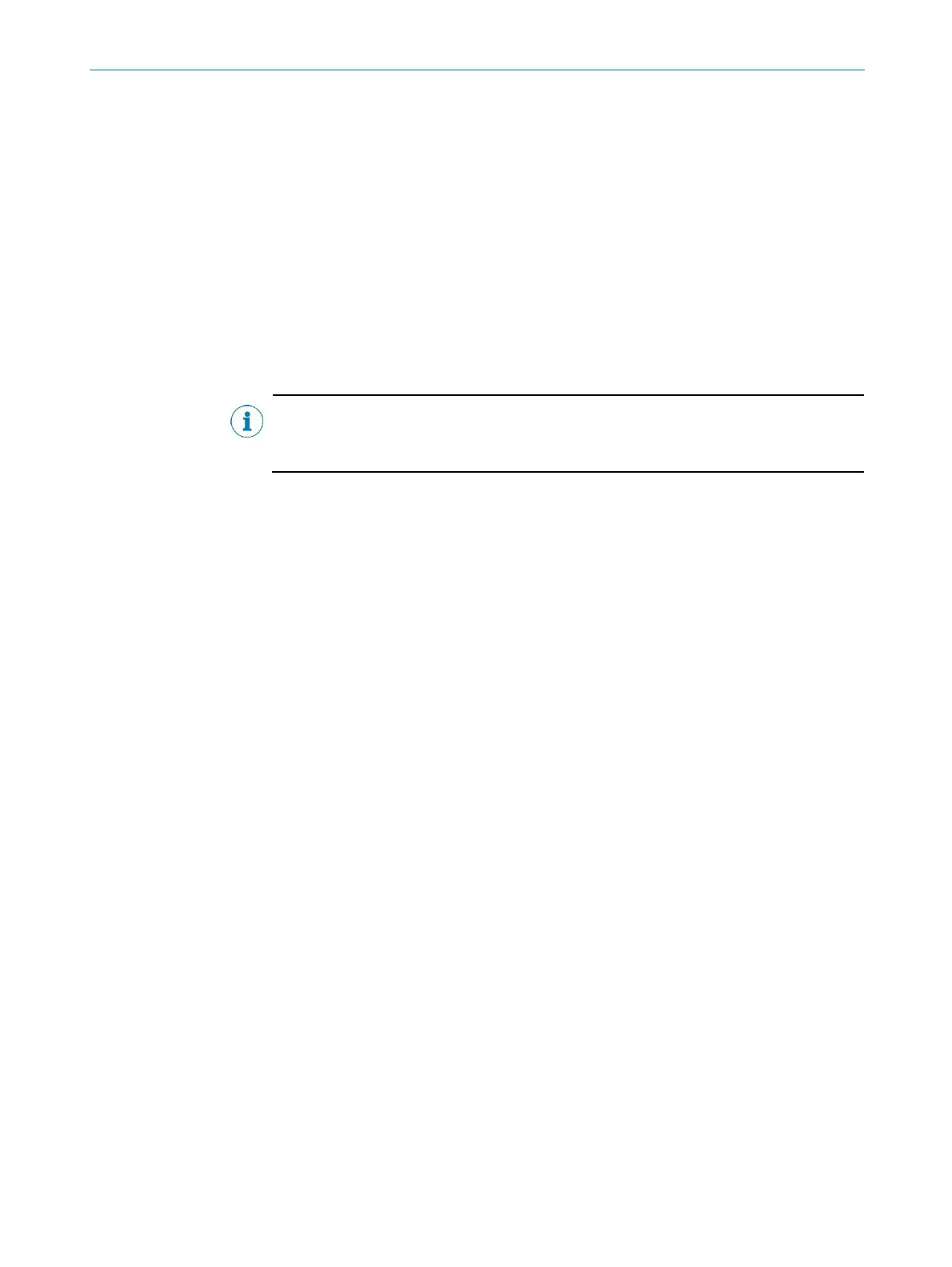TROUBLESHOOTING 5
8015078/145N/2019-05 -24 | SICK STEGMANN OPERATING INSTRUCTIONS | AFS60/AFM60 PROFINET
63
Subject to change without notice
5.5 Replacement of an encoder in the PROFINET network
If a device in the PROFINET is replaced with a new device (e.g. after a fault), the new
device must have the same device name as the old device.
You will need corresponding access rights on the PLC to configure the device name.
Replacement without corresponding access rights
The AFS60/AFM60 PROFINET supports the Link Layer Discovery Protocol (LLDP). With
this protocol the configuration data for the old encoder are loaded onto the new
encoder after the replacement of the encoder.
The following requirements must be met:
All devices in the network support LLDP.
LLDP is activated in the PLC.
The new encoder has no device name.
NOTE
The device names AFS60A or AFM60A are pre-configured in the factory. For this reason
the device name on the new encoder must be deleted using the following procedure.
How to replace the encoder:
Remove all three connecting cables from the old encoder.
Replace the encoder with a new encoder.
Only connect the cable for the power supply to the new encoder.
Set the three address switches to 888 (see 4.2 on page 44).
Press the Preset push-button for 5 seconds.
The encoder LED flashes green.
Switch the voltage supply off and on again.
The encoder is reset to the factory settings and the device name is deleted.
Connect the two Ethernet cables to the encoder.
The configuration from the old encoder is loaded onto the new encoder.