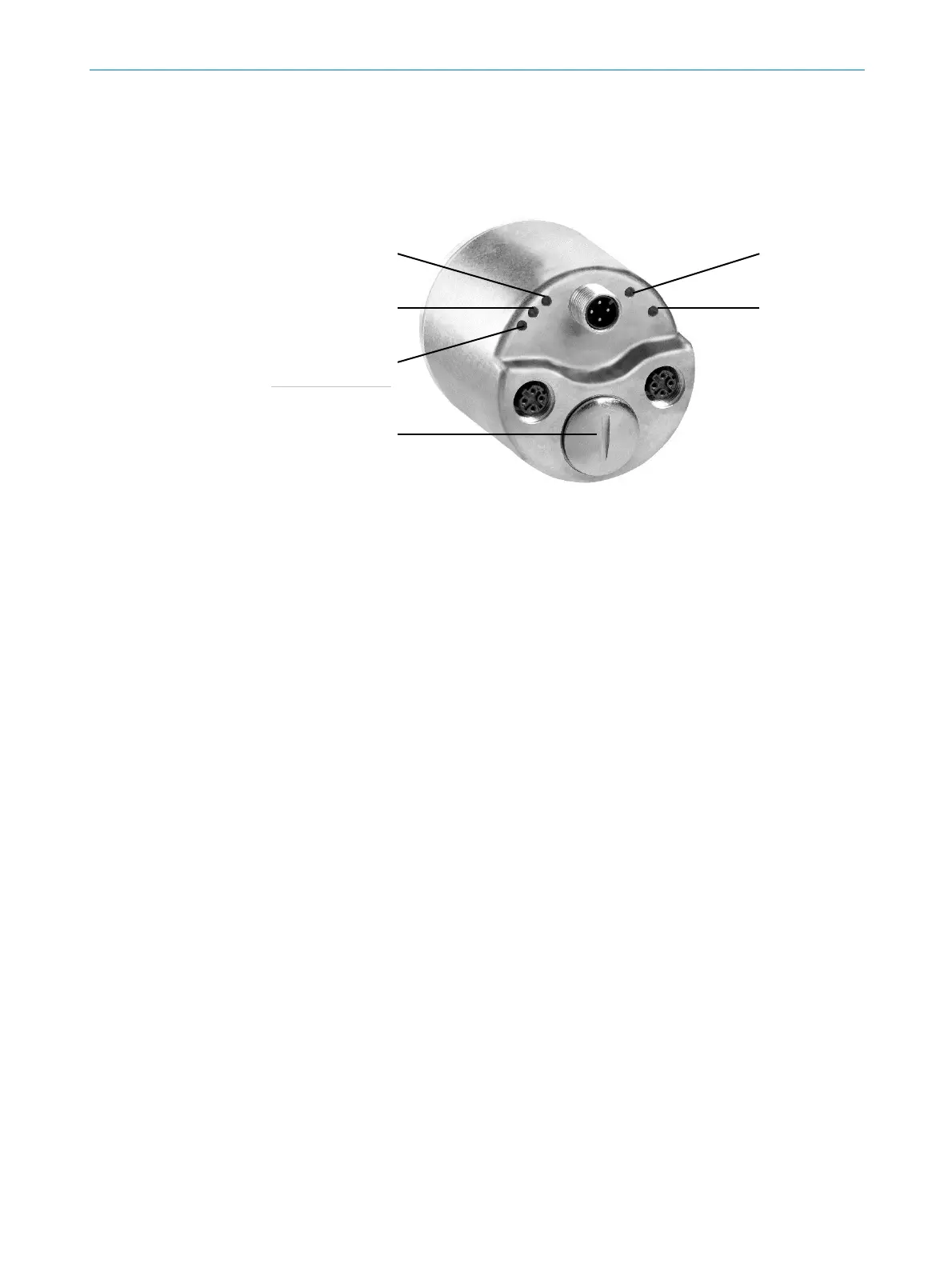PRODUCT DESCRIPTION 3
8015078/145N/2019-05 -24 | SICK STEGMANN OPERATING INSTRUCTIONS | AFS60/AFM60 PROFINET
41
Subject to change without notice
3.7 Controls and status indicators
The AFS60/AFM60 PROFINET Absolute Encoder has five LEDs.
Three of the LEDs indicate the operating status (BF, SF and Encoder), two the status of
the Ethernet interface (L/A1 and L/A2).
Figure 6: Position of the LEDs and the preset pushbutton
The LEDs are multi-colored. Table 40 on page 54 and Table 43 on page 55 show the
meaning of the signals.
The preset push-button is under the screw cover.
