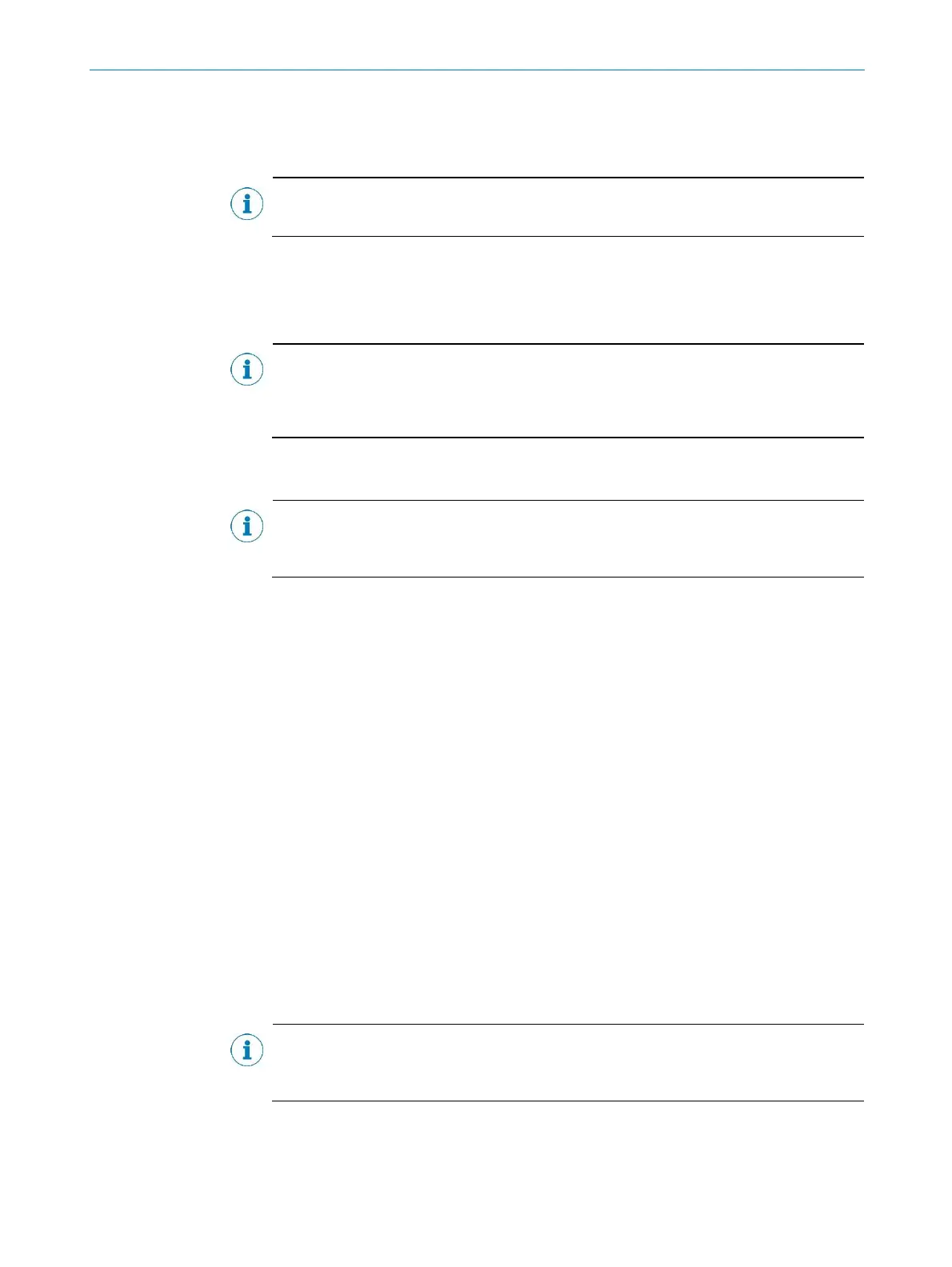3 PRODUCT DESCRIPTION
38
OPERATING INSTRUCTIONS | AFS60/AFM60 PROFINET 8015078/145N/2019-05-24 | SICK STEGMANN
Subject to change without notice
3.6.3 G1_XIST1 preset control
The parameter defines whether the preset function affects the telegram part G1_XIST1.
Otherwise the preset only acts on G1_XIST2.
NOTE
Only if the Scaling parameter is activated (enable), the values entered for the
resolution and total resolution are applied to the configuration. Otherwise the values
will be ignored!
Alarm channel control – active
The diagnostic data are transmitted as per encoder profile V4.1.
Alarm channel control – inactive
No “Alarms” are transmitted.
3.6.6 Compatibility mode
Using this parameter the encoder can be configured such that it operates as per
encoder profile V3.1 and not as per V4.1. This parameter also affects the following
functions:
Alarm channel control
The parameter can be configured inactive in the compatibility mode.
In addition it is assumed that the bit Control by PLC in the telegram part
STW2_ENC is permanently set to 1, as if the control system is constantly
requesting control.
3.6.7 Measuring range per revolution
The measuring range per revolution is stated in two parameters, as Least Significant
Double Word (LSDW) and as Most Significant Double Word (MSDW).
The resolution is max. 262,144 steps per revolution. The resolution can be scaled from
1 … 262,144 as an integer.
