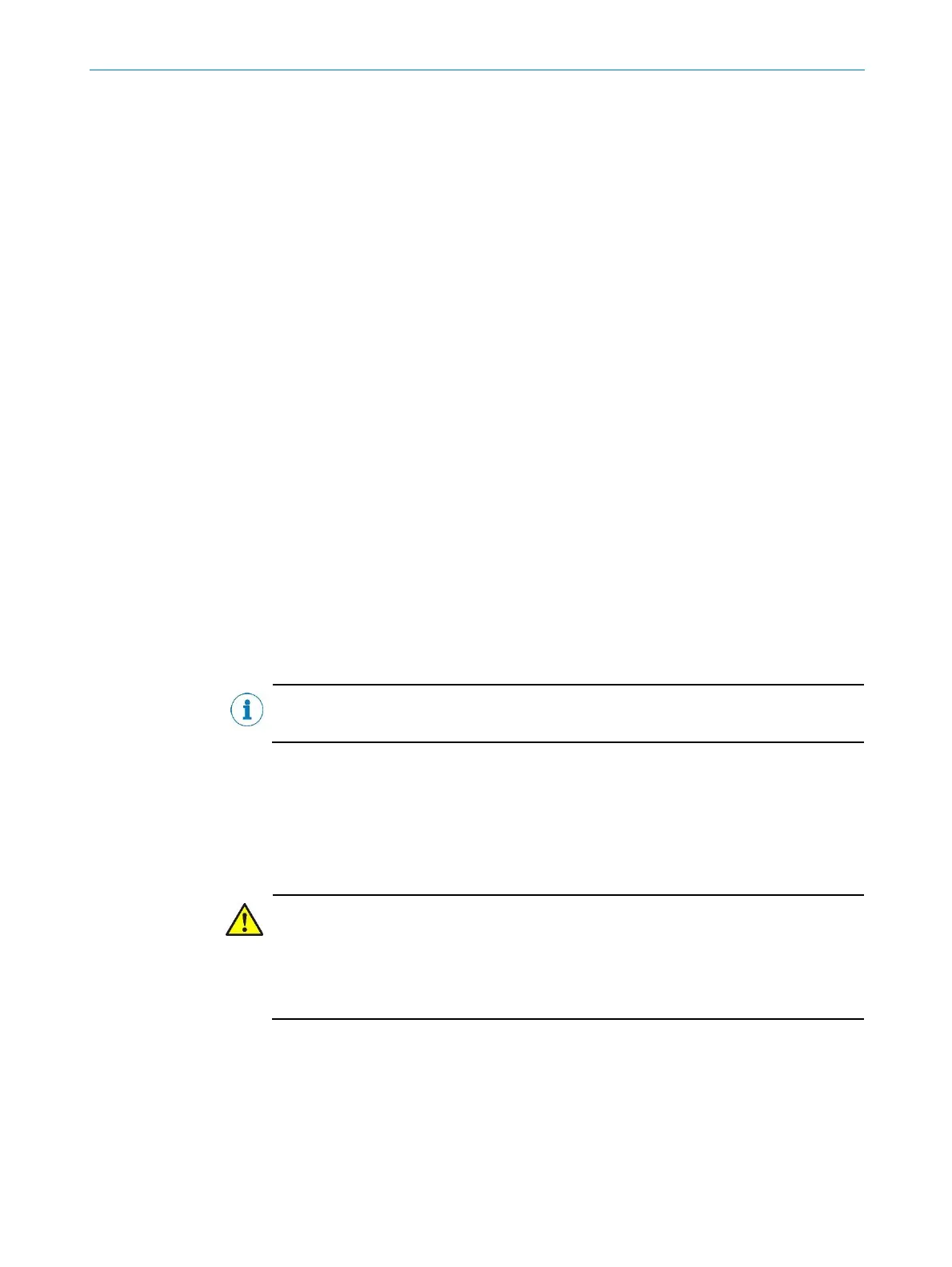1 ABOUT THIS DOCUMENT
6
OPERATING INSTRUCTIONS | AFS60/AFM60 PROFINET 8015078/145N/2019-05-24 | SICK STEGMANN
Subject to change without notice
1.4 Information depth
This technical information contains information on the AFS60/AFM60 PROFINET
Absolute Encoder on the following subjects:
This technical information does not contain any information on the mounting of the
AFS60/AFM60 PROFINET. You will find this information in the mounting instructions
included with the device.
It also does not contain any information on technical specifications, dimensional
drawings, ordering information or accessories. You will find this information in the data
sheet for the AFS60/AFM60 PROFINET.
Planning and using measurement systems such as the AFS60/AFM60 PROFINET also
requires specific technical skills beyond the information in the operating instructions
and mounting instructions. The information required to acquire these specific skills is
not contained in this document.
When operating the AFS60/AFM60 PROFINET, the national, local and statutory rules
and regulations must be observed.
Further information
PROFINET/PROFIBUS Nutzerorganisation e.V. (PNO), Haid-und-Neu-Str. 7,
D-76131 Karlsruhe
Web: www.profinet.com
www.profinet.de
1.5 Symbols used
LED symbols describe the state of a diagnostics LED. Examples:
The LED is illuminated constantly.
The LED is flashing.
The LED is off.
Instructions for taking action are shown by an arrow. Read carefully and follow the
instructions for action.
WARNING
Warning!
A warning notice indicates an actual or potential risk or health hazard. They are
designed to help you to prevent accidents.
Read carefully and follow the warning notices.