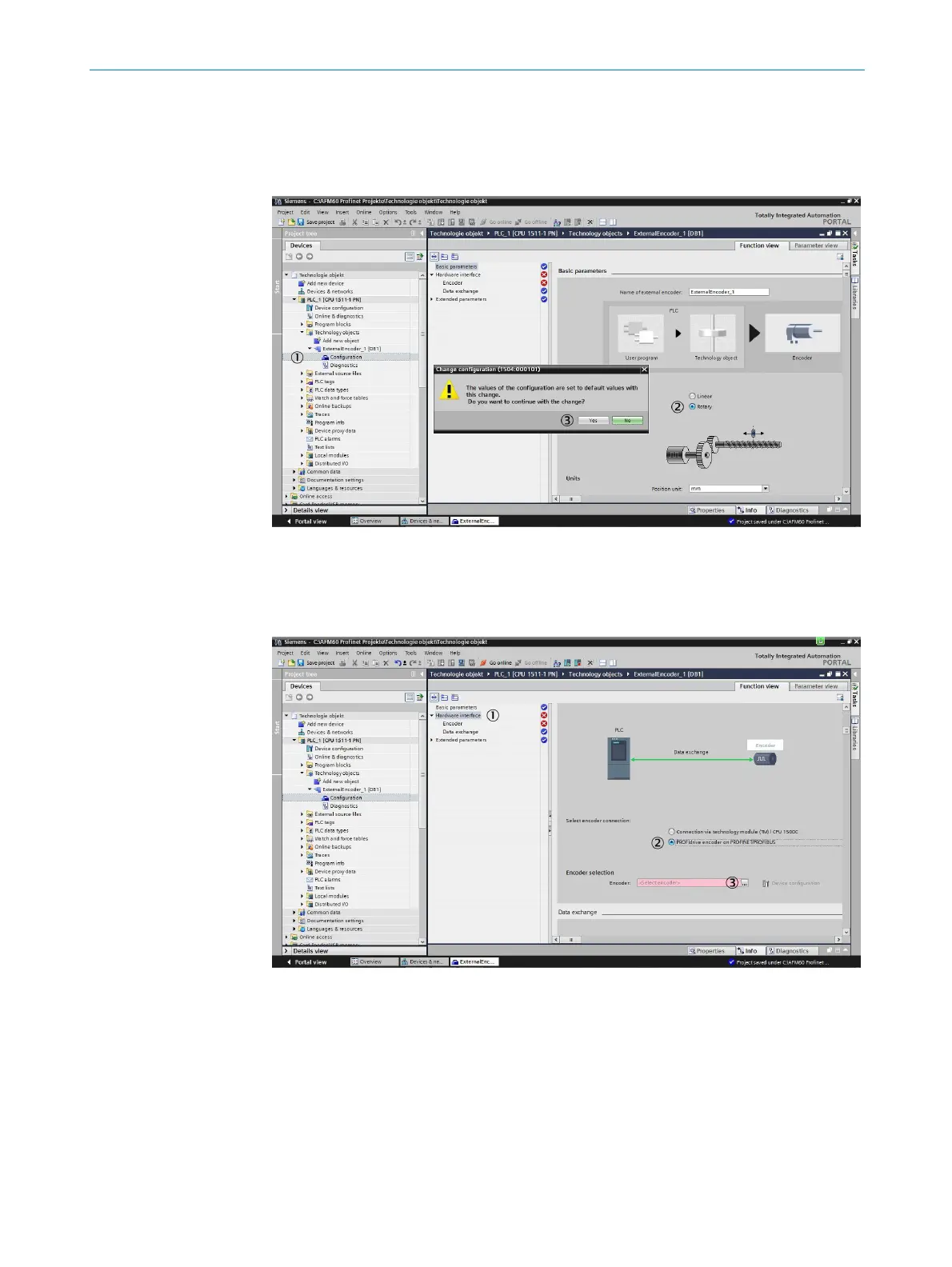COMMISSIONING 4
8015078/145N/2019-05 -24 | SICK STEGMANN OPERATING INSTRUCTIONS | AFS60/AFM60 PROFINET
51
Subject to change without notice
The encoder is added as an ExternalEncoder in Technology objects in the Project tree.
In the Project tree select the point Configuration () under the newly added
encoder.
The Basic parameters of the encoder are displayed.
Figure 22: Configuring the basic parameters
In Basic parameters select the option Rotary ().
Accept the message that the configuration will be set to the default values using
Yes (). As a consequence any parameters configured previously will be lost.
Figure 23: Configuring the hardware interface
Select Hardware interface ().
Choose the PROFIdrive encoder on PROFINET/PROFIBUS option ().
Click the Encoder... list box ().
