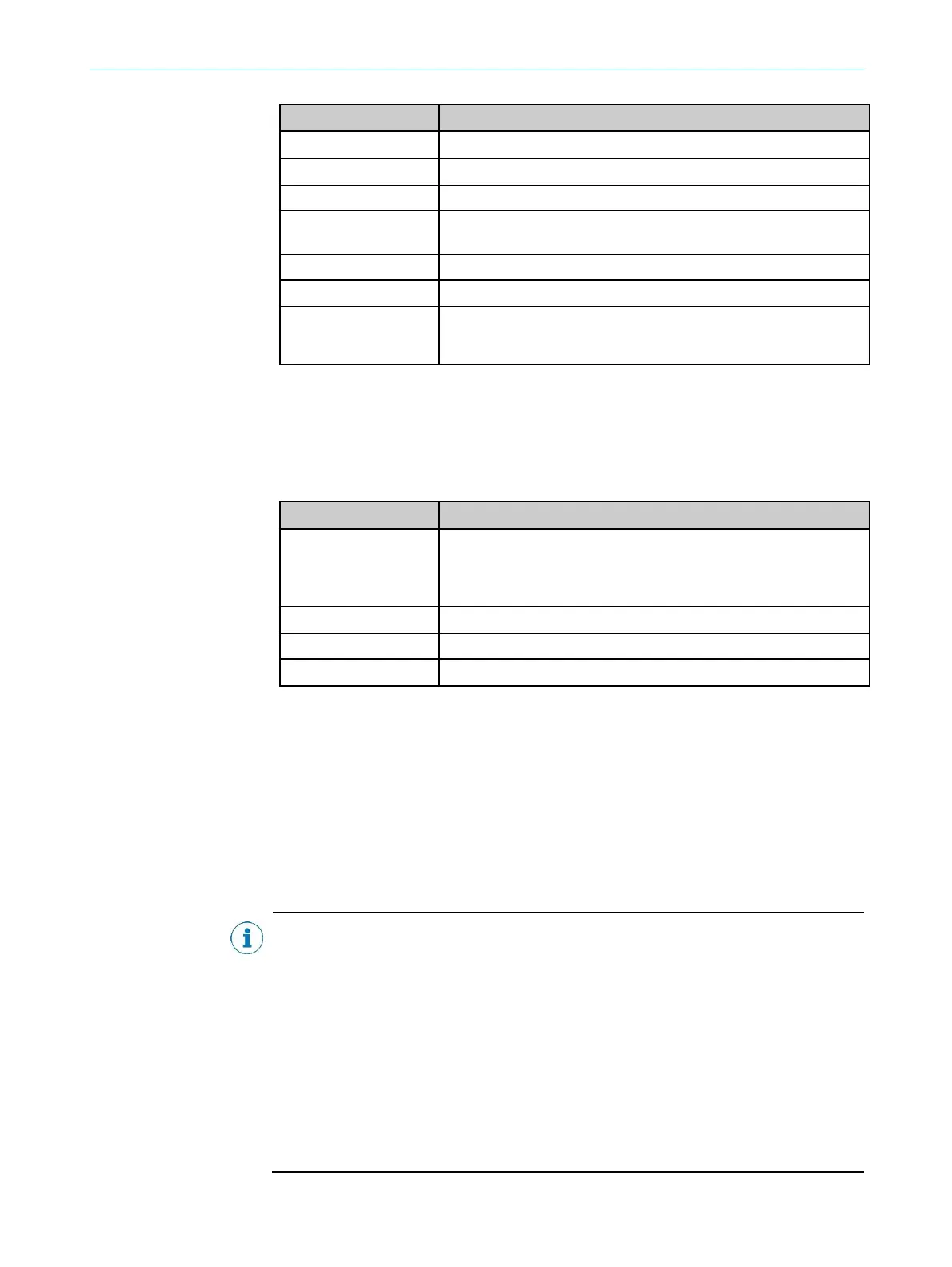TROUBLESHOOTING 5
8015078/145N/2019-05 -24 | SICK STEGMANN OPERATING INSTRUCTIONS | AFS60/AFM60 PROFINET
55
Subject to change without notice
Below or above limits (speed, temperature, LED current, operating
voltage)
Position or memory-related error
Invalid preset value or invalid value for the configuration parameters
Encoder manually reset to factory settings (see section 5.5 on
page 63). Necessary to switch off and switch on again the operating
voltage
Table 42: Meaning of the status LED Encoder
Ethernet Link LEDs L/A1 and L/A2
The Ethernet Link LEDs L/A1 and L/A2 display the status of the physical connection on
the Ethernet interfaces. L/A1 shows the status of the Ethernet interface 1, L/A2 the
status of the Ethernet interface 2 (see Figure 7 on page 42).
No operating voltage
or
No Ethernet connection
Ethernet connection established
Data transmission at 100 Mbit/s
Table 43: Meaning of the LEDs L/A1 and L/A2
5.4 Error transmission via PROFINET
PROFINET provides diagnostics features that help you to locate a problem if the cause
of the error is unclear or if there are availability problems. The following diagnostic
features are available:
Error messages via parameter 65,001
Error messages via the alarm channel
Error codes in telegram part G1_XIST2
NOTE
The function of the encoder corresponds to encoder profile version 4.1 for
PROFIBUS and PROFINET. Accordingly the encoder must enter an error state in
the event of a brief fault on the bus. Such brief faults can be triggered by
electromagnetic interference, particularly by transient overvoltages.
An error state must be acknowledged by the control system, only then does the
encoder output valid values in the telegram part G1_XIST2 on the bus.
This aspect must be taken into account in the implementation of the control
system.
After the error has been detected by the control system, it can be reset using bit
15 of the sensor 1 control word (G1_STW). This is only possible if the cause of the
error has been rectified and the status of the encoder is within the defined limits.