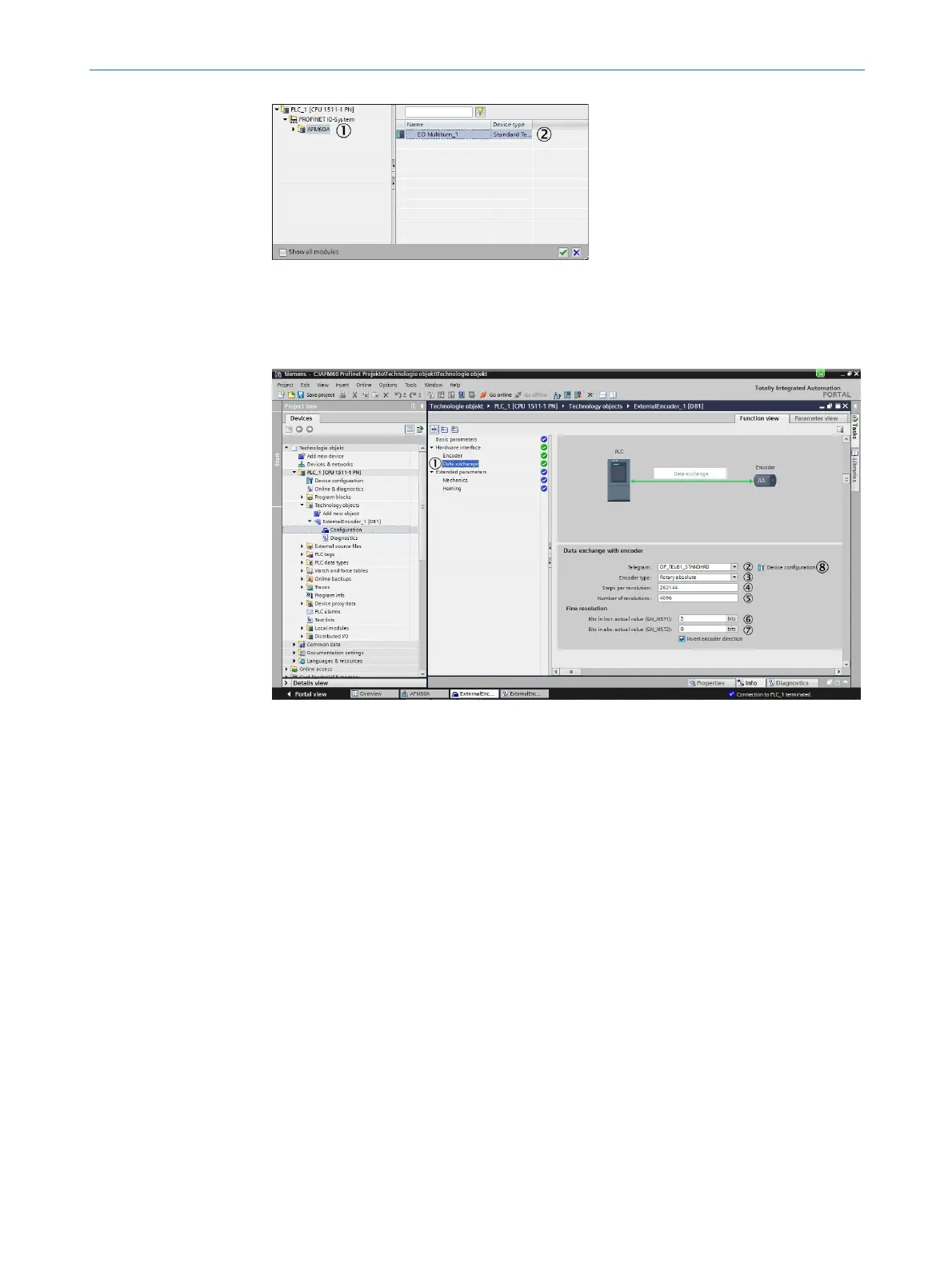4 COMMISSIONING
52
OPERATING INSTRUCTIONS | AFS60/AFM60 PROFINET 8015078/145N/2019-05-24 | SICK STEGMANN
Subject to change without notice
Figure 24: Selecting AFM60A
Select AFM60A ().
Select EO_Multiturn_1 ().
Click on the green checkmark ().
Figure 25: Data exchange
Select Data exchange ().
In Telegram () select the telegram for the exchange of data. You must select the
same telegram that was selected during the integration of the encoder. Only
telegrams 81 and 83 are supported.
In Encoder type () select the option Rotary absolute.
In the Steps per revolution field enter 262144 () and in the Number of
revolutions field enter 4096 ().
Enter the following values in the Bits in incr. actual value (Gn_XIST1) () field:
○ AFS60 = 14
○ AFM60 = 2
In the Bits in incr. actual value (Gn_XIST2) () field enter the value 0.
Then click Device configuration ().
