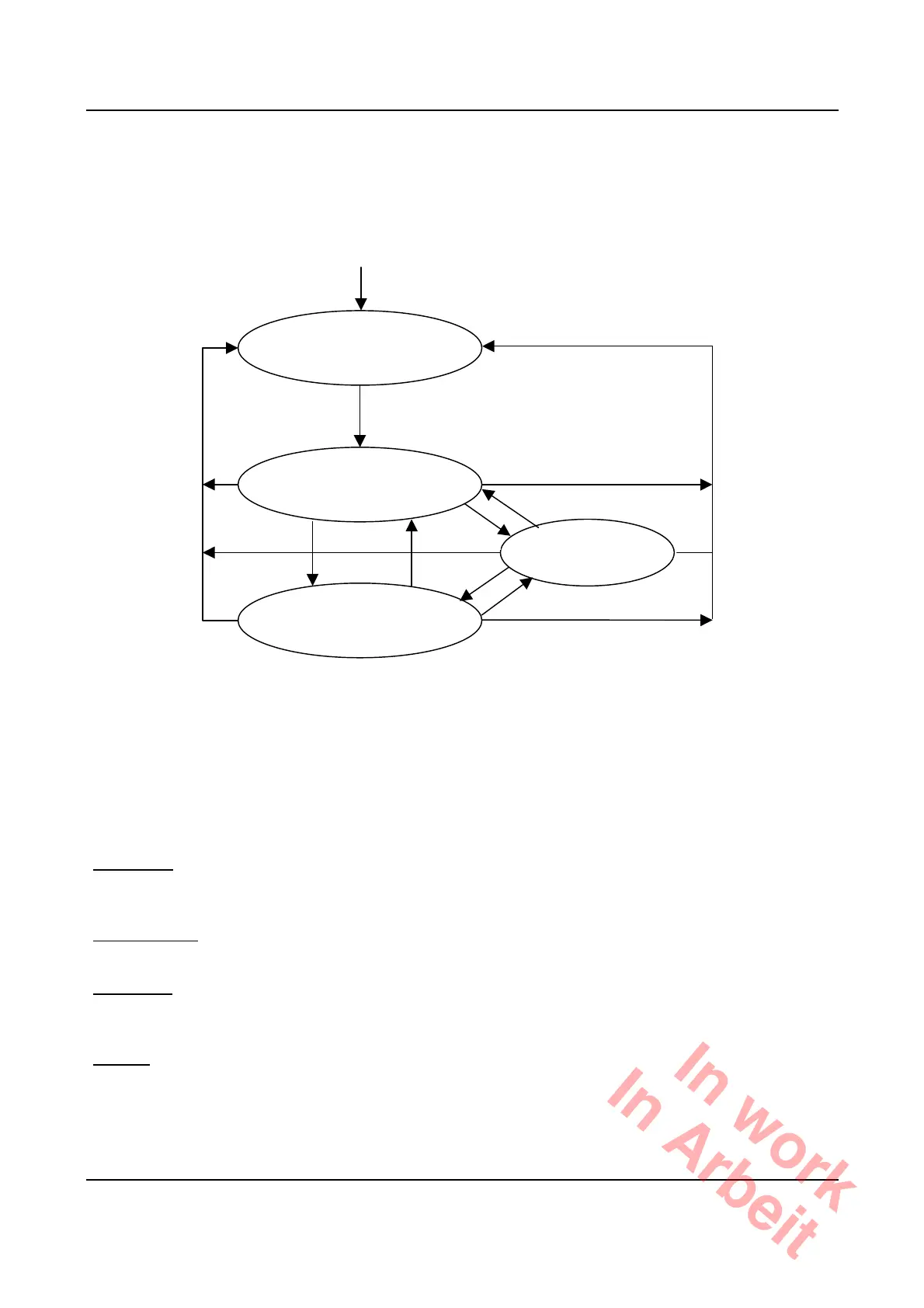Initialization and system boot-up
16 ATM60-Cxx 03/2007
State diagram of a CANopen device with “minimum capability”:
KEY TO FIGURE
Initialization
Operational
Stopped
(12)
(8)
(8)
(7)
(6)
Pre-Operational
(11)
(10)
Power on
(11)
(11)
(10)
(10)
(7)
(6)
(6) Start_Remote_Node indication
(7) Stop_Remote_Node indication
(8) Enter_Pre-Operational_State indication
(10) Reset_Node indication
(11) Reset_Communication indication
(12) Initialization concluded, automatic transition to pre-operational
Initialization
:
Initial state following application of the supply voltage. After running through the initialization, the node
changes automatically to the pre-operational state.
Pre-operational
:
The SDO connections are active. The node can then be configured by making access to its object directory.
Operational
:
Process values are transmitted via the PDOs.
Stopped
:
No SDO or PDO connections are active. The node can be brought into the pre-operational or operational
state via NMT commands.
In work
In Arbeit
