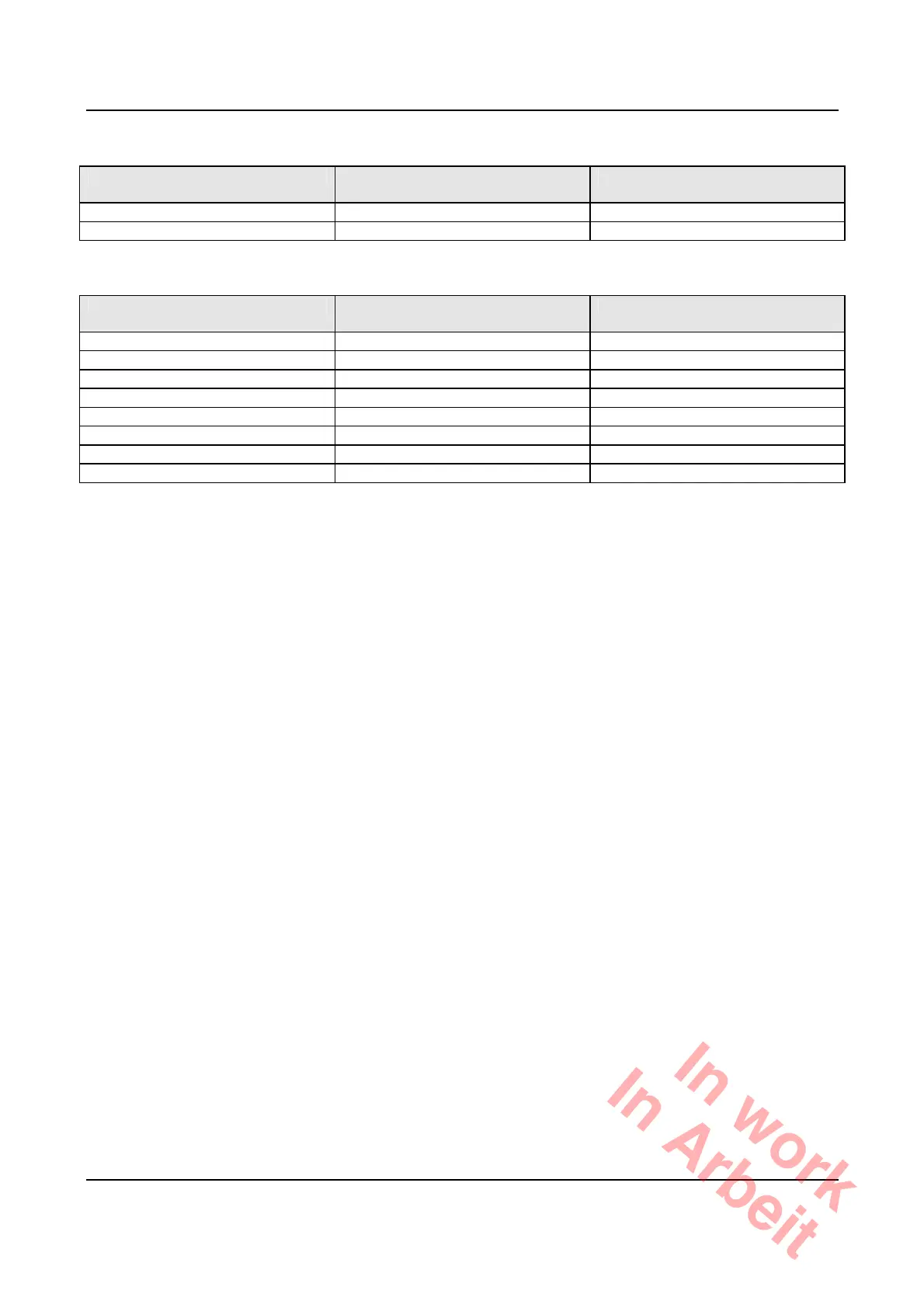EDS file
18 ATM60-Cxx 03/2007
Object Function code
(binary)
COB-ID
NMT Network Object 0000 0
SYNC 0001 128
Identifier allocation for communications objects:
Object Function code
(binary)
COB-ID
EMERGENCY 0001 129-255
PDO 1 (tx) 0011 385-511
PDO 1 (rx) 0100 513-639
PDO 2 (tx) 0101 641-767
PDO 2 (rx) 0110 769-895
SDO (tx) 1011 1409-1535
SDO (rx) 1100 1537-1663
NMT Error Control 1110 1793-1919
8. EDS file
The EDS file is the electronic description of the object directory of a device. The description of the object
directory is required for the configuration and operation of the device.
The EDS file is read in by a configuration tool. Using the entries in the EDS file, the configuration tool
provides the user with all the available objects in this device.
As a result, a device can be configured easily without any prior knowledge of its object directory.
In work
In Arbeit
