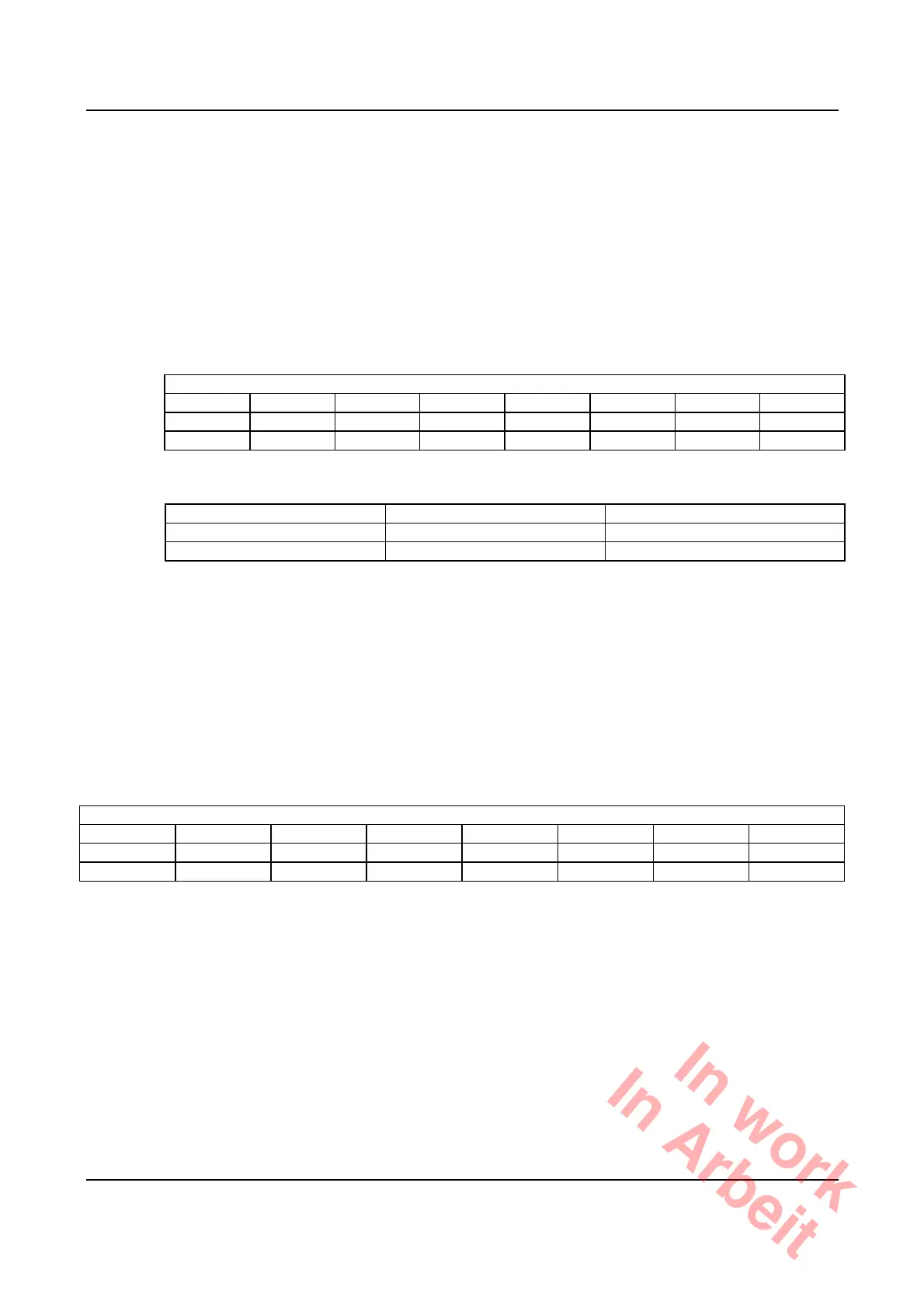Object directory of the encoder
34 ATM60-Cxx 03/2007
9.2.1.7 Object 6300 hex: cams status register
Description
This object contains the status bits of the cams.
Explanation
· Sub-index 0: number of available channels
· Sub-index 1: status of channel 1
Cam status register
Bit 7 Bit 6 Bit 5 Bit 4 Bit 3 Bit 2 Bit 1 Bit 0
Cam 8 Cam 7 Cam 6 Cam 5 Cam 4 Cam 3 Cam 2 Cam 1
Status Status Status Status Status Status Status Status
Relationship between the status and the polarity:
Status = 0 Status = 1
Polarity = 0 Cam inactive Cam active
Polarity = 1 Cam active Cam inactive
9.2.1.8 Object 6301 hex: cams, enable register
Description
Via this object, the individual cams can be enabled for monitoring.
Explanation
· Sub-index 0: number of available channels
· Sub-index 1: enable register for channel 1
Cams, enable register
Bit 7 Bit 6 Bit 5 Bit 4 Bit 3 Bit 2 Bit 1 Bit 0
Cam 8 Cam 7 Cam 6 Cam 5 Cam 4 Cam 3 Cam 2 Cam 1
enable enable enable enable enable enable enable enable
enable = 1: cam is enabled for monitoring
enable = 0: cam is not enabled for monitoring
In work
In Arbeit
