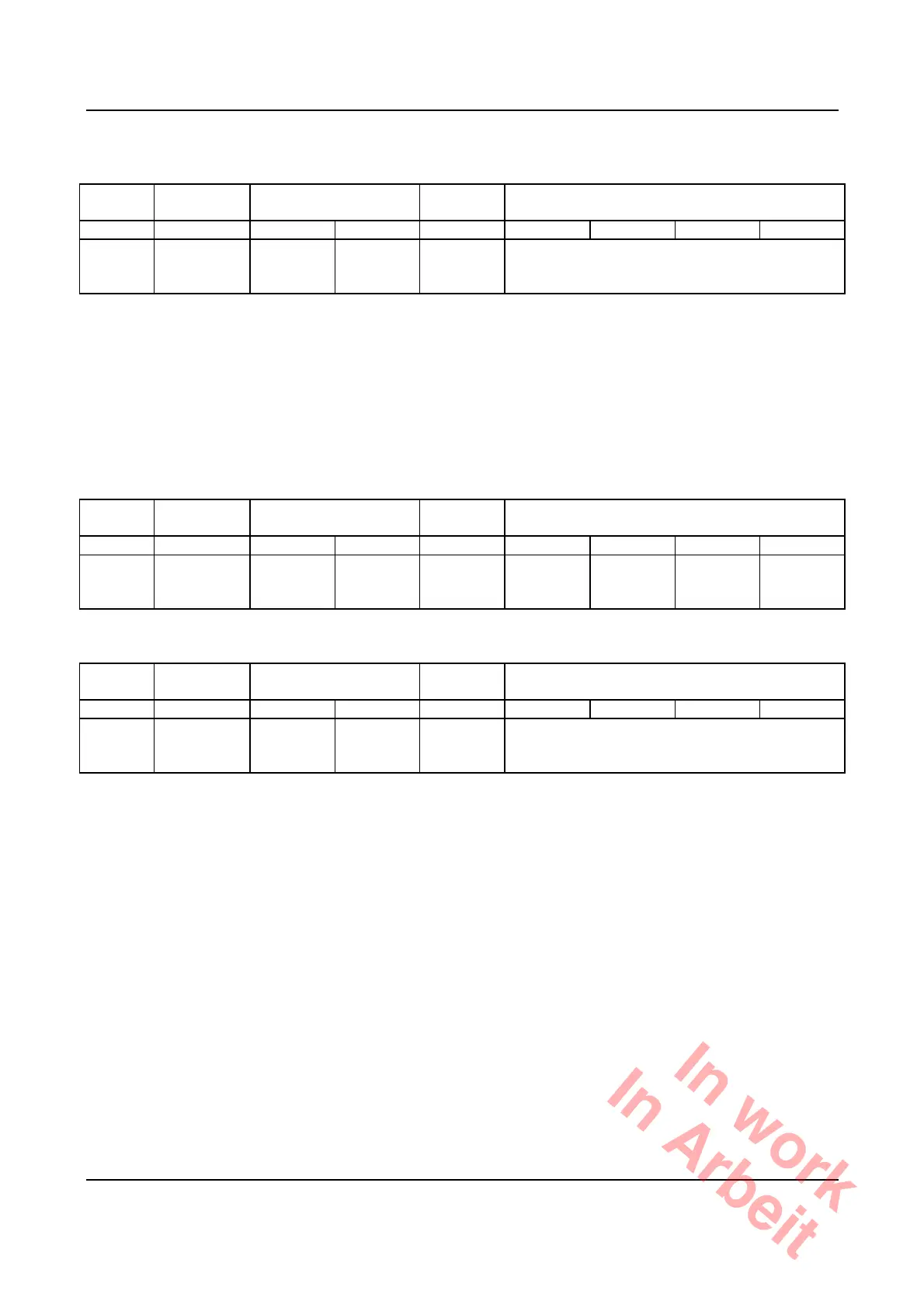Commissioning
54 ATM60-Cxx 03/2007
The encoder replies with the following Initiate Download Response to the Master:
SDO-ID Command Index Sub-
index
4-byte data
11 bit Byte 0 Byte 1 Byte 2 Byte 3 Byte 4 Byte 5 Byte 6 Byte 7
COB-ID
for
SDO(tx)
60
hex
60
hex
01
hex
00
hex
reserved
13.2.3 Write all objects into EEPROM
Objects which have been changed via an SDO connection are saved in the RAM (volatile memory of the
encoder). In order to save these objects in the Eeprom (non-volatile memory) of the encoder, the command
“save” must be written to the sub-index 1 of object 1010
hex
(save parameters). (See also object 1010
hex
, save
parameters).
The Master sends the following Initiate Download Request to the encoder.
SDO-ID Command Index Sub-
index
4-byte data
11 bit Byte 0 Byte 1 Byte 2 Byte 3 Byte 4 Byte 5 Byte 6 Byte 7
COB-ID
for
SDO(rx)
22
hex
10
hex
10
hex
01
hex
73
hex
ASCII s
61
hex
ASCII a
76
hex
ASCII v
65
hex
ASCII e
The encoder replies with the following Initiate Download Response to the Master:
SDO-ID Command Index Sub-
index
4-byte data
11 bit Byte 0 Byte 1 Byte 2 Byte 3 Byte 4 Byte 5 Byte 6 Byte 7
COB-ID
for
SDO(tx)
60
hex
10
hex
10
hex
01
hex
reserved
13.2.4 Load all objects with default values
In order to set all the objects to their default values, the command “load” must be written to sub-index 1 of
object 1011
hex
(see also object 1011
hex
, load default parameters).
In work
In Arbeit
