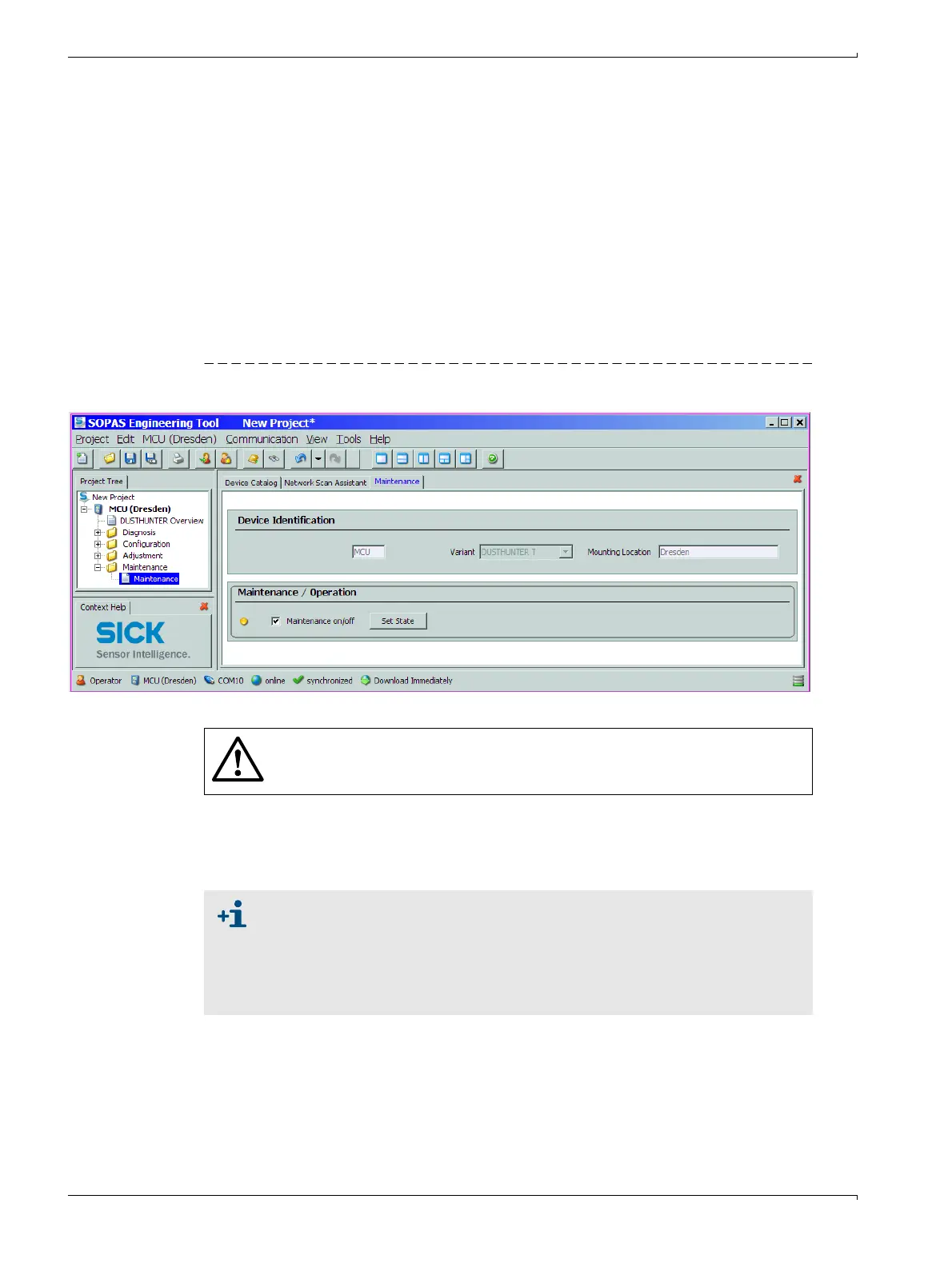90 DUSTHUNTER T · Operating Instructions · 8012428 V 2.0 · © SICK MAIHAK GmbH Germany
Maintenance
5.1 General
The maintenance work to be carried out is limited to cleaning work and securing the purge
air supply function.
Take the following steps to set the measuring system to "Maintenance" mode before
starting maintenance work.
b
Connect the measuring system to the SOPAS ET program, click "Network Scan" in the
"Network Scan Assistant" directory, select device file "MCU" under "Network scan Assis-
tant / Detected Devices" and move it to the "Project tree“ window (
→
p. 52, §4.1.3).
b
Switch to the "Maintenance / Maintenance“ directory, activate the "Maintenance on/
off" checkbox in the "Maintenance / Operation“ group and click "Set State“ (see
→
Fig. 73).
b
Enter the Level 1 password (
→
p. 55, §4.1.4).
Figure 73 Setting "Maintenance" mode
Resume measuring operation after completing the work (deactivate the "Maintenance on/
off" checkbox in the "Maintenance / Operation“ group and click "Set State“).
WARNING:
Observe the relevant safety regulations as well as the safety notices (
→
p. 10,
§1.3) during all work.
● During "Maintenance“, an automatic check cycle is not performed.
● The value set for "Maintenance" is output on the analog output (
→
p. 67,
§4.4.3).
● The "Maintenance“ state is reset when there is a voltage failure. In this
case, the measuring system switches automatically to "Measurement“ after
the operating voltage is switched on again.
