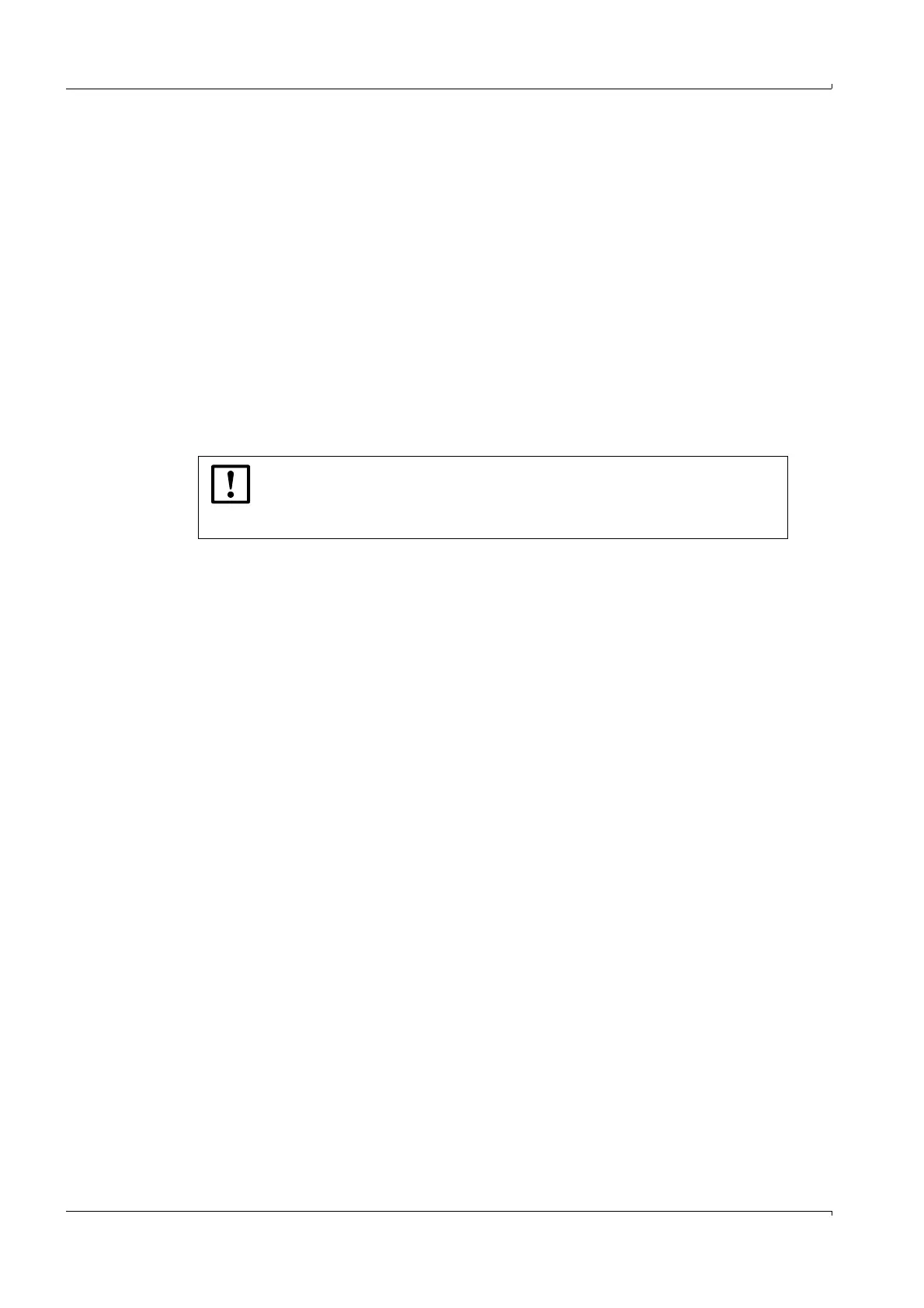Commissioning
44 FLOWSIC600 · Operating Instructions · 8010458 V2.0 · © SICK MAIHAK GmbH
4.1
General Notes
Before commissioning, all activities described in the chapter
→
»Installation« must be
completed. It is recommended to use a laptop/PC with installed MEPAFLOW600 CBM
software for the commissioning (
→
pg.47, 4.3).
The FLOWSIC600 is ’wet’ or ’dry’ calibrated when delivered to the end user. The ’dry’
calibration contains the 3-D measurement of the meter body, zeroflow and speed of sound
test, and other system specific inspections/tests which belong to the manufacturing and
quality assurance process. The ’wet’ calibration is performed at a flow calibration test
stand (calibration test facility).
All parameters, determined by the aforementioned tests, as well as design specific data
are preset and stored in the FLOWSIC600 in a non-volatile memory before delivery. The
design-specific data which is known before manufacturing the device will not be changed
during commissioning. This is of special importance if the FLOWSIC600 is officially sealed
after an authorized flow calibration. Generally, the parameters are protected by a
password. Additionally a Parameter write lock in the SPU prevents custody relevant
parameter changes.
In all other cases the output parameters of the FLOWSIC600 can be adapted on site by
trained staff.
Commissioning the FLOWSIC600 involves the following steps, no matter whether the
device is installed at a test facility or at the final measuring location:
● Connecting the FLOWSIC600 to a PC or Laptop (
→
pg.45, 4.2)
● Connecting to the FLOWSIC600 with MEPAFLOW600 CBM (
→
pg.47, 4.3)
● Identifikation (
→
pg.52, 4.4)
● Field setup (
→
pg.53, 4.5)
● Function test (
→
pg.55, 4.6)
● Activation of path compensation (
→
pg.59, 4.7)
● Sealing (
→
pg.60, 4.8).
NOTICE: Type Approval
If the FLOWSIC600 is to be used for custody transfer applications, each
change of parameters and of the Parameter write lock has to be agreed to by
the applicable national authorities.