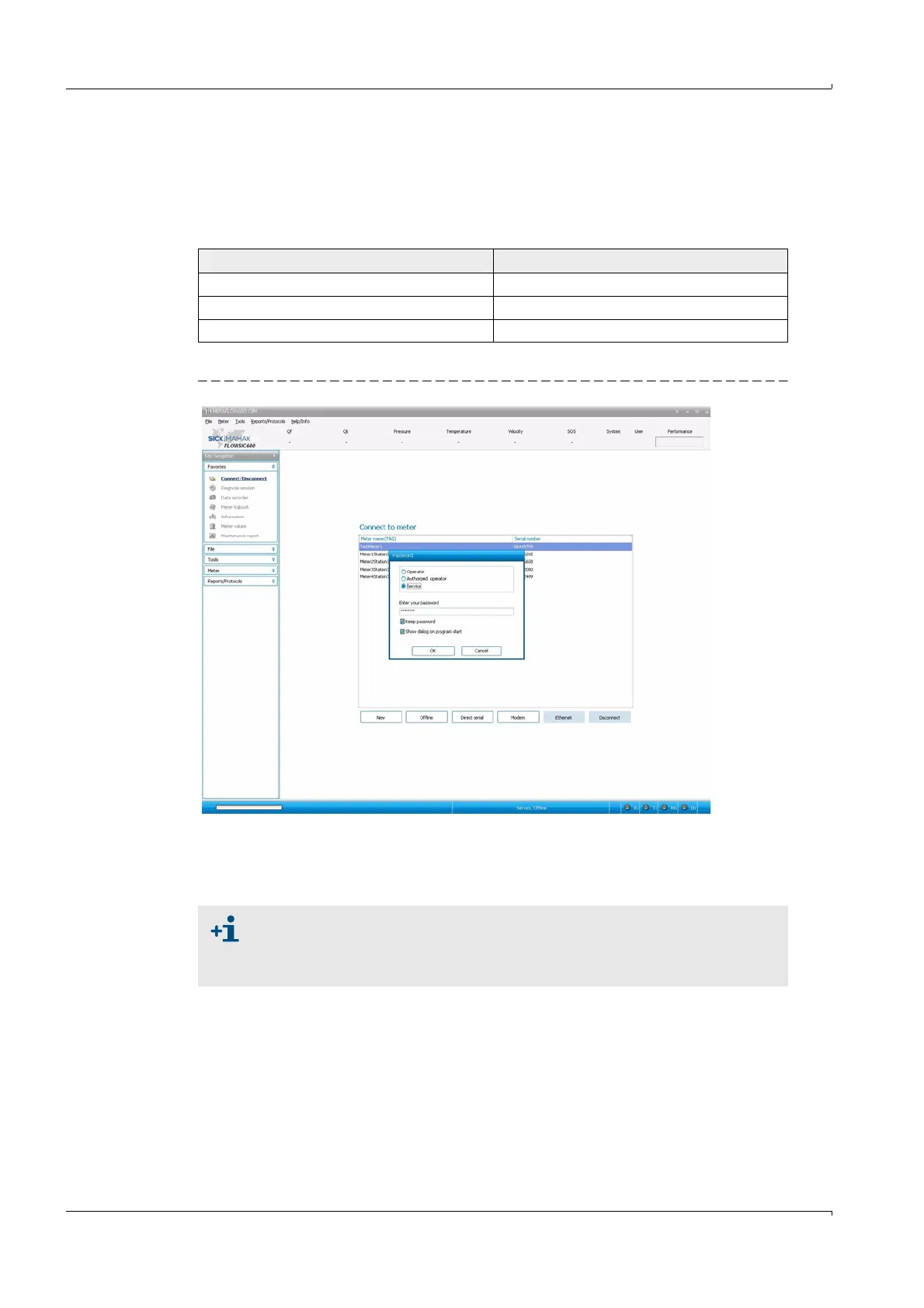Commissioning
48 FLOWSIC600 · Operating Instructions · 8010458 V2.0 · © SICK MAIHAK GmbH
4.3.2 Choosing an User Access Level
b
After starting MEPAFLOW600 CBM, the “Connect / Disconnect” page appears with the
Password dialog window. (
→
Figure 17)
b
Choose a User access level, activate the corresponding radio button, enter the
password and click the “OK” button.
Figure 17 MEPAFLOW600 CBM “Connect / Disconnect” page with Password dialog window
b
The Password dialog disappears and the “Connect / Disconnect” page with a list of all
meters in the meter database appears.
4.3.3 Creating a new meter entry in the meter database
b
Create a new meter entry in the meter database by clicking the “New” button. Then
follow the instructions on screen.
User access level Password
Operator No password required
Authorized operator “sickoptic”
Service See Service Manual
New meter entries can be created, whether the corresponding meter is
connected to the PC or not. If the meter is connected, MEPAFLOW600 CBM
loads all available parameters from the meter. If the meter is not connected,
an initial master data set is created from the information the user enters.
