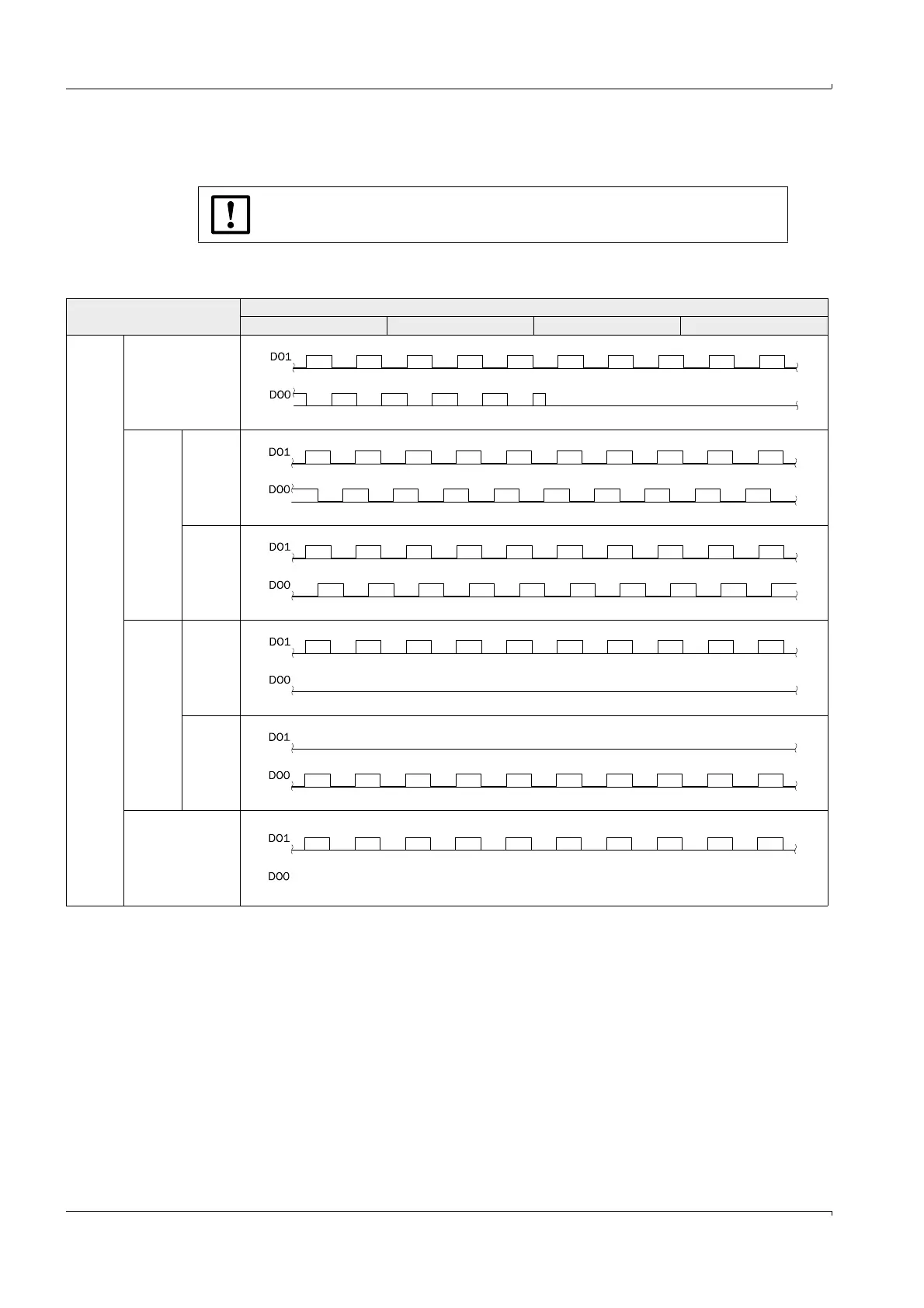Product Description
18 FLOWSIC600 · Operating Instructions · 8010458 V2.0 · © SICK MAIHAK GmbH
2.2.3 Pulse output and status information
* The meter can be configured to put out a fixed frequency at “Measurement invalid“. The
frequency to be put out in this case can be configured in Reg.#3034 “ErrorFreq“ (0-6 kHz).
** Default setting on delivery.
*** Optional setting on customer request.
The default setting for “Check request”, “Configuration” and “Measurement invalid” is
“normally closed”.
NOTICE: TYPE APPROVAL
Pulse output signals can be customized as shown in the following table.
Table 1 Pulse output
Output signal / LCD / port
Signal behavior
Measurement state Check request state Configuration Mode Measurement invalid*
Pulse
output
signals
Inverted with error
signal **
Phase
shift
90 ° ***
Positive
flow rate
Negative
flow rate
Separate
outputs
for each
direction
***
Positive
flow rate
Negative
flow rate
Single pulse output
***