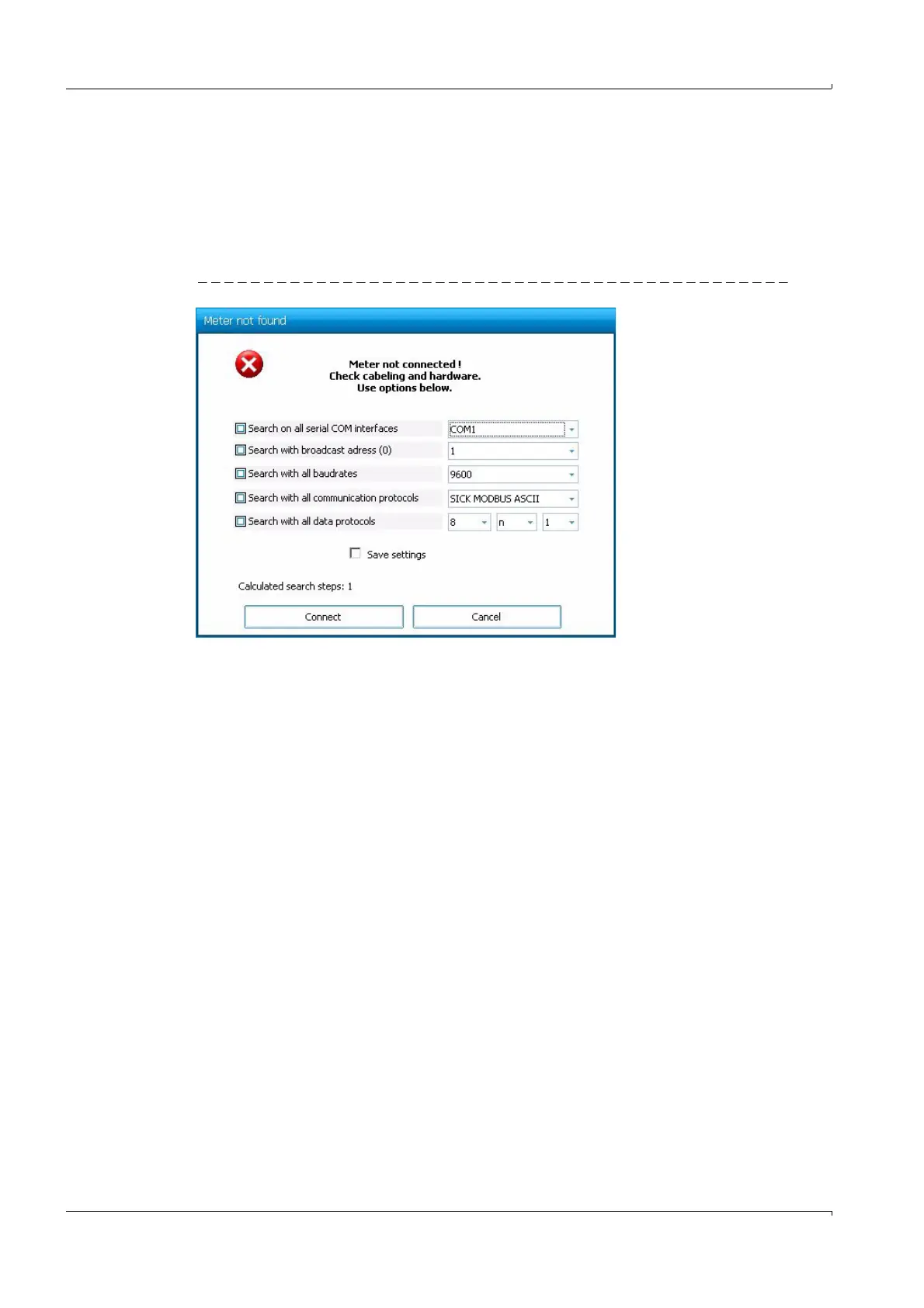Troubleshooting
78 FLOWSIC600 · Operating Instructions · 8010458 V2.0 · © SICK MAIHAK GmbH
6.4
Meter Connection Troubleshooting
Meter not found at initial connection
b
Check all cabeling and hardware including the correct installation of the adapters (see
→
§4.2.1 and
→
§4.2.2).
b
Use the options in the displayed window to make MEPAFLOW600 CBM search with
wider options (see
→
Figure 37).
Figure 37 “Meter not found” dialog for the specification of wider search options
Connection lost during session
b
Check all cabling and hardware.
b
Use the options in the displayed window to make MEPAFLOW600 CBM search with
wider options (see
→
Figure 37), especially If parameters (e.g. the baudrate) may have
changed.