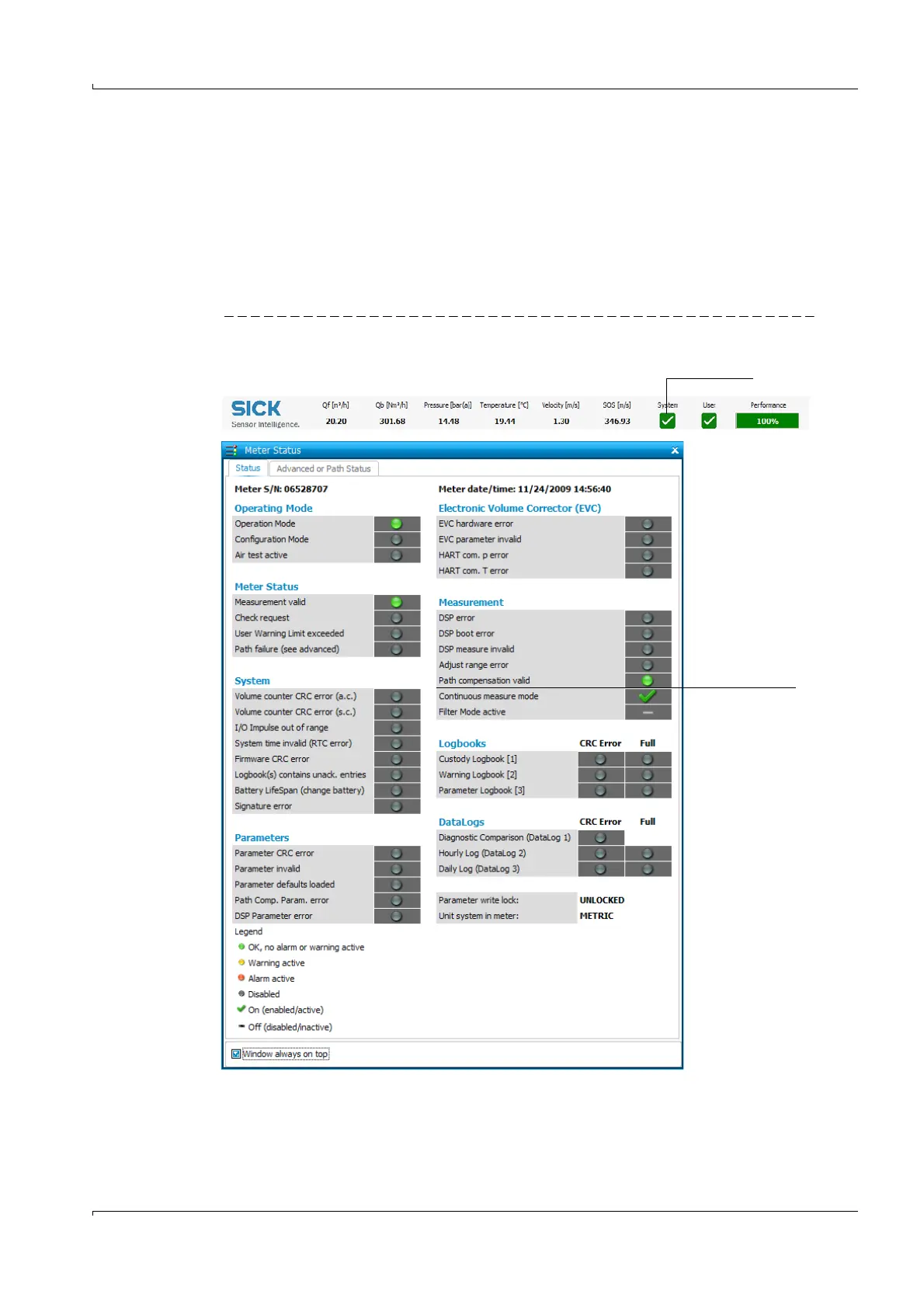FLOWSIC600 · Operating Instructions · 8010458 V 2.0 · © SICK MAIHAK GmbH 59
Commissioning
4.7
Activation of Path Compensation
If the status bit “Path compensation valid” is “active”, then the FLOWSIC600 is able to
compensate a path failure.
The meter automatically sets this bit to “active” after operating for about 20 minutes with
error free measurement at all paths at a gas velocity between 1 to 8m/s (3 to 25ft/s) and
also about 20 minutes at a gas velocity higher than 8m/s (25ft/s).
The status bit “Path compensation valid“ is displayed on the “Meter status” page (see
below).
Figure 25 “Meter status” page with active “Path compensation valid” status bit
Opens the “Meter
Status” screen
“Path compensation
valid”