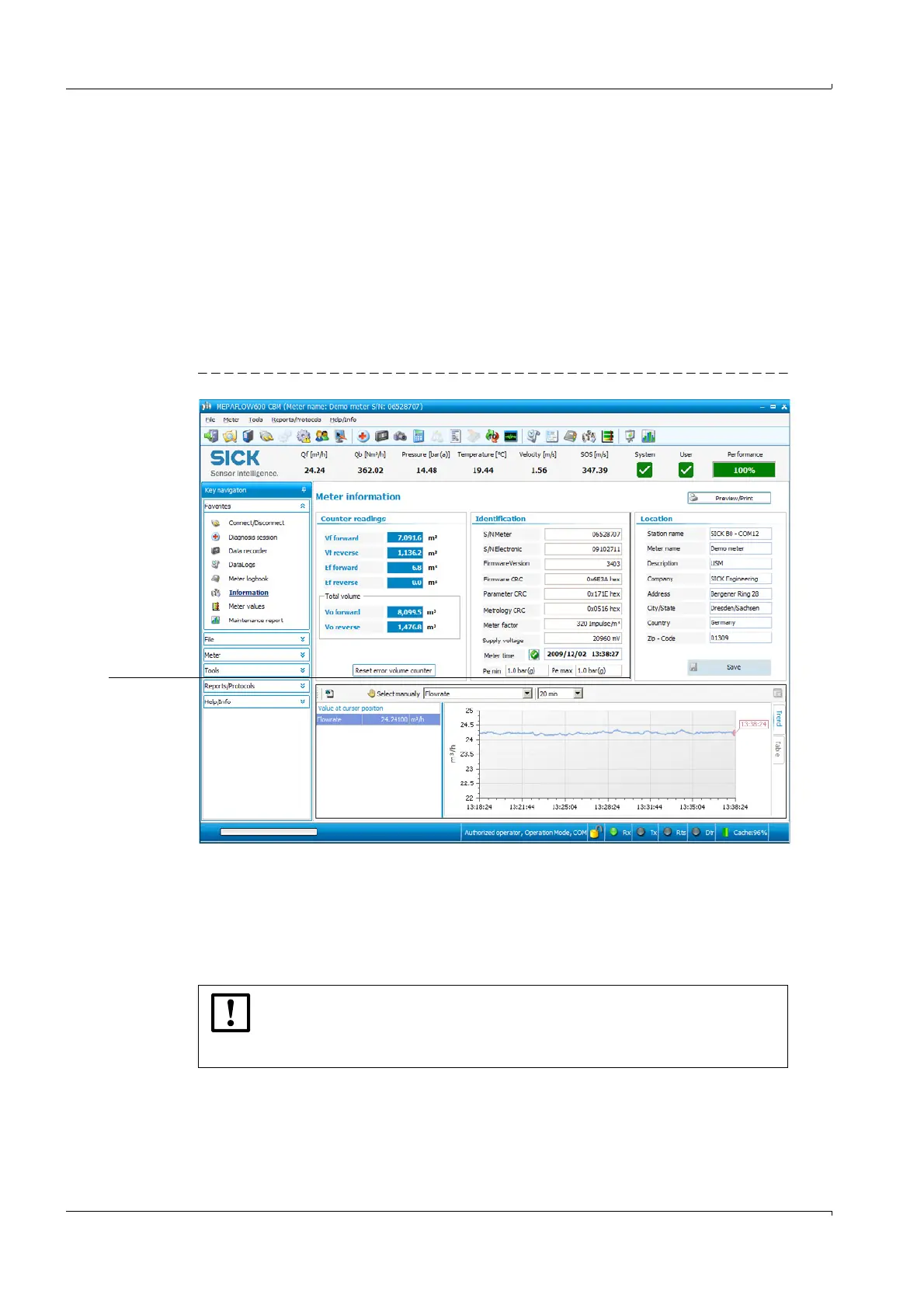Commissioning
52 FLOWSIC600 · Operating Instructions · 8010458 V2.0 · © SICK MAIHAK GmbH
4.4
Identification
4.4.1 Checking identification, operation / design data and firmware version
Before commissioning, cross-check the data representing the flow meter with the data in
the test protocols which are contained in the Manufacturer Data Report (MDR). This can be
done on the LCD display (see “Technical Instructions“) or - much easier - with
MEPAFLOW600 CBM software:
b
Open the ’’Meter information’’ page and compare the data in the ’’Identification’’
section (
→
Figure 20) with the data in the check reports of the MDR or, when the meter
has been calibrated, with the calibration and parameter report.
Figure 20 ’“Meter Information” page
Firmware
The FLOWSIC600 firmware is stored on a non-volatile memory (FLASH PROM). The
program code for the signal processor and system micro-controller are identified by a
version number (register#5002) and a check sum (register #5005) and can be verified as
mentioned above.
NOTICE: Type Approval
If the FLOWSIC600 is used for fiscal metering, the approved firmware versions
and the associated check sums are documented in the national pattern
approval certificates.
