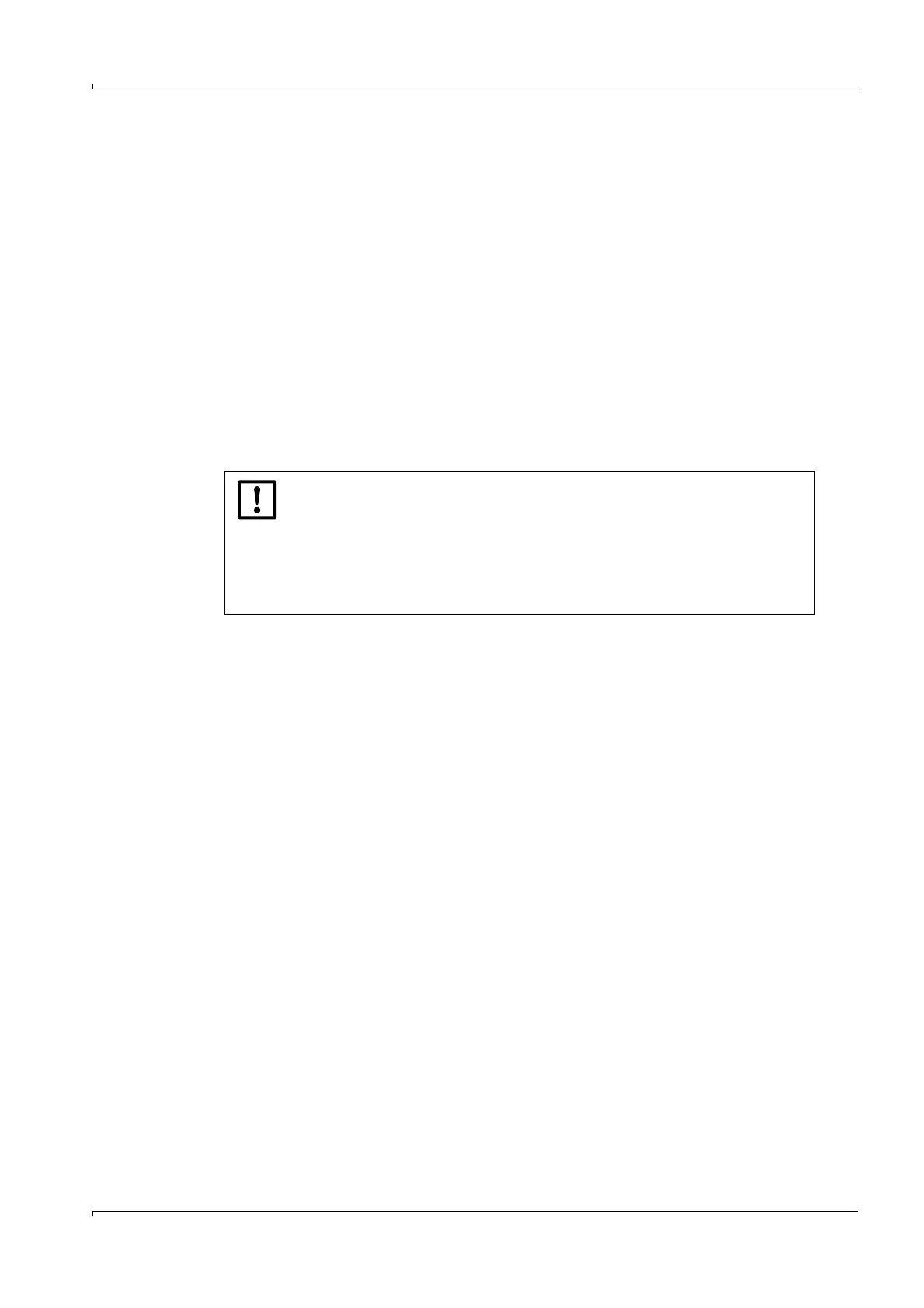FLOWSIC600 · Operating Instructions · 8010458 V 2.0 · © SICK MAIHAK GmbH 69
Maintenance
5.4.1.2 Acknowleding logbook entries on the meter
To acknowledge logbook entries on the meter, proceed as follows:
b
Download and save the logbook entries from the meter according to
→
5.4.1.1.
b
Select the logbook in which you want to acknowledge entries or select “All logbooks“ if
you want to acknowledge entries in all logbooks at once.
b
Mark those entries that you want to acknowledge.
b
Click the “Acknowledge selection” button if you want to acknowledge only the selected
entries or click the “Acknowledge all“ button if you want to acknowledge all entries in
the selected logbook(s).
5.4.1.3 Clearing logbooks on the meter
If the logbooks are configured with the storage behaviour “rolling”, it is not necessary to
clear the logbooks on the meter. When the logbook is full, new entries will overwrite the
oldest entries.
If a logbook is configured with the storage behaviour “blocking” (e.g. with custody
configuration), a full Custody logbook [1] will activate the meter status “Measurement
invalid”. In this case it is recommended to clear the logbooks.
To clear the logbooks on the meter, proceed as follows:
b
Choose the User Access Level “Service” (
→
pg.48, 4.3.2)
b
Download and save the logbook entries from the meter according to
→
5.4.1.1.
b
Select the logbook which you want to clear on the meter or select “All logbooks” to clear
all at once.
b
Switch the meter to Configuration Mode.
b
Click the “Clear meter logbook” button and confirm the warning with “OK”.
b
Switch the meter to Operation Mode.
b
If the Parameter write lock was unlocked prior to clearing the meter logbook, follow all
necessary procedures to bring the meter to back to its original state.
NOTICE:
The following preconditions must be met to clear logbooks on the meter:
● The Parameter write lock must be in the “UNLOCKED” position (see
“Technical Information“)
● The user must be in the User Access Level “Service” (password see Service
Manual).
● The meter must be in Configuration Mode.