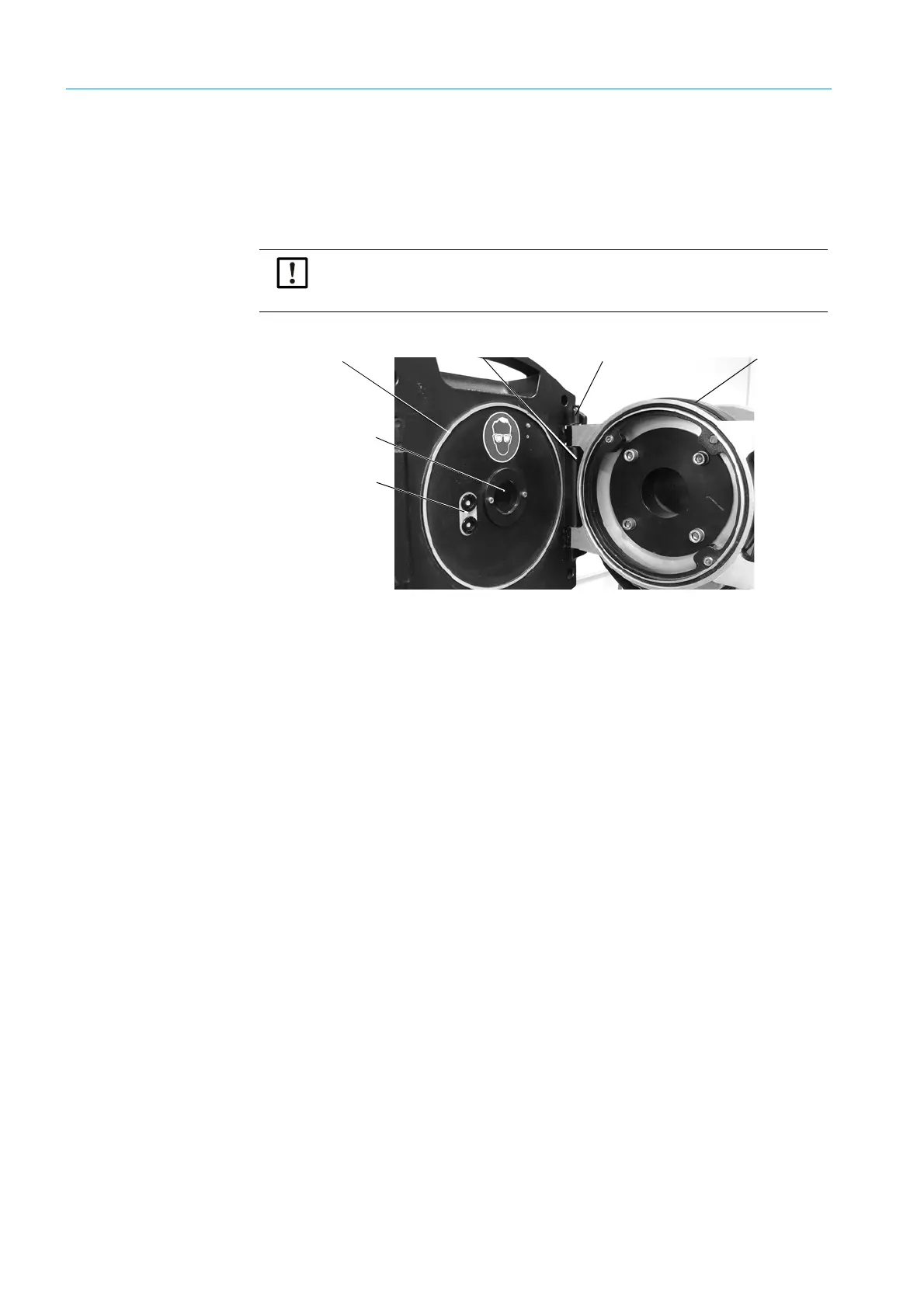36
8012704/YHS4/V2-0/2016-10 | SICKOPERATING INSTRUCTIONS | GM32
Subject to change without notice
4 START-UP
4.11 Installing the SR-unit and reflector unit on the device flange
1 Install the SR-unit:
a) Fit the SR-unit on the device flange into the hinge (swiveling-out direction preferably to
the “left”).
b) Insert the hinge pin from above.
Fig. 23: Install the SR-unit:
c) Check the window for cleanness and clean, if required, see “Cleaning the window”,
page 50.
d) Check the desiccant cartridge is dry, see “Checking and replacing the desiccant car-
tridges”, page 50.
e) Close the SR-unit with the 4 quick-release fasteners.
2 Install the reflector unit:
a) Fit the reflector unit into the hinge of the intermediate flange according to “Install the
SR-unit:”.
b) Insert the hinge pin from above.
c) Close the reflector unit with the 4 quick-release fasteners.
4.12 Optical fine alignment of the SR-unit
Optical alignment of the SR-unit:
▸ With SOPAS ET: → Leave this work to a skilled person familiar with SOPAS ET.
▸ With operating unit: see “Alignment adjust (manual optical alignment)”, page 46
NOTE: If the hinge pin has not been correctly inserted, the SR-unit can
drop when swiveled out.
▸ Ensure the hinge pin is fully inserted.
Hinge pin
Hinge
Device flange
SR-unit
Window
Desiccant
cartridges