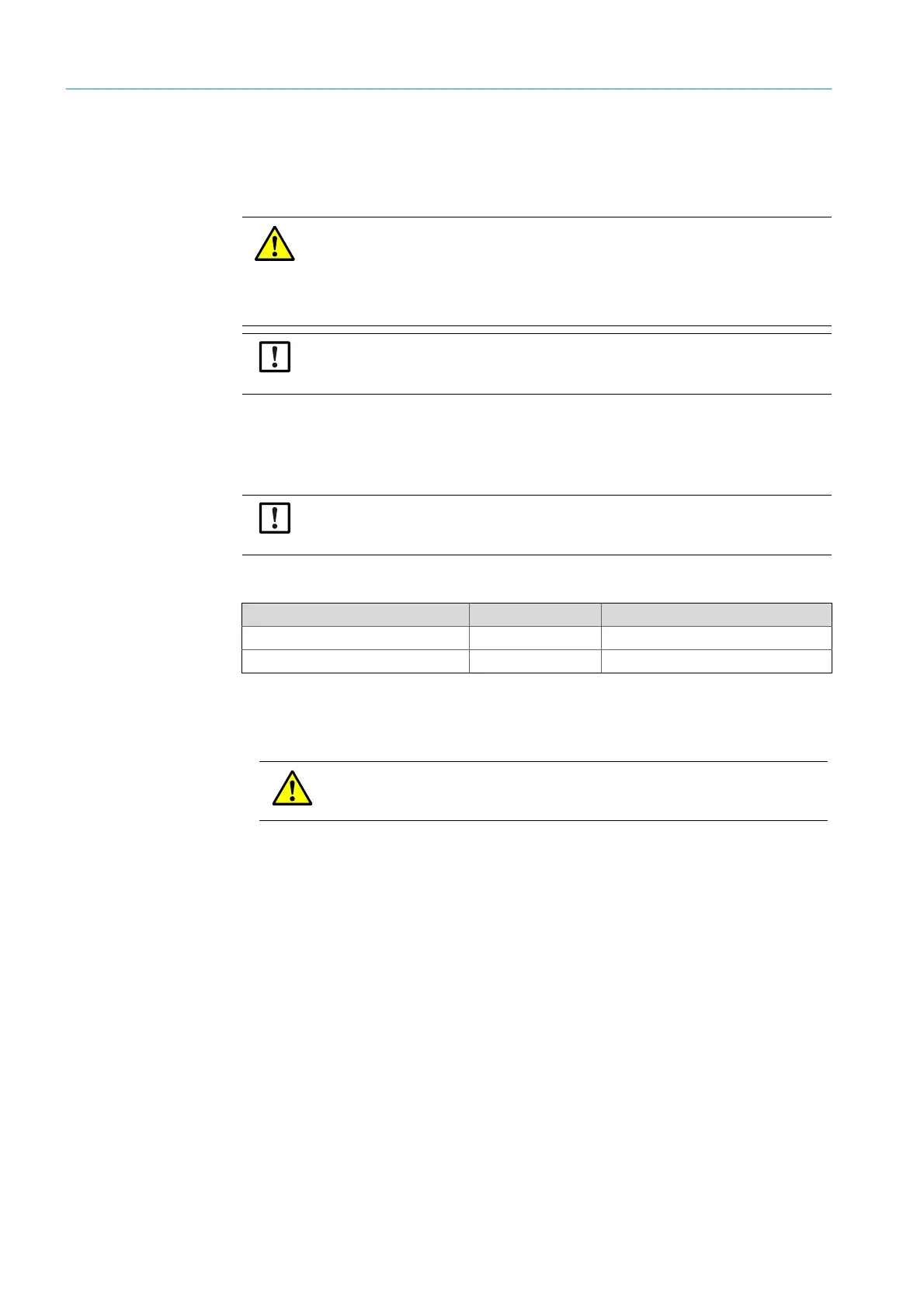62
8012704/YHS4/V2-0/2016-10 | SICKOPERATING INSTRUCTIONS | GM32
Subject to change without notice
8 SHUTDOWN
8Shutdown
8.1 Shutdown
8.1.1 Shutdown
▸ Switch off the power supply of the connection unit.
The analyzer can remain on the gas duct as long as the purge air supply is in operation.
8.1.2 Disassembly
1 Loosen all connection lines between the connection unit and SR-unit or reflector unit.
2 Remove the SR-unit or reflector unit, see “Swiveling out and removing the SR-unit”, page
49.
3 If necessary, unscrew and remove the device flanges.
4 If necessary, unscrew and remove the purge air fixtures on the flanges.
5 Switch off the purge air supply and remove the purge air hoses on the device flanges.
6 Close the flanges on the gas duct with a lid.
WARNING: Hazard resulting from gases in the gas duct
Hot and/or noxious gases can escape during work on the gas duct, depending on the
plant condition.
▸ Work on the gas duct may only be performed by skilled persons who, based on their
technical training and knowledge as well as knowledge of the relevant regulations,
can assess the tasks given and recognize the hazards involved.
NOTE: Do not switch the purge air off immediately
!▸
Do not disconnect the purge air unit as long as the SR-unit or the reflector is still on
the gas duct.
NOTE: In case of a failure, no message by the analyzer
If the purge air supply fails, no more messages are output by the analyzer.
▸ Install suitable monitoring or remove the subassemblies.
Material required Part number Required for
Personal protective equipment --- Protection when working on the stack
Flange cover --- Covering the flange
Table 18: Material required for disassembly
WARNING: Hazards when removing the SR-unit
▸ Observe the information concerning removal of the SR-unit, see “Swiveling out
and removing the SR-unit”, page 49.
