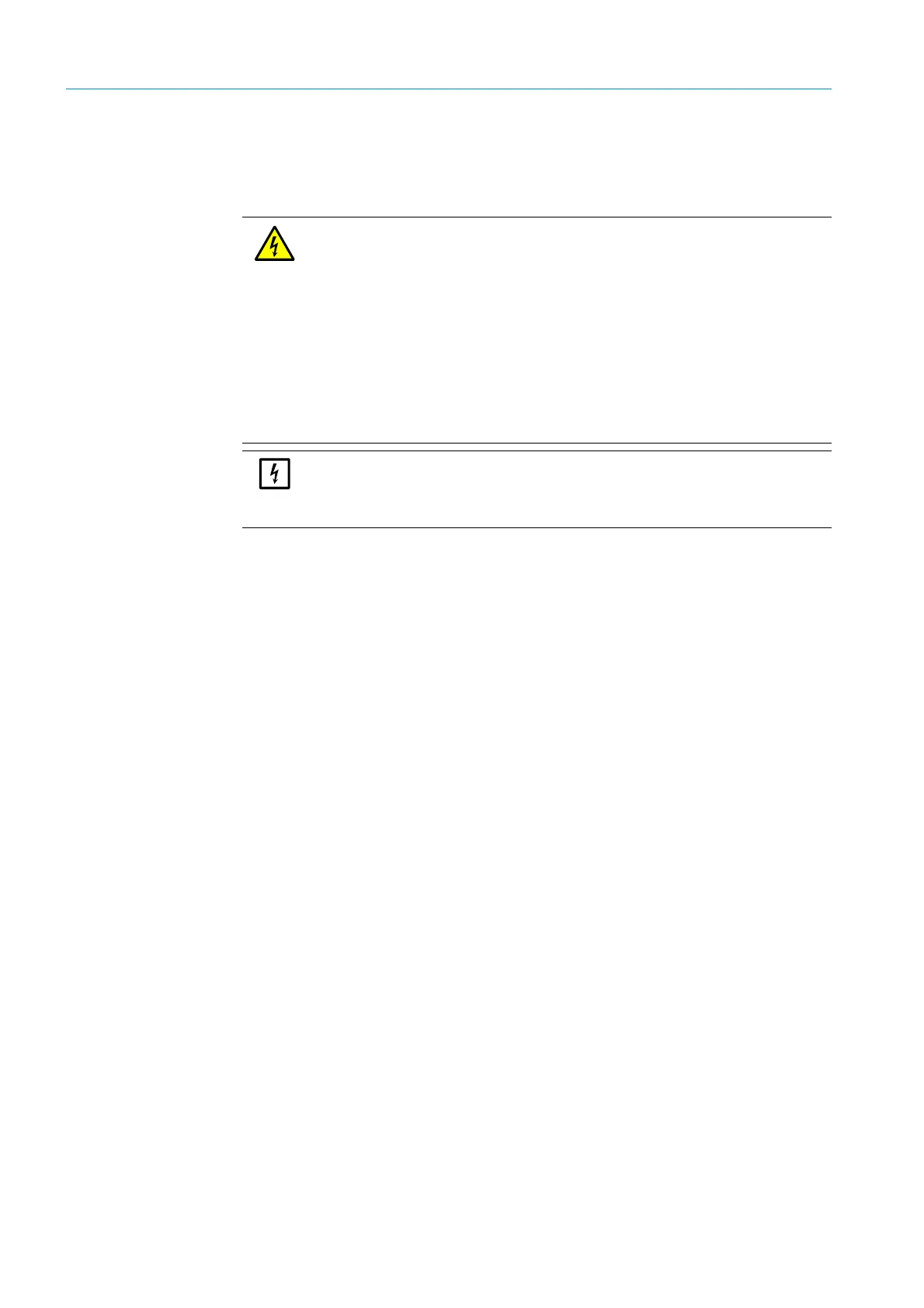54
8012704/YHS4/V2-0/2016-10 | SICKOPERATING INSTRUCTIONS | GM32
Subject to change without notice
7 CLEARING MALFUNCTIONS
7 Clearing Malfunctions
7.1 General hazards caused by electrical voltage
CAUTION: General hazards caused by electrical voltage
▸ If it is necessary to open the device for adjustment or repair: Disconnect the device
from all power sources before starting work.
▸ If the open device must be live during work: This work has to be performed by skilled
persons who are familiar with potential hazards. If it is necessary to remove or open
internal components, live parts could be exposed.
▸ If liquids have penetrated electrical components: Put the device out of operation and
disconnect the power voltage externally (e.g. disconnect the power cable). Then con-
tact service technicians of the manufacturer or correspondingly trained skilled per-
sons to have the device repaired.
▸ If hazard-free operation of the device is no longer possible: Put the device out of
operation and secure against unauthorized start-up.
▸ Do not interrupt the protective conductor connections inside or outside the device.
NOTE: Damage by voltage
Before signal connections are established (also with plug connections):
▸ Disconnect the GM32 and any connected devices from the voltage supply.
Otherwise the internal electronics can be damaged.
