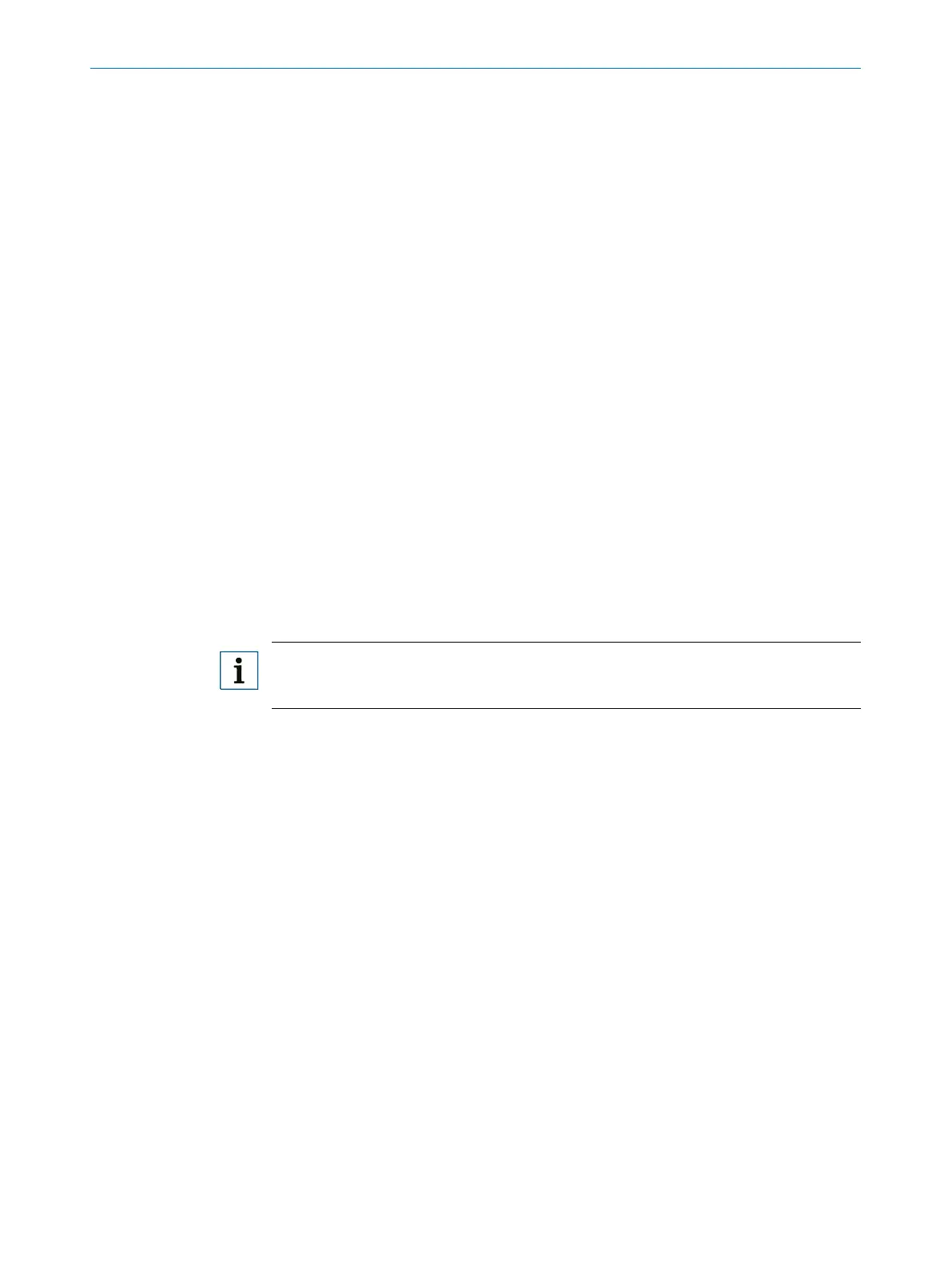OPERATING INSTRUCTIONS | LFP CUBIC 8019918/ZJA6 / 2017-07-20 | SICK AG
Subject to change without notice
24
7 COMMISSIONING
7 Commissioning
7.1 Quick commissioning (with factory settings)
Quick commissioning is used in applications under reference conditions
see “5 Mounting”.
The following rules apply:
• Use in metallic containers or immersion/bypass pipes
• Use in plastic container with a coaxial tube, see “17 Accessories”
• The liquid to be measured has a DK value of > 5, see “18 Media list”
Commissioning
1. Mount the sensor in accordance with the installation conditions, see “5 Mounting”.
2. The container must be empty and/or the level must be at least 200 mm below the
end of the probe.
3. Log in to expert mode, see “8.4.1 Expert mode”.
4. After mounting, launch the AutCal menu item.
• Press and hold the Set pushbutton for at least 3 seconds.
• Use the Set pushbutton to conrm the AutCal menu item and then
use it again to conrm the “OK?” conrmation prompt.
• The AutCal function is conrmed with !CalOK.
5. Congure outputs, see “8.2 Conguring the switching outputs”.
Note:
If the AutCal function has been conrmed with !NoSig, relaunch AutCal.
If problems occur during commissioning, see “11 Troubleshooting”.
7.2 Advanced commissioning
Advanced commissioning is required when quick commissioning is not sucient or if
one of the following situations applies:
• The liquid to be measured has a DK value of < 5, see “18 Media list”.
• There are tank components which can interfere with the measurement signal
(in the case of the LFP Cubic).
• In the event of signicant ripples in the surface of the liquid.
• If there are variations in the installation conditions, see “5 Mounting”.
