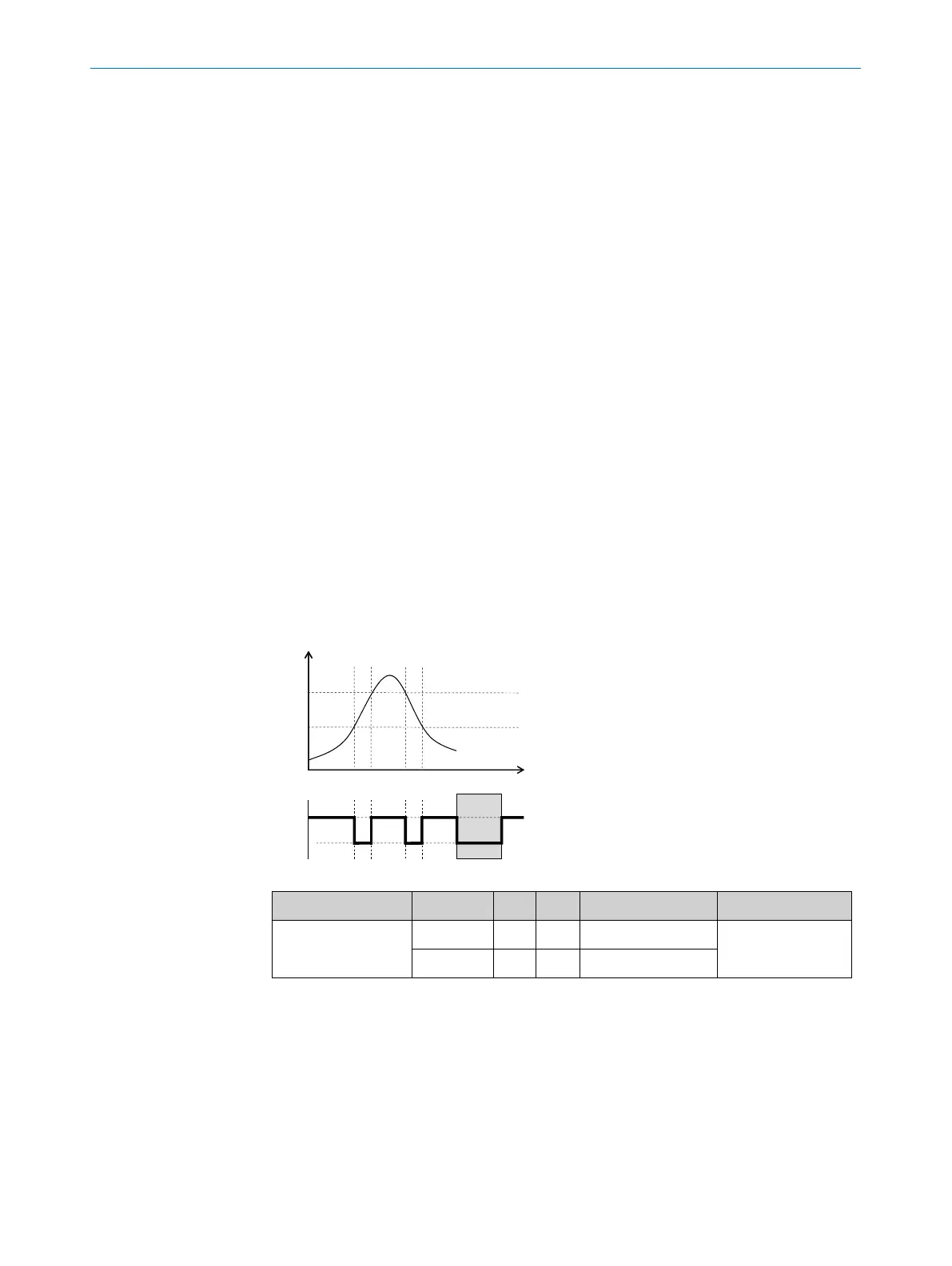OPERATING INSTRUCTIONS | LFP CUBIC 8019918 /ZJA6/ 2017-07-20 | SICK AG
Subject to change without notice
33
8OPERATION
8.2.5 N/C output with window function
Application
The critical lling level for the application is outside the FHx and
FLx window thresholds.
Conguration
1. Congure the Qx switching output as normally closed.
• Set the parameter in the QxMENU-OUx menu to Qx_Fnc.
2. Set the switching point.
• Set the value in the QxMENU-FHx menu to the level in mm (e.g. 500 mm).
3. Set the reset point.
• Set the value in the QxMENU-FLx menu to the level in mm (e.g. 400 mm).
4. Select the electrical property (NPN/PNP/DRV (push/pull)).
Select the parameter in the QxMENU-TYPx menu.
The following rules apply:
• Qx-PNP = Switching output in PNP circuit
• Qx-NPN = Switching output in NPN circuit
• Qx-Drv = Switching output in push/pull function
Switching output behavior
Level
t
FH
FL
Active
Inactive
Error signal
Switching output PNP NPN DRV Error status
Normally closed/FNC
active U
v
0 V U
v
(PNP switched)
inactive
inactive 0 V
1)
U
v
2)
0 V (NPN switched)
1)
Pulldown only.
2)
Pullup only.