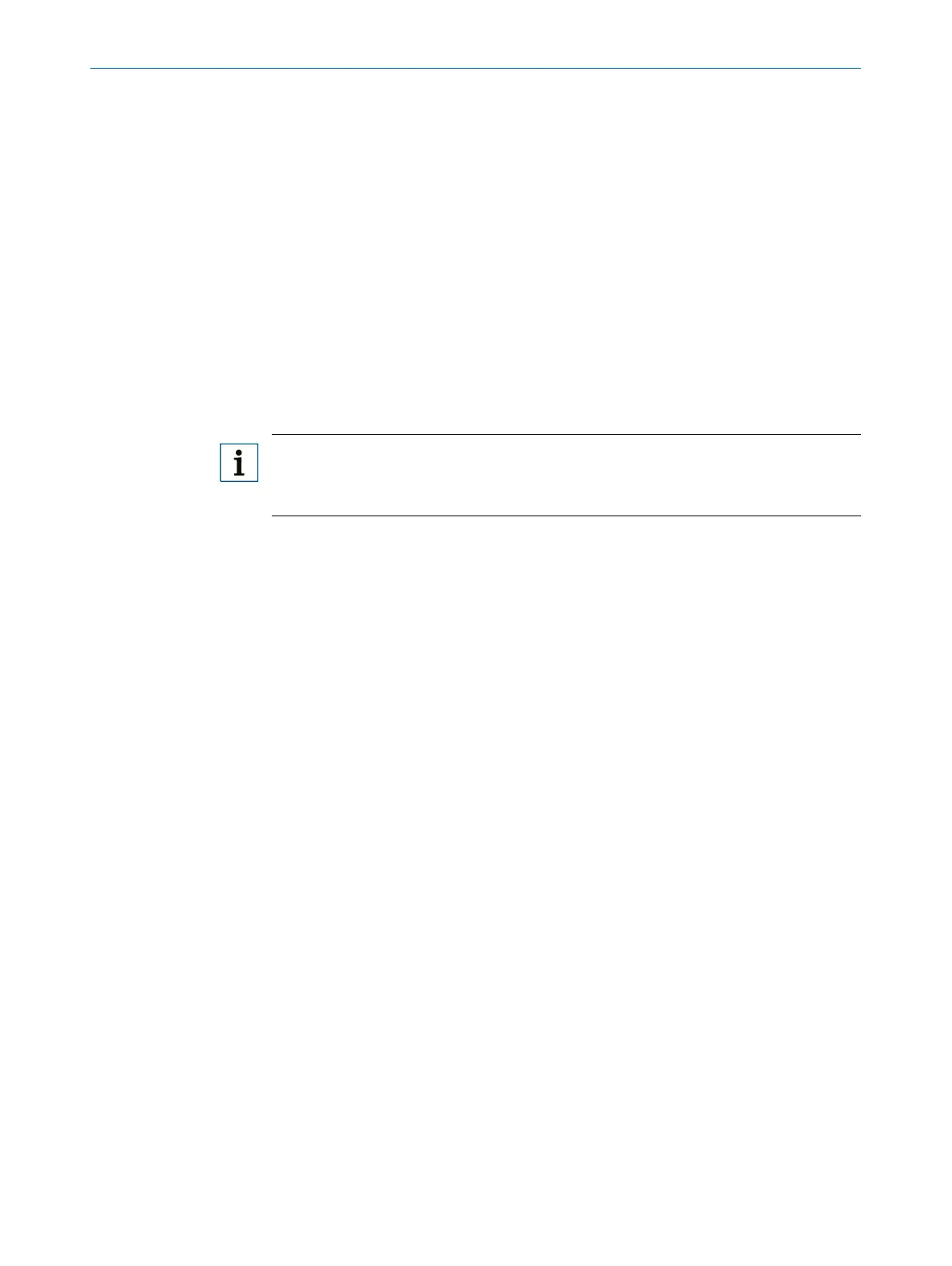OPERATING INSTRUCTIONS | LFP CUBIC 8019918 /ZJA6/ 2017-07-20 | SICK AG
Subject to change without notice
35
8OPERATION
8.3 Congure the analog output
8.3.1 Automated signal detection
The LFP can automatically detect which signal is required based on the connected
output load.
The following rules apply:
• 4 mA ... 20 mA < 500 ohms at Uv > 15 V
• 4 mA ... 20 mA < 350 ohms at Uv > 12 V
• 0 V ... +10 V > 750 ohms at Uv ≥ 14 V
Conguration
1. Access the QAMENU-TYP menu using the arrow and Set pushbuttons.
2. Set the QAMENU-TYP menu to Auto?.
Note:
Automated signal detection is only active when the device is switched on for the rst time.
After this the function can be activated again in the QAMENU-TYP menu with Auto?.
8.3.2 Current output 4 mA ... 20 mA
Conguration
1. Set the upper limit value (20 mA).
• Set the value in the QAMENU-QAHIGH menu to the level in mm
(e.g. 500 mm).
2. Set the lower limit value (4 mA).
• Set the value in the QAMENU-QALOW menu to the level in mm
(e.g. 10 mm).
3. Invert the signal.
The analog signal can be inverted in the QAPOL menu.
Set the parameter in the QxMENU-QAPOL menu to QA-INV.
• QA-NRM = Analog output signal as congured
• QA-INV = Analog output signal is inverted; QAHIGH 4 mA and
QALOW 20 mA
4. Select the electrical signal.
5. Set the parameter in the QxMENU-QATYP menu to 4 mA ... 20 mA.
8.3.3 Voltage output 0 V ... +10 V
Conguration
1. Set the upper limit value (10 V).
• Set the value in the QAMENU-QAHIGH menu to the level in mm
(e.g. 500 mm).