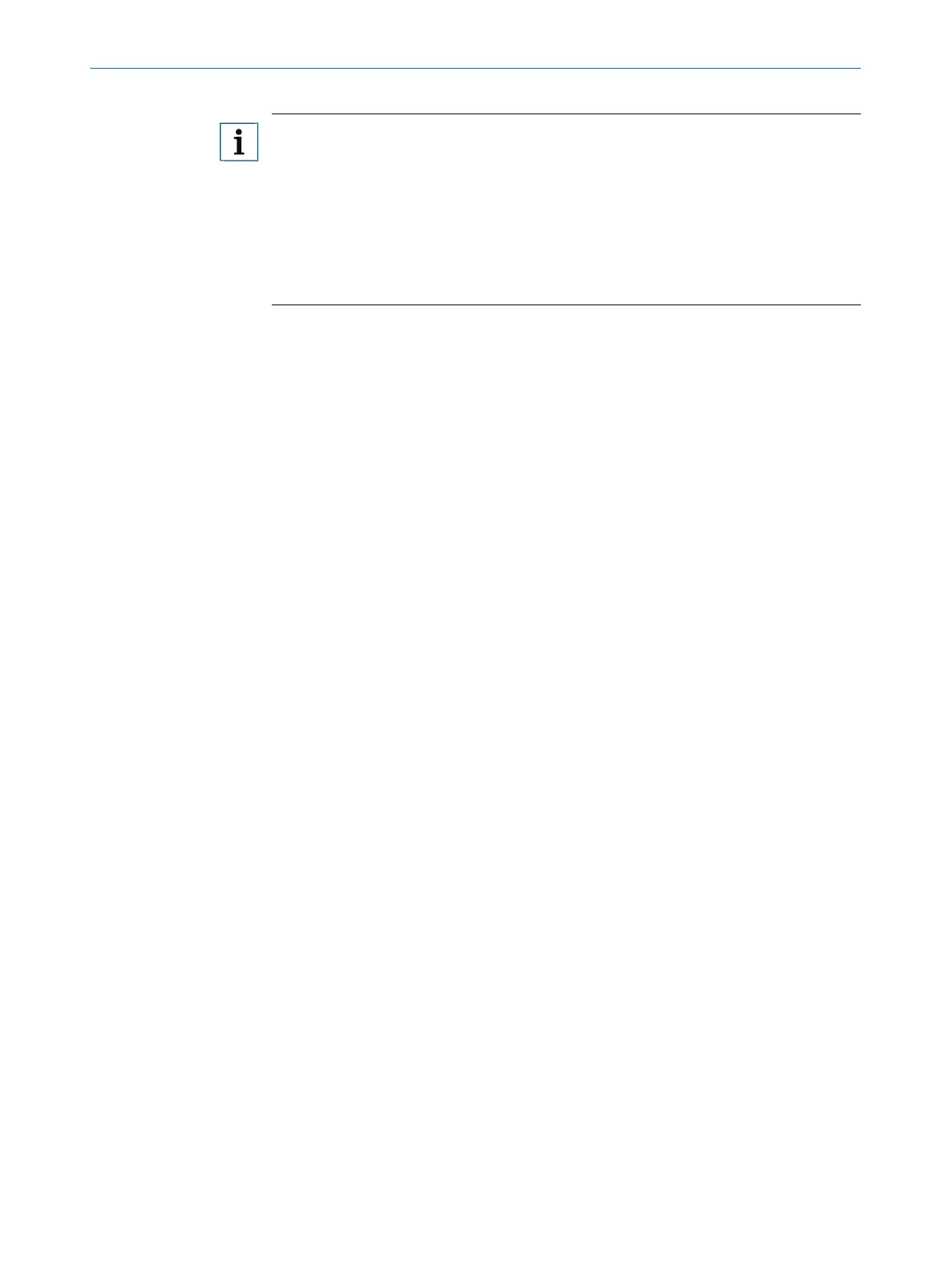OPERATING INSTRUCTIONS | LFP CUBIC 8019918/ZJA6 / 2017-07-20 | SICK AG
Subject to change without notice
26
7 COMMISSIONING
Note:
• Use the foam commissioning instructions for applications with foam.
• The sensor automatically quits expert mode after 5 minutes of inactivity on
the display.
• Any of the following processes voids the conguration (AutCal):
• Changing the probe length
• Changing the measuring mode
• Changing the teach-in depth
If problems occur during commissioning, see “11 Troubleshooting”.
7.3 Foam commissioning (with factory settings)
For use in applications with a signicant buildup of foam.
Performing foam calibration
1. Mount the sensor in accordance with the installation conditions, see “5 Mounting”.
2. Log in to expert mode, see “8.4.1 Expert mode”.
3. Empty the tank completely.
• The probe rod must be completely free from medium and foam.
• Buildup must be removed from the probe.
• The end of the probe must not be xed to the bottom of the tank.
4. Select the measuring mode.
• Access the EXPRT-Cong-MeasMd menu using the arrow and Set
pushbuttons, and congure to HiAcc.
5. Select mode
Access the EXPRT-Cong-Mode using the arrow and Set pushbuttons, and cong-
ure to Foam.
6. Perform the empty calibration.
• Access the EXPRT-Foam-CalEmp menu using the arrow and Set pushbuttons.
• !CalOk: Proceed to step 7.
• !faild: Ensure that the tank is empty and repeat step 6.
7. Fill with medium (without foam) until the probe is covered by at least 200 mm.
The maximum level must remain 200 mm from the process connection, howeve
8. Perform EXPRT-Foam-CalMed.
• !CalOk: Everything in working order, proceed to step 9.
• !faild: Carry out step 8 again.
The LFP must now display a valid measured value.
9. Check the foam calibration in EXPRT-INFO-CalSta.
• FomCal: Foam commissioning was completed successfully.
• CalMis: Commissioning unsuccessful. Please repeat the process.