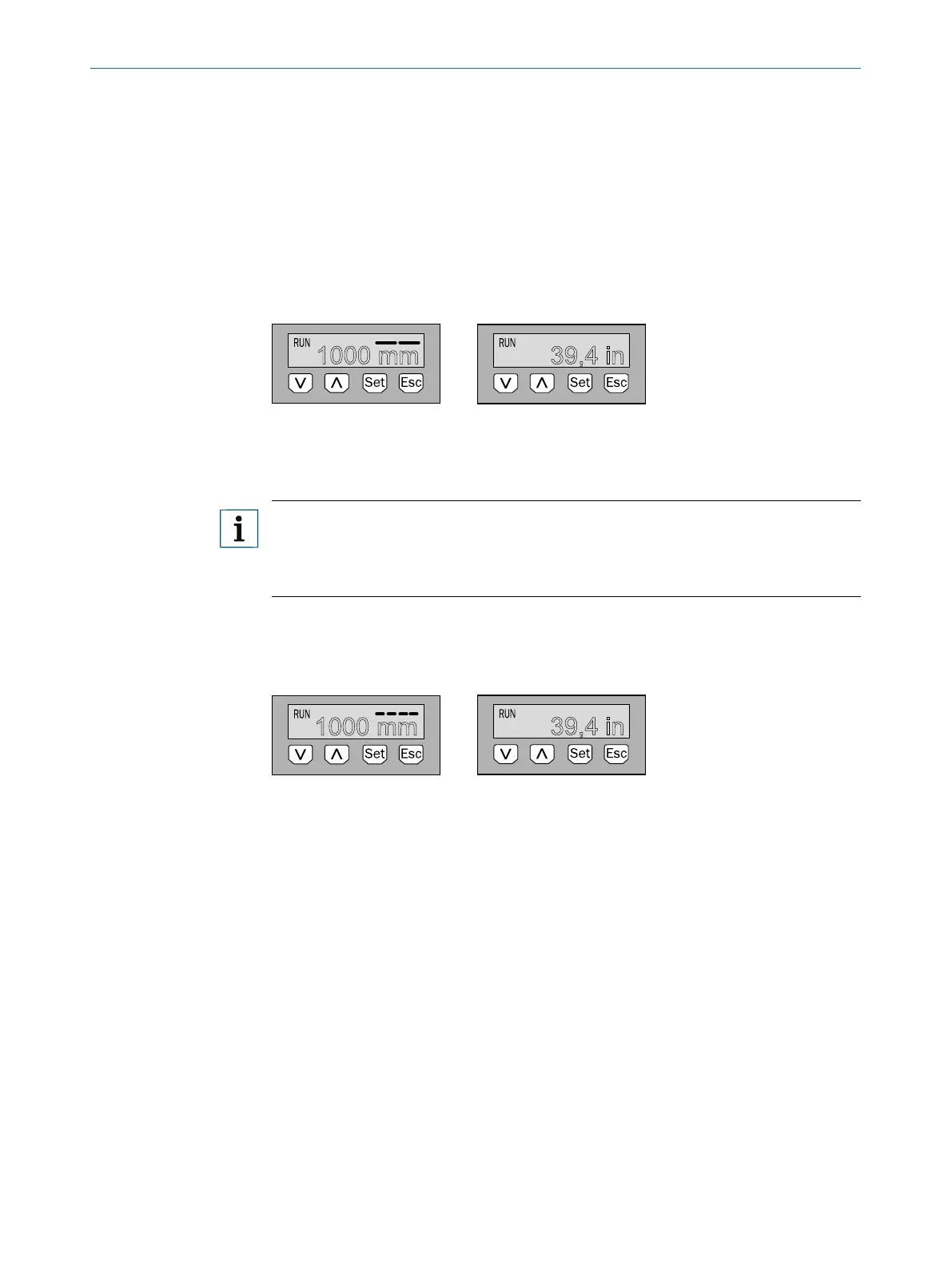OPERATING INSTRUCTIONS | LFP CUBIC 8019918/ZJA6 / 2017-07-20 | SICK AG
Subject to change without notice
28
8 OPERATION
8 Operation
8.1 Display and pushbuttons
All lengths specied in the menu refer to the end of the probe and/or, for a congured
oset (for LFP Cubic see “8.4.7 Conguring the probe length”), to the tank bottom.
You can access the menu by pressing the Set pushbutton for at least three seconds.
8.1.1 Variants with two switching outputs
1000 mm
39,4 in
Q1 Q2
Arrow pushbuttons: Navigating in the menu and changing values
Set pushbutton: Saving and conrming
Esc pushbutton: Exiting the operating menu step-by-step
Note:
A bar graph above the unit symbol indicates the statuses of the switching outputs
when using millimeters as the unit. This display is not available when inches are
selected as the unit.
8.1.2 Variants with four switching outputs
1000 mm
39,4 in
Q1/2/3/4
Arrow pushbuttons: Navigating in the menu and changing values
Set pushbutton: Saving and conrming
Esc pushbutton: Exiting the operating menu step-by-step
8.1.3 IO-Link
For operation over IO-Link, an IODD le and a description of the available telegram
parameters are available for download at www.sick.com.