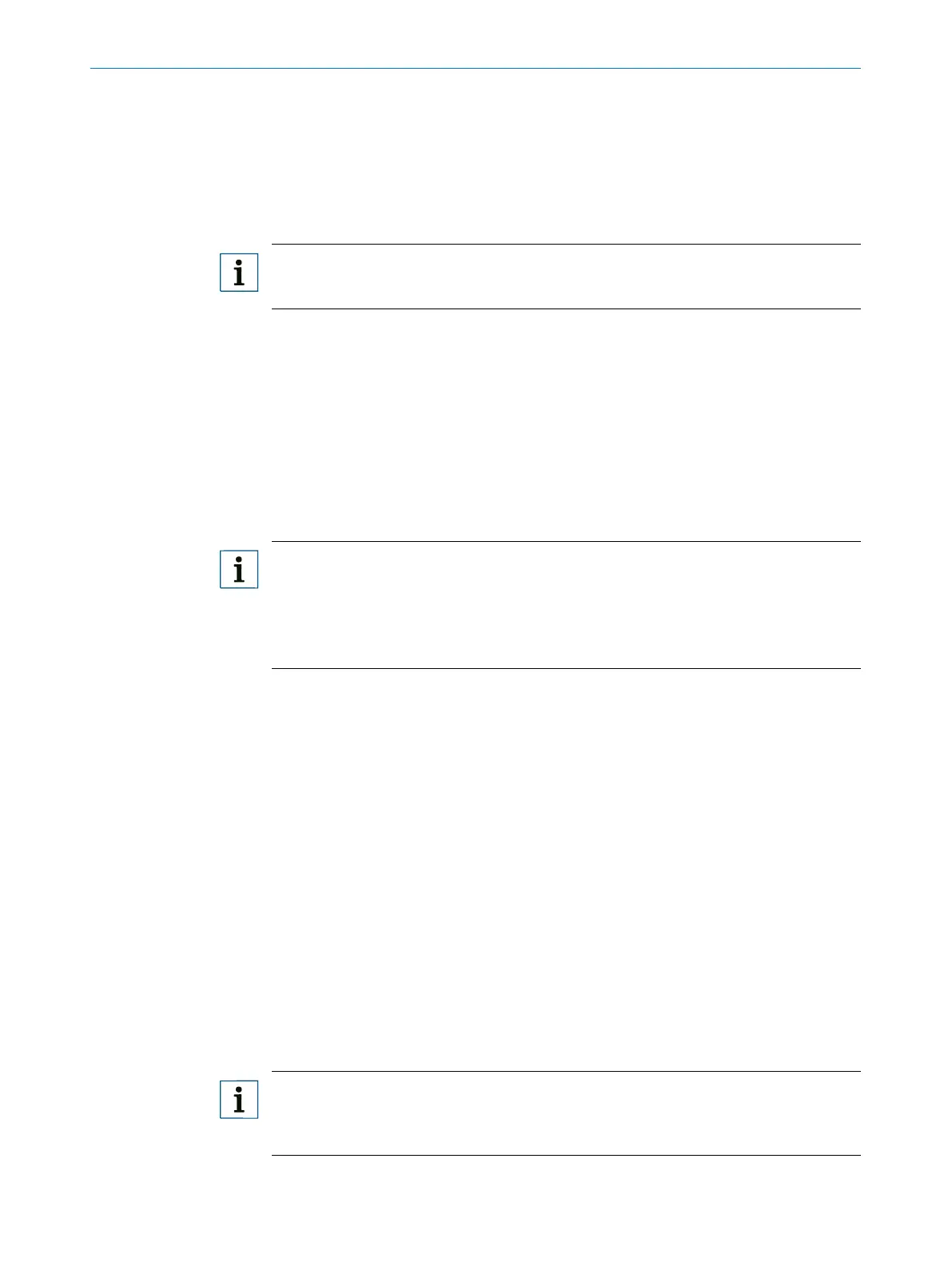OPERATING INSTRUCTIONS | LFP CUBIC 8019918 /ZJA6/ 2017-07-20 | SICK AG
Subject to change without notice
39
8OPERATION
Activate the QA analog output
b Set the parameter in the QAMENU-SimCur or SimVol menu to the desired signal
value.
• SimCur for current output
• SimVol for voltage output
Note:
The simulation is automatically deactivated if the supply voltage is interrupted.
Simulating the level
Even if there is no liquid in the container yet, it is possible to select a lling level in the
menu in order to test the sensor conguration. When simulating a level value, all out-
puts on the LFP are set according to the dened conguration. The function should not
be selected until a conguration is complete.
Conguration
b Set the parameter to the desired lling level as a % in the SimLev menu.
Note:
• The level simulation refers to the probe length and/or container level
(probe length + oset) if an oset is congured.
• The simulation is only active when there are no error messages.
The simulation is automatically deactivated if the supply voltage is interrupted.
Parameter selection
• SimO: O
• Filling level 0%
• Filling level 25%
• Filling level 50%
• Filling level 75%
• Filling level 100%
8.4.7 Conguring the probe length
1. Log in to expert mode; see “8.4.1 Expert mode”.
2. Access the EXPRT-Cong-Length menu using the arrow and Set pushbuttons.
3. Enter the probe length in the Length menu. Please note the dened probe length in
Chapter “15 Dimensional drawings”.
Note:
• HiSpd: max. length = 2005 mm, response time < 400 ms
• HiAcc: max. length = 6,005 mm, response time < 2,800 ms