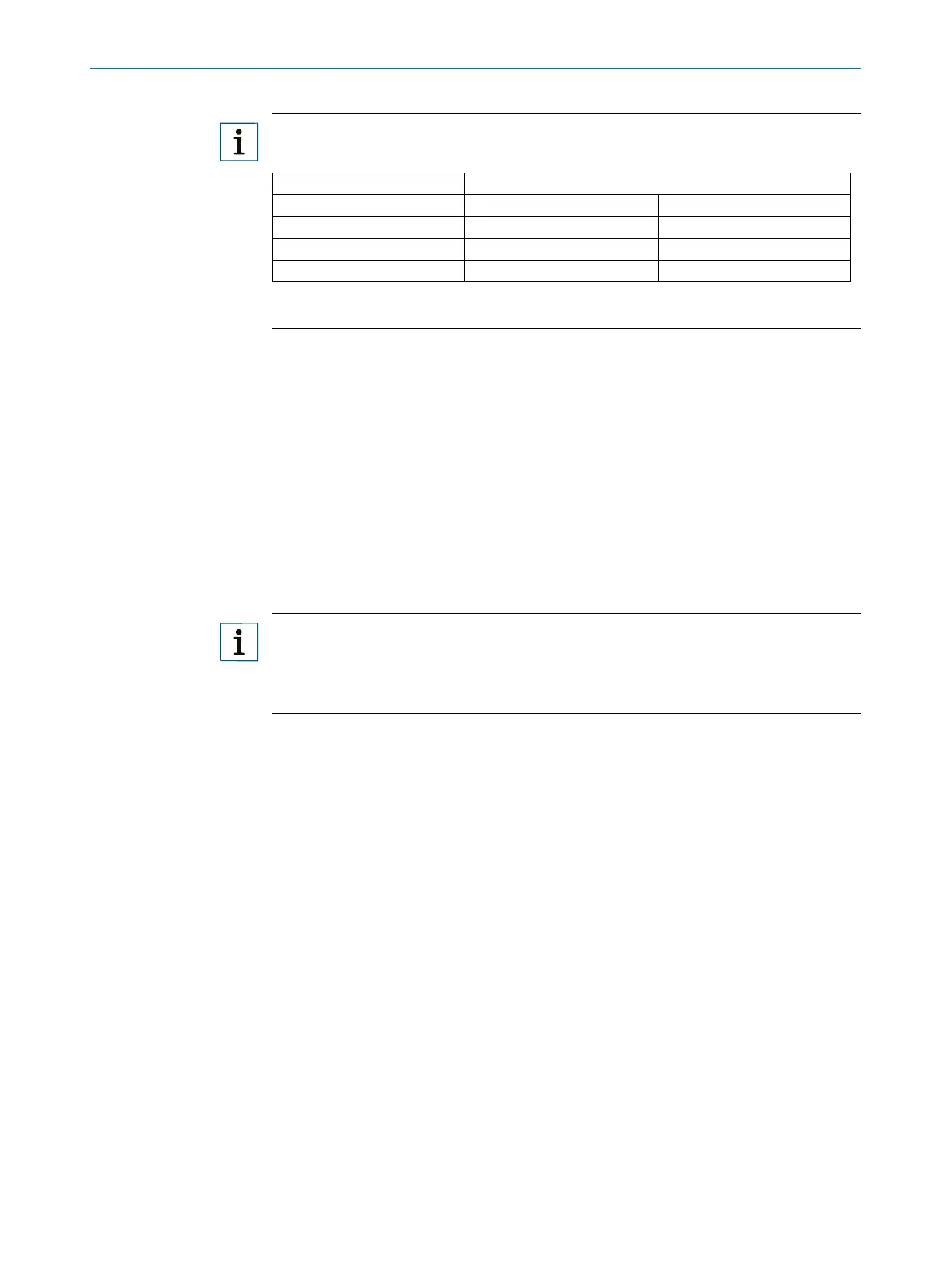OPERATING INSTRUCTIONS | LFP CUBIC 8019918/ZJA6 / 2017-07-20 | SICK AG
Subject to change without notice
42
8 OPERATION
Note:
Only the following congurations are permitted:
Max. probe length [mm]
Coaxial cable length [mm] Foam mode inactive Foam mode active
1,000 4,000 2,000
2,000 3,000 1,500
3,300 1,000 500
8.4.11 Activating the display lock
To prevent the sensor from being tampered with, password protection can be activated
for the display.
When the protection is active, the expert password (000537) must be entered before
the menu can be accessed.
The menu is only unlocked once the correct password is entered.
Conguration
1. Log in to expert mode; see “8.4.1 Expert mode”.
2. The protection can be (de)activated via the EXPRT-Cong-Lock menu.
Note:
• The user is logged out again after 5 minutes of inactivity.
• When the display is locked, only the congured measured value display (DspVal) can
be seen.
8.4.12 Selecting the display unit (millimeter/inch)
This setting makes it possible to display and congure all length measurements in
either millimeters or inches.
Conguration
1. Log in to expert mode; see “8.4.1 Expert mode”.
2. Set the unit in the EXPRT-Cong-Unit menu (mm/inch).
