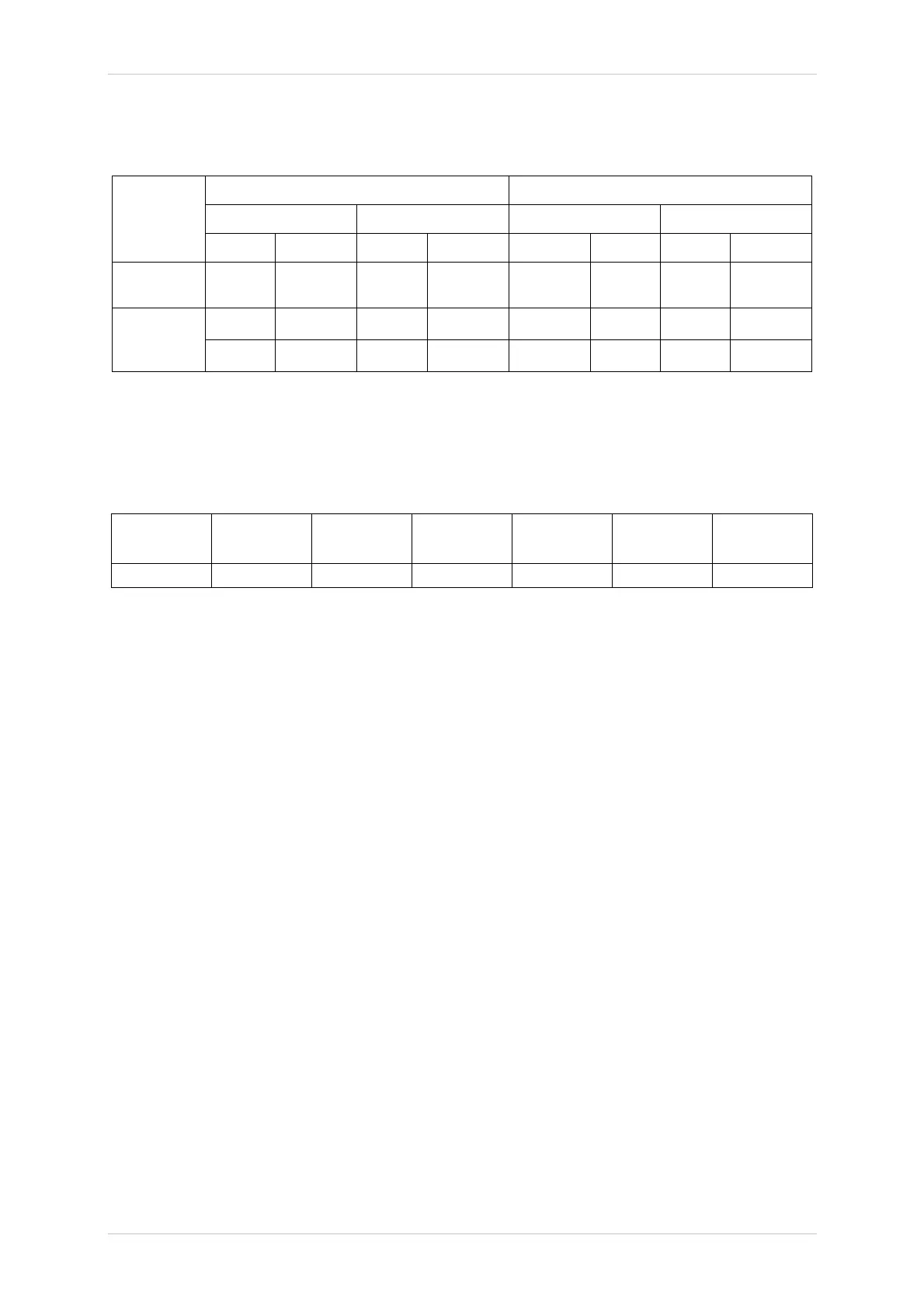7SR210 & 7SR220 Commissioning & Maintenance Guide
Page 32 of 82 © 2013 Siemens Protection Devices Limited
2.4.1 Directional Polarity
See section Directional Earth Fault Polarity Check above for testing details.
MTA
Forward Reverse
Lag (point C) Lead (point A) Lead(point B) Lag (point D)
Pick-up Drop-off Pick-up Drop-off Pick-up Drop-off Pick-up Drop-off
………….
MTA-85
………..
MTA+85
…………
MTA-85
…………
MTA-85
………...
Measured
EF
2.4.2 Definite Time Overcurrent..(67/50G)
If DTL setting is small, gradually increase current until element operates.
If DTL is large apply 0.9x setting, check for no operation, apply 1.1x setting, and check operation.
Apply 2x setting current if possible and record operating time.
Phase Dir.
Is
(Amps)
DTL
(sec)
P.U. Current
Amps
Time
2 x Is
NOTES
I
4
Check correct indication, trip output, alarm contacts, waveform record.
Note that these elements can be set to directional.
If VTS action is set to BLOCK, this option should be tested. Apply balanced voltage and current. Reduce a-phase
voltage to cause a VTS condition. Increase a-phase current and check that the element does not operate.
If VTS action is set to Non-Directional, this option should be tested..Apply balanced voltage and current. Reduce
a-phase voltage to cause a VTS condition. Increase a-phase current and check that the element operates at its
normal setting. Reverse the voltage phase direction whilst checking that the element does not reset.
2.4.3 Inverse Time Overcurrent. (67/51G)
It will be advantageous to map the function being tested to temporarily drive the relevant Pickup output in the
Pickup Config sub-menu in the Output Config menu as this will allow the Pick-up led to operate for the function.
Gradually increase current until Pickup LED operates.
Apply 2x setting current and record operating time.
Apply 5x setting current and record operating time.
Compare to calculated values for operating times.
